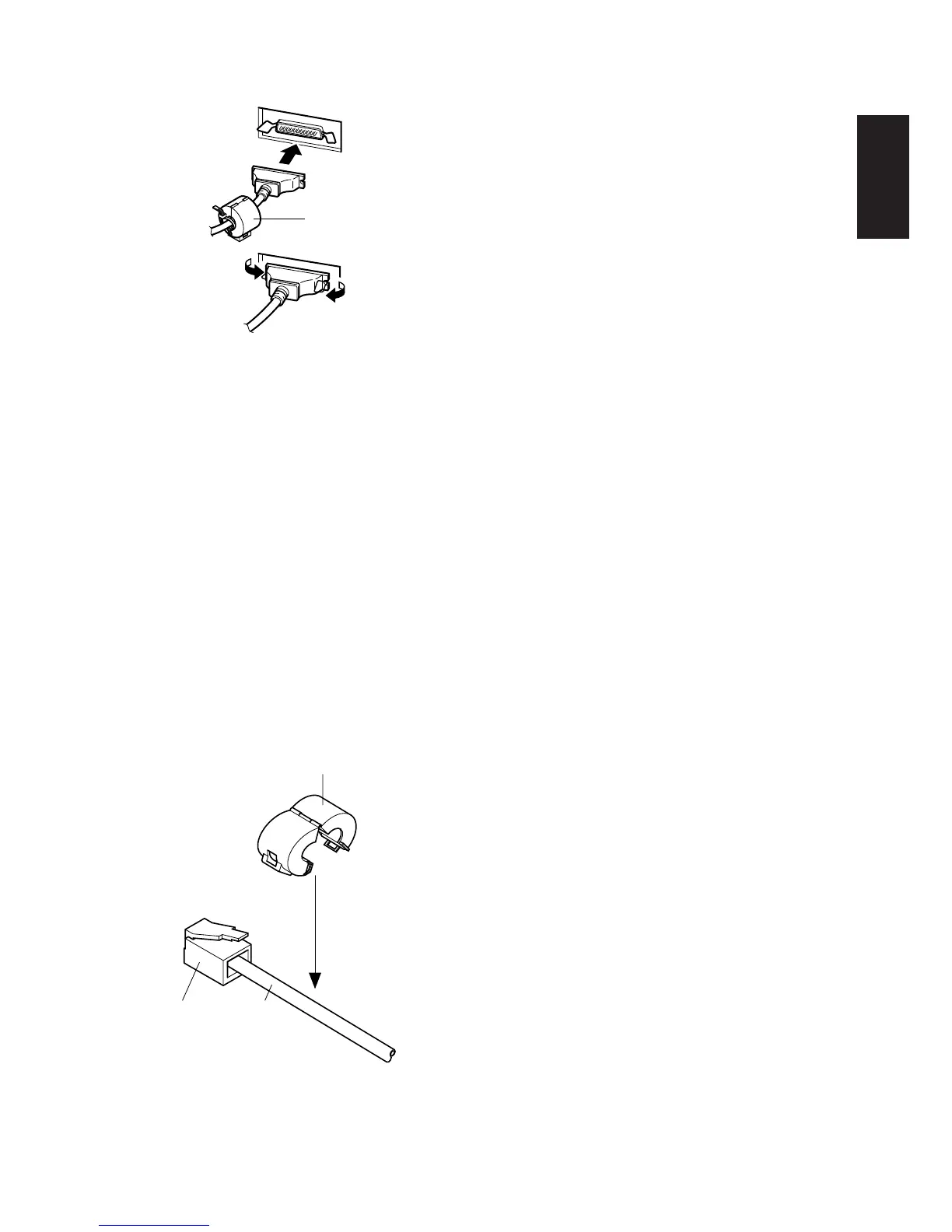– 10 –
ENGLISH
Ferrite core
5-3. Connecting to host computer (parallel interface)
1 Turn off power to both the host
computer and the printer.
2 Insert one terminal of the interface
cable into the printer’s connector,
as shown in the diagram, and fasten
it there with the clasp.
3 Insert the other terminal of interface
cable into the host computer’s con-
nector, and again fasten it with the
clasp.
5-4. Connecting to a Peripheral Unit
You can connect a peripheral unit to the printer using a modular plug. The
following describes how to install the ferrite core and make the actual connection.
See “Modular plug” on page 165 for details about the type of modular plug that
is required. Note that this printer does not come with a modular plug or wire, so
it is up to you to obtain one that suits your needs.
Important!
Make sure that the printer is turned off and unplugged from the AC outlet and
that the computer is turned off before making connections.
1 Affix the smaller ferrite core onto
the modular wire as shown in the
illustration below.
Fig. 5-6
Ferrite core (20 mm diameter)
Connector
Cable
Fig.5-5 Connecting the parallel
interface cable
