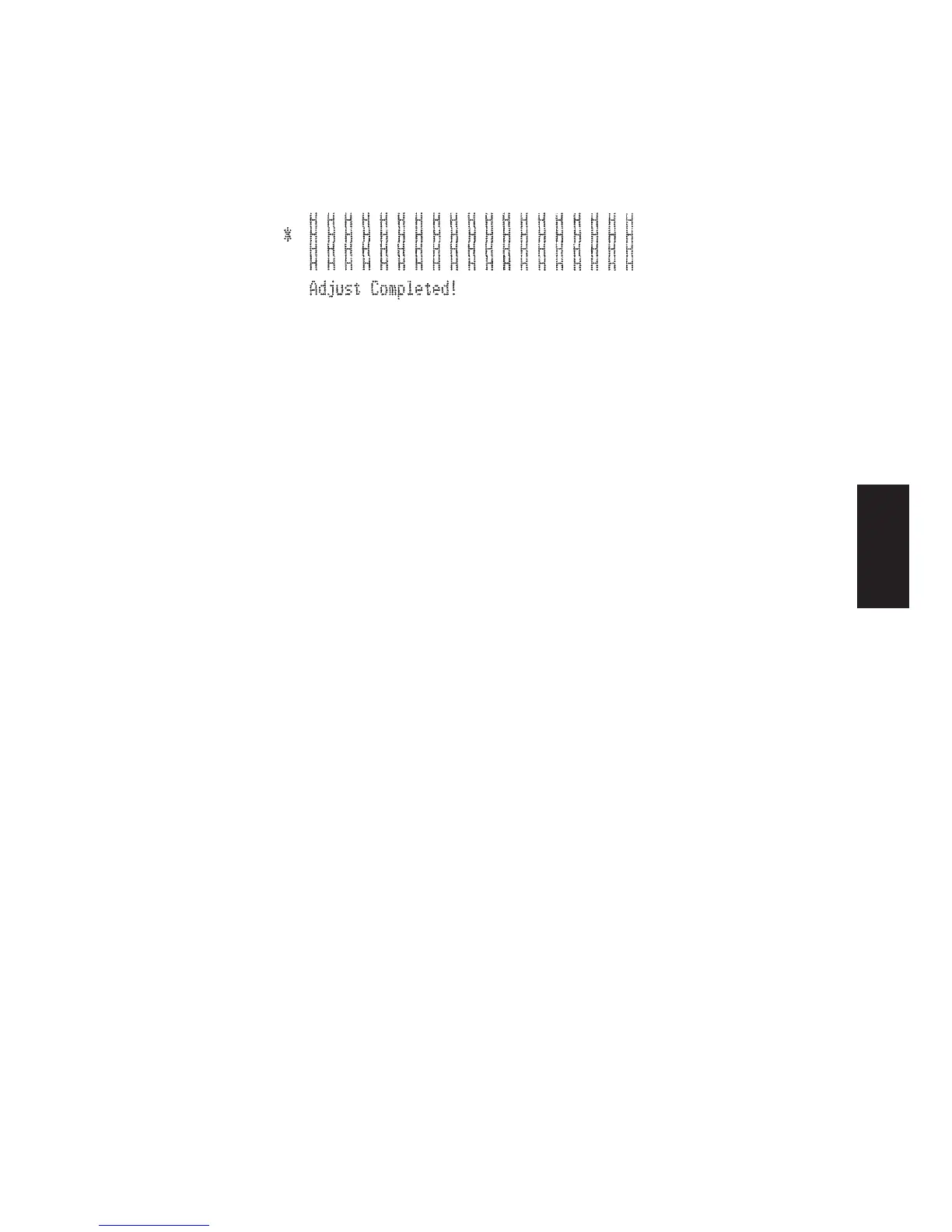– 140 –
ITALIANO
L’impostazione di allineamento punti selezionata viene conservata nella
memoria della stampante e viene stampato uno schema che impiega
l’impostazione selezionata seguito dal messaggio “Adjust complete!”. La
stampante espelle la carta una volta completata la stampa.
Nota: Le impostazioni non sono registrate se si spegne la stampante prima di
premere REVERSE per uscire dal modo di regolazione allineamento
punti. In caso di errore di alimentazione della carta durante l’uso di
questo modo, la stampante espelle la carta e il modo viene disattivato.