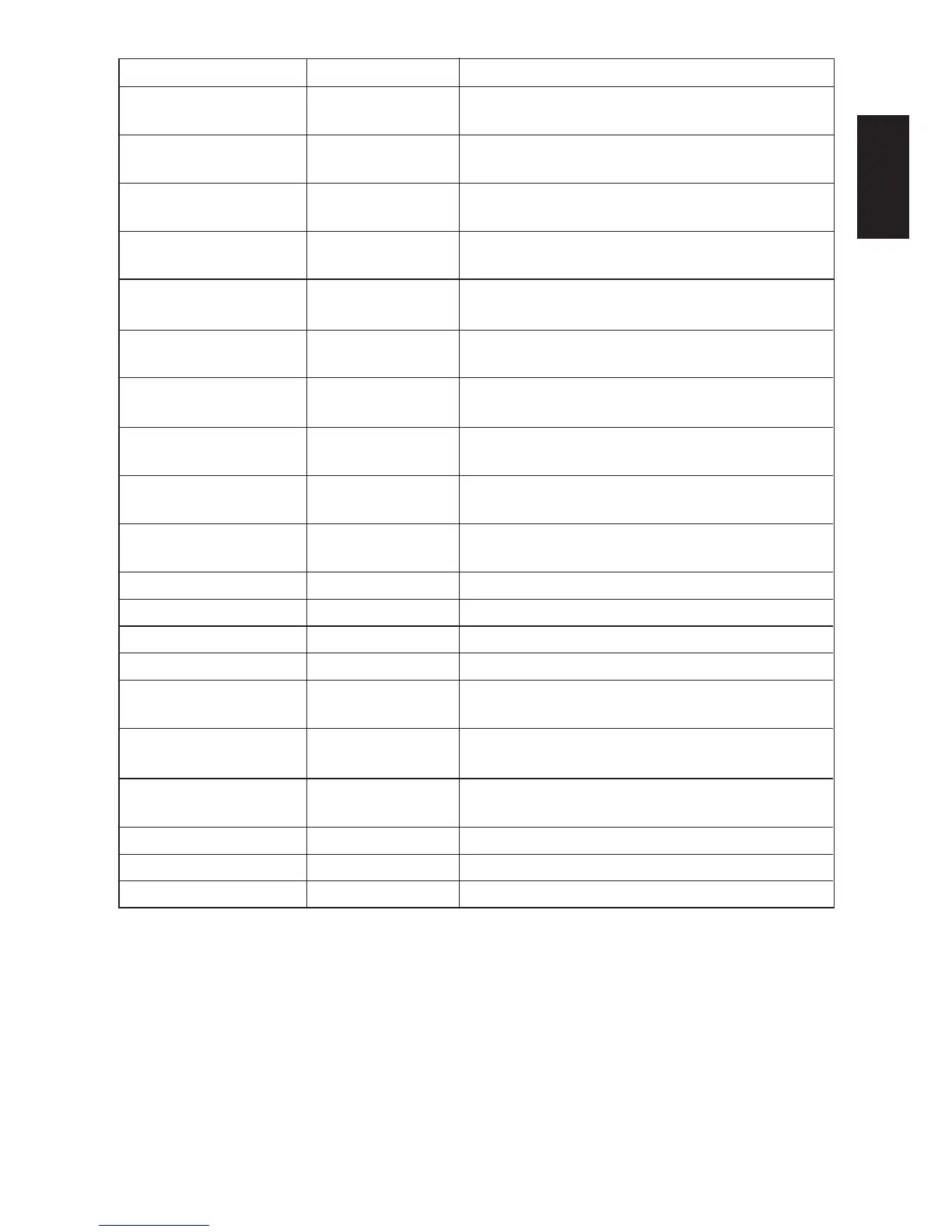– 28 –
ENGLISH
Control Codes Hexadecimal Codes Function
<ESC> “W” “1” 1B 57 31
Selects double magnification in character width
<ESC> “W” <1> 1B 57 01
<ESC> “W” “0” 1B 57 30
Resets magnification in character width
<ESC> “W” <0> 1B 57 00
<ESC> “h” “1” 1B 68 31
Selects double magnification in character height
<ESC> “h” <1> 1B 68 01
<ESC> “h” “0” 1B 68 30
Resets magnification in character height
<ESC> “h” <0> 1B 68 00
<ESC> “–” “1” 1B 2D 31
Selects underlining
<ESC> “–” <1> 1B 2D 01
<ESC> “–” “0” 1B 2D 30
Cancels underlining (Default)
<ESC> “–” <0> 1B 2D 00
<ESC> “_” “1” 1B 5F 31
Selects upperlining
<ESC> “_” <1> 1B 5F 01
<ESC> “_” “0” 1B 5F 30
Cancels upperlining (Default)
<ESC> “_” <0> 1B 5F 00
<ESC> “4” 1B 34
Selects red color printing (SP2360/2560)
Selects highlight printing (SP2320/2520)
<ESC> “5” 1B 35
Cancels red color printing (SP2360/2560)
Cancels highlight printing (SP2320/2520)
<ESC> “6” 1B 36 Selects character set #2
<ESC> “7” 1B 37 Selects character set #1
<SI> 0F Inverted printing
<DC2> 12 Cancels inverted printing (Default)
<ESC> <RS> “i” “0” 1B 1E 96 30
Cancels rotated print mode for text (Default)
<ESC> <RS> “i” <0> 1B 1E 96 00
<ESC> <RS> “i” “1” 1B 1E 96 31 Specifies rotated print mode for text with a
<ESC> <RS> “i” <1> 1B 1E 96 01 270˚ rotation.
<ESC> <RS> “i” “2” 1B 1E 96 32 Specifies rotated print mode for text with a
<ESC> <RS> “i” <2> 1B 1E 96 02 90˚ rotation.
<ESC> “E” 1B 45 Selects emphasized printing
<ESC> “F” 1B 46 Cancels emphasized printing (Default)
<ESC> “U” n 1B 55 n Selects print direction