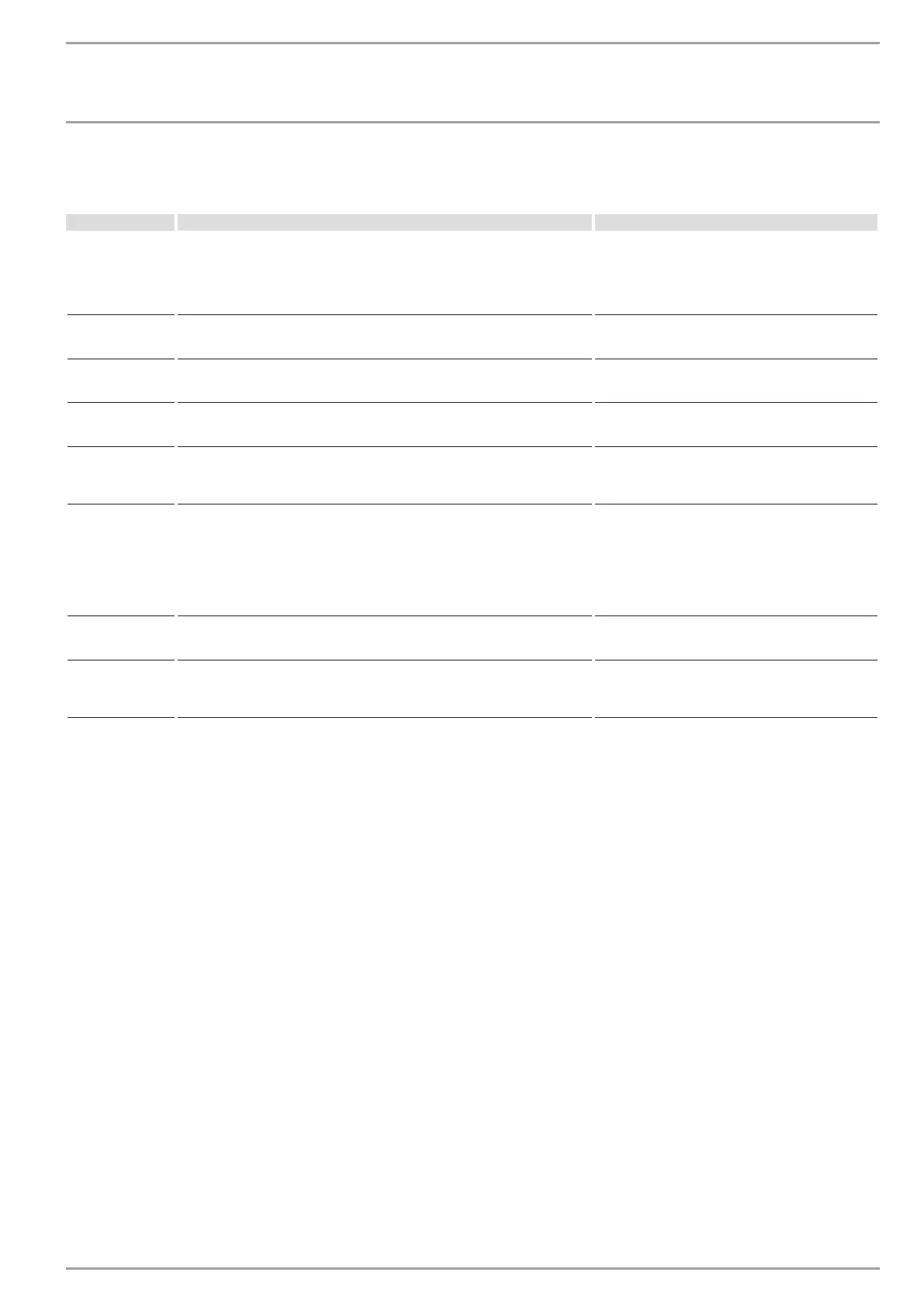INSTALLATION
Maintenance
www.stiebel-eltron.com WPF basic | 45
13.3 Fault list parameter
Check and remove all faults in the fault list.
Fault display Reason for fault code triggered by control unit: Possible cause of fault/remedy
HP sensor max
Controlled shutdown;
no fault
The fault will be written to the fault list and the system will be permanently shut
down after the system has been shut down five times within the operating time (5
minutes). Generally, the shutdown via the HP sensor max. is a controlled shutdown
that is only displayed for information and for the duration of the idle time, i.e. it is
not entered into the fault list. Only frequent shutdowns over a short period of time
point towards a fault and are therefore entered into the fault list.
Only when a fault has been entered into the fault list:
Monitor the flow temperature and check the HP sensor.
Check the flow rate and the temperature on the heating
side.
LOW PRESSURE
The system will be permanently shut down after the fault has occurred five times
within the operating time (idle time x 50 plus 20 minutes). The fault will be written
to the fault list after it has occurred for the first time.
Check the flow rate and the layout of the source side.
Check the refrigerant level.
CONTACT STUCK
Each time the compressor is switched off, the system checks after ten seconds,
whether the relay K9 is open. A contactor is stuck, if that is the case. The fault is
written to the fault list, and the system is permanently shut down.
Check contactors K1 and K2 and replace if required.
HIGH PRESSURE
After the compressor has started, and after a delay of 15 seconds, masking checks,
whether the relay K9 is open. A HP limit switch has responded, if that is the case.
The fault is written to the fault list, and the system is permanently shut down.
Monitor the flow temperature and check the HP sensor.
Check the flow rate and the temperature on the heating
side.
NO OUTPUT
After the compressor has started, the pressure must have risen by 2 bar within 10
seconds. A fault has occurred, if that is not the case, and the fault will be written
into the fault list, if that is its first occurrence, and the system is permanently shut
down.
Compressor turns in the wrong rotational direction.
Change the rotational direction by interchanging two
supply cores.
POWER-OFF
The power supply utility has blocked the heat pump (see chapter “Installation/
Troubleshooting/ Fault indicators on the display/ The heat pump is not running”).
No action required. If this message is still shown despite
enabling by the power supply utility, the brine pressure
switch has responded.
Check the brine line for leaks and remedy any that are
found. Subsequently recharge the system (see chapter
"Installation/ Installation/ Installing the heat source
system/ Connection and brine charging/ Charging the
brine circuit").
MIN SRCE TEMP
The defined minimum source temperature was not reached.
The fault is written to the fault list. The compressor starts again after the selected
idle time has expired.
Check the minimum, source temperature and change it
if required.
Check the source flow rate: Check source design.
MAX HOT GAS T
Controlled shutdown;
no fault
The compressor will be stopped for the minimum idle time if a hot gas temperature
of 130 °C is exceeded. This is a normal controlled shutdown that is not entered into
the fault list. The reason for the shutdown is displayed for information during the
idle time.
This requires no action, as it is a controlled shutdown.
14. Maintenance
We recommend a regular inspection (to establish the current con-
dition of the system), and maintenance if required (to return the
system to its original condition).
If heat meters are installed, their sieves should be cleaned reg-
ularly.