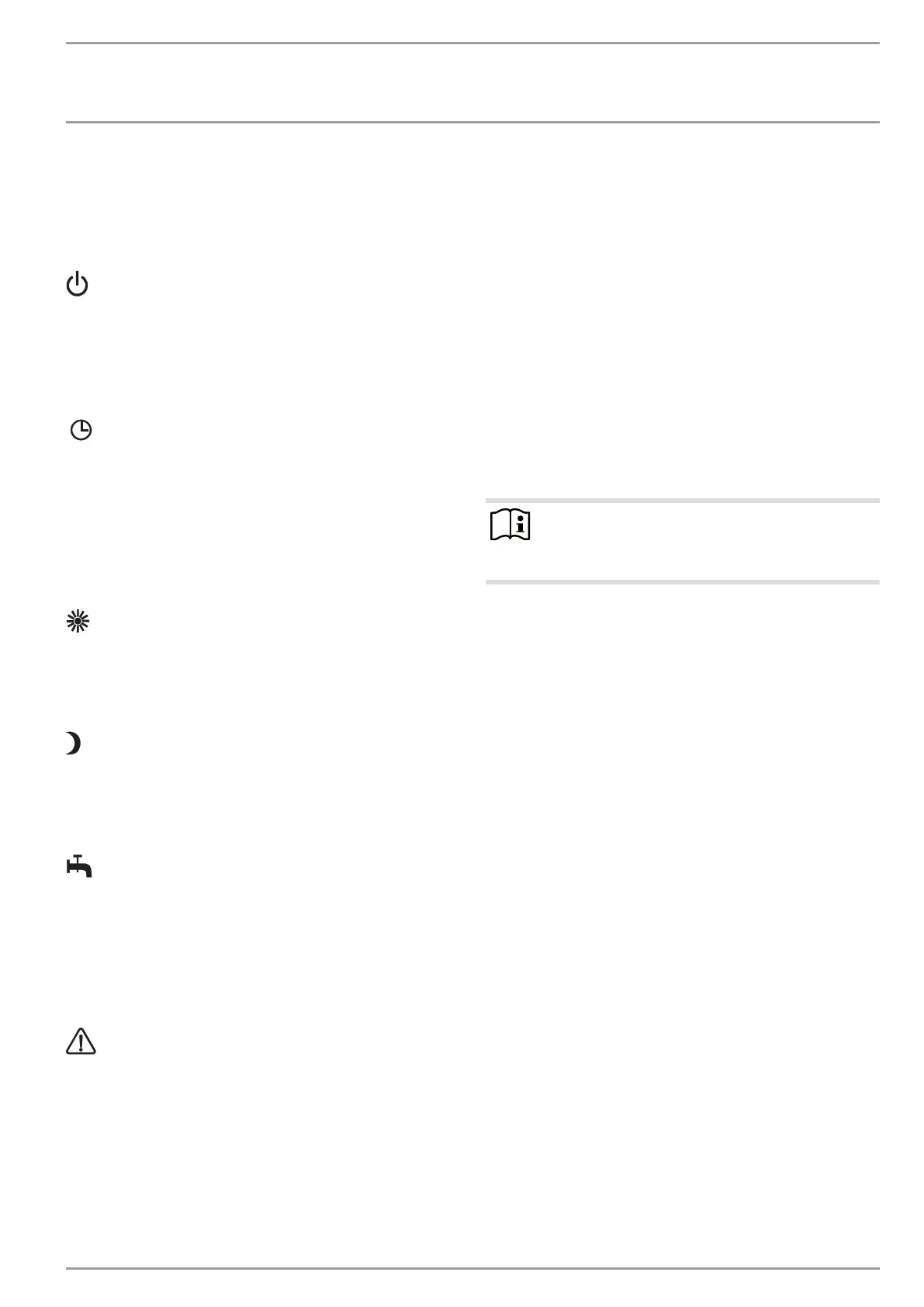OPERATION
Operation
www.stiebel-eltron.com WPF basic | 7
4.3 Adjustments at control level 1
4.3.1 Operating modes
The operating modes are changed by turning rotary selector with
the control flap closed.
Standby mode
Frost protection is activated for heating and DHW mode. The dis-
play indicates frost protection when the flap is closed. The set
DHW value is fixed at 10 °C, the set heating flow value is calculated
based on a set room temperature of 5 °C.
Application: during holidays.
Automatic mode
Heating subject to time switch program (applies to heating circuits
1 and 2); changeover between day and setback temperatures. DHW
in accordance with a time switch program; changeover between
day and setback temperature, see point 4. In this operating mode,
an additional sun or moon symbol is displayed to indicate whether
heating circuit 1 is currently in day or setback mode. The remote
control is only active in this mode.
Application: When DHW and central heating are required.
Constant day mode
The heating circuit is constantly held at the day temperature (ap-
plicable to heating circuit 1 and heating circuit 2). DHW in accord-
ance with a time switch program.
Application: Low energy houses without setback mode.
Constant setback mode
The heating circuit is constantly held at the setback temperature
(applicable to heating circuit 1 and heating circuit 2). DHW in
accordance with a time switch program.
Application: during weekends away.
DHW mode
DHW heating is regulated by a time switch program. If a time
program is enabled, the water inside the DHW cylinder is heated
to the set day temperature. At all other times, the water is heat-
ed to the set night temperature. Frost protection is activated for
heating operation.
Application: The heating season has ended; only DHW should be
generated.
Fault message (flashing)
Indicates faults in the heat pump system.
Notify your local contractor
4.4 Overview of control level 2
To access control level 2,
open the control flap.
Select the required parameter with the rotary selector.
The display shows the relevant parameter in plain text and an
arrow indicating the parameter’s location in the control level.
ROOM TEMP HC1
Here you can select the set room temperature for day and setback
mode for heating circuit 1.
ROOM TEMP HC2
Here you can select the set room temperature for day and setback
mode for heating circuit 2. The display ROOM TEMP2 will only be
displayed, if the mixer flow sensor for heating circuit 2 has been
connected.
Note
The actual room temperature can also be scanned if the
FE7 or FEK remote control has been connected and allo-
cated to HC1 or HC2.
DHW TEMP
Here you can allocate a set day and night temperature to the
temperature inside the DHW cylinder.
TIME/DATE
Here you can adjust the time and summertime.
At the factory, summertime is set to begin on 25 March and to
end on 25 October.
HOLIDAY/PARTY
You can indicate the length of your holiday using the holiday pro-
gram menu (start date, end date). The heat pump system oper-
ates in setback mode for the selected period. Frost protection is
activated for the DHW cylinder.
The party program menu item allows you to extend the day mode
by a few hours.
Temperatures
Here you can scan the heat pump or heat pump system sensor
temperatures, comparing set with actual values, the heating curve
gap, etc.
HEATING CURVES
Here you can select a heating curve each for heating circuit 1
and heating circuit 2. The room temperature will only remain
constant, irrespective of the outside temperature, if the correct
heating curve has been selected for the relevant type of building.
Selecting the correct heating curve is therefore vitally important.
HEATING PROG
Here you can adjust associated heating programs for heating cir-
cuits 1 and 2.
