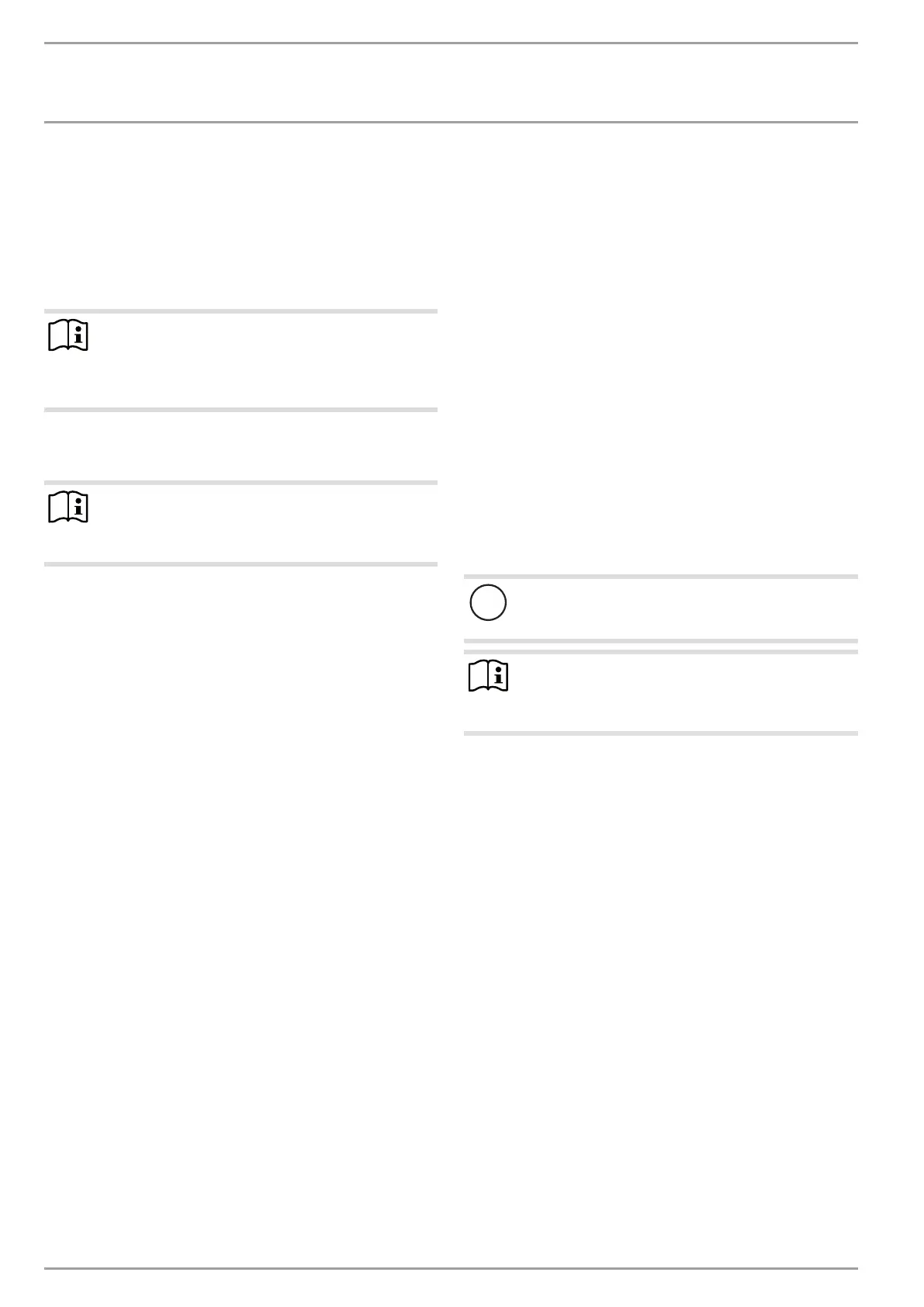INSTALLATION
Commissioning
34 | WPF basic www.stiebel-eltron.com
11.6 Heat pump manager commissioning
General information
Not only the adjustments at control level 2 but also the system-spe-
cific parameters must be determined as part of commissioning the
heat pump system. These parameters are adjusted at control level
3, access to which is protected by code.
Note
The heat pump manager should be in standby mode dur-
ing commissioning. This prevents an uncontrolled heat
pump start. Please remember to reset the system into its
last operating mode.
Check all parameters in sequence, and enter all selected values
into the column (system value) provided in the commissioning
report.
Note
Not all adjustments take immediate effect. Some adjust-
ments only become effective in certain situations or after
a delay.
1 CODE
Enter the correct four-digit code to change parameters at control
level 3. The factory-set code is 1 0 0 0.
After pressing PRG (indicator illuminates), the first digit can be
selected by turning the rotary selector. Pressing PRG again con-
firms the value, then the second digit of the code begins to flash.
Turning the rotary selector enables the second digit of the code to
be entered, etc. When all four digits have been entered correctly,
four lines appear in the display. This enables access to control
level 3, and the display shows CODE OK. Closing and re-opening
the flap requires that the code is entered again. Checking settings
does not require the code to be entered.
2 LANGUAGE
Here you can select the menu language.
Press PRG.
Select required language.
Confirm with PRG.
3 CONTRAST
The display contrast can be adjusted here.
Use the rotary selector to adjust the contrast.
4 DISPLAY
Select, what will be displayed when the programming unit flap is
closed. The options are:
- outside temperature,
- return temperature,
- day and time,
- DHW temperature or
- mixer temperature.
5 EMERGENCY MODE
Characteristics in case of “Fatal Error” conditions in conjunction
with the emergency operation:
The EMERGENCY MODE parameter can be set to ON or OFF.
Emergency mode set ON:
The program selector automatically changes over to emergency
mode as soon as faults occur and the heat pump fails.
Emergency mode set OFF:
The booster heater takes over the frost protection of the central
heating system, as soon as faults occur and the heat pump fails.
Users can then select emergency mode on their own initiative.
6 COOLING MODE
WPF 5 - 16
This equipment is designed for DHW and central heating. In the
delivered condition, the COOLING MODE parameter is set to OFF.
Cooling mode is only possible in conjunction with a suitable hy-
draulic circuit.
!
Appliance and system damage
The COOLING MODE parameter must only be set if there
is a suitable hydraulic circuit.
Note
The COOLING MODE parameter will only be shown if a FEK
or FE7 remote control is connected. The cooling mode is
only possible in summer.
The WPF with a suitable circuit cools in 2 stages:
Stage 1 (source pump)
Heat is extracted from the heating circuit and is passed to the
heat source system.
Stage 2 (source pump + compressor)
In addition, the cooling circuit extracts heat from the heating cir-
cuit and transfers it to the heat source system.
DHW heating
DHW heating always has priority. As long as the actual temper-
ature has not dropped below the set flow and room tempera-
ture, active cooling continues even during DHW heating, and any
extracted heat is transferred to the DHW. If there is no cooling
demand, DHW is conventionally heated via the heat source system.
Cooling operation with the FE 7
The FE7 is not equipped with dew point monitoring. It can there-
fore only be used in conjunction with fan convectors with conden-
sate drain. Set the cooling mode to FAN.
Cooling operation with the FEK
The FEK remote control is equipped with dew point monitoring,
and can therefore be used with area heating systems (e.g. under-
floor/wall heating systems, etc.). Set parameter 6 to AREA. The