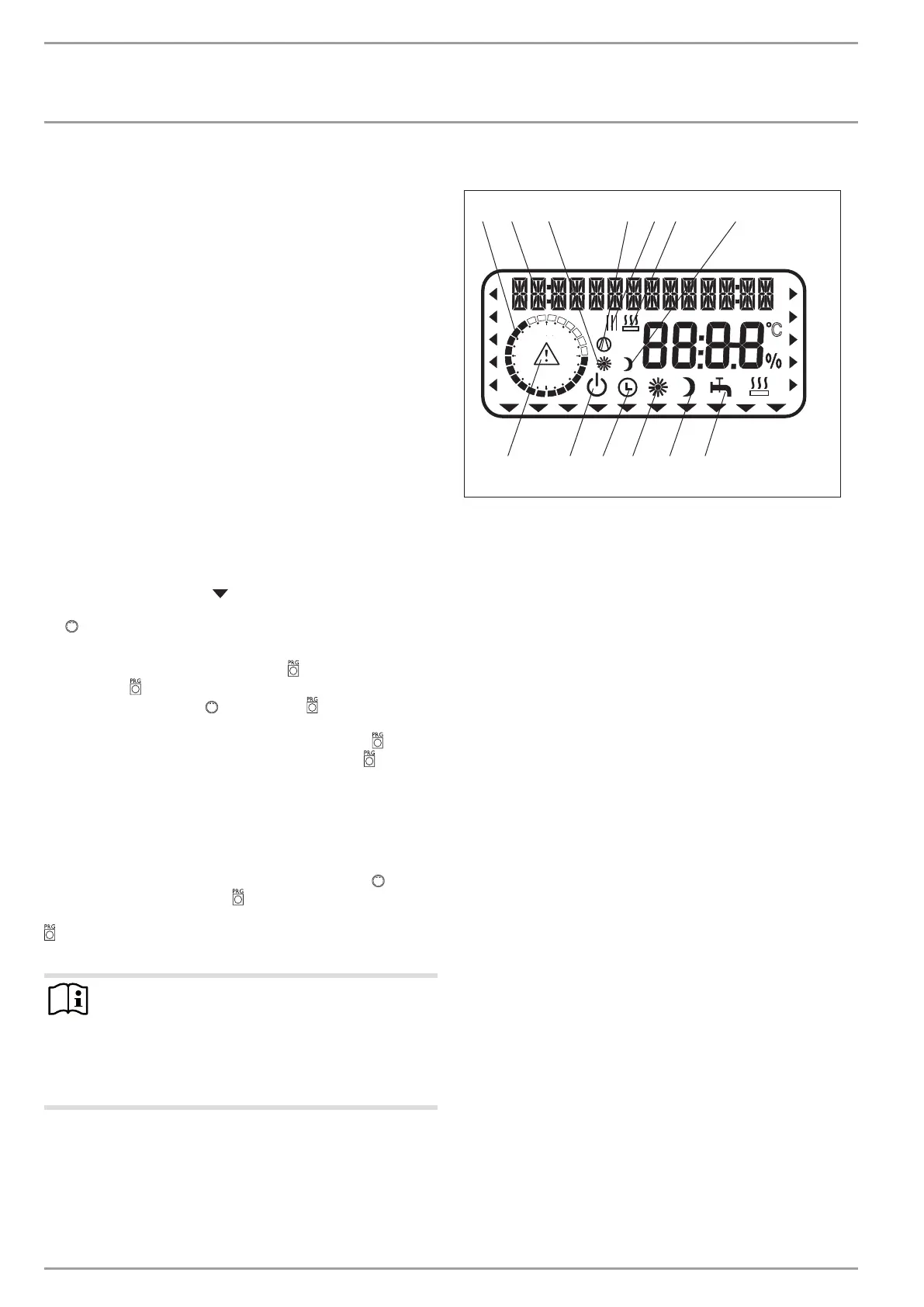OPERATION
Operation
6 | WPF basic www.stiebel-eltron.com
4.1 Operation
The operation is split over three control levels. Control levels 1
and 2 are accessible to users and contractors alike. Control level
3 is reserved for qualified contractors:
1. control level (control flap closed)
This enables the adjustment of operating modes, such as standby
mode, programmed operation, constant day or setback mode, etc.
2. control level (control flap open)
This enables system parameters, such as room temperatures, DHW
temperatures, heating programs, etc. to be adjusted.
3. control level (for contractors only)
This level is protected by a code and should only be used by a
contractor. Here, you can determine the specific details regarding
the heat pump and heating system.
4.2 Essential facts in brief
Settings
All settings follow the same pattern:
Opening the control flap toggles the manager into programming
mode. An indicator symbol
is shown at the bottom of the dis-
play at system parameter Room temp. 1. Turning the rotary selec-
tor allows you to move the indicator to the system parameter
you want to change.
To change the system parameter, press
. Whenever the red in-
dicator above illuminates, you can modify the current value by
turning the rotary selector . Press the key again; the indicator
then extinguishes and the new set value has been saved. You can
modify further values for this parameter by pressing again, if
the red indicator has not been extinguished above . The pro-
gramming step can only be terminated when the red indicator
has extinguished.
Terminating the programming process
You can terminate the programming process after entering and sav-
ing the required parameter changes by closing the control flap. If you
want to make further changes, turn the rotary selector
until the
display shows BACK, then press
. This will return you to the previ-
ous level. Closing the control flap with illuminated indicator above
returns the manager into its original position. The modified
value will then not be saved.
Note
During commissioning, a system check will be imple-
mented, e.g. all sensors that are currently connected are
displayed upon request. Sensors not connected before
the system went ‚live‘ are not registered by the manager
and are therefore not displayed. The indicator symbol
skips such system parameters.
Example: The system parameters DHW TEMP and DHW PROGRAM
will be skipped if, during commissioning, the DHW cylinder sensor
was not connected. und Warmwasserprog. übersprungen. Values
for these parameters, therefore, cannot be programmed.
Display including all display elements
24
12
18
6
V
C
2 765431
13 12 11 10 9 8
26�03�01�0075
1 Heating times for central heating and DHW (black)
2 14-digit plain text display
3 Day mode for heating circuit 1
4 Compressor running
5 Switching time pairs for central heating and DHW operation
6 2. heat source running
7 Setback mode for heating circuit 1
8 DHW mode
9 Constant setback mode
10 Constant day mode
11 Automatic mode
12 Standby mode
13 Fault message (flashing)