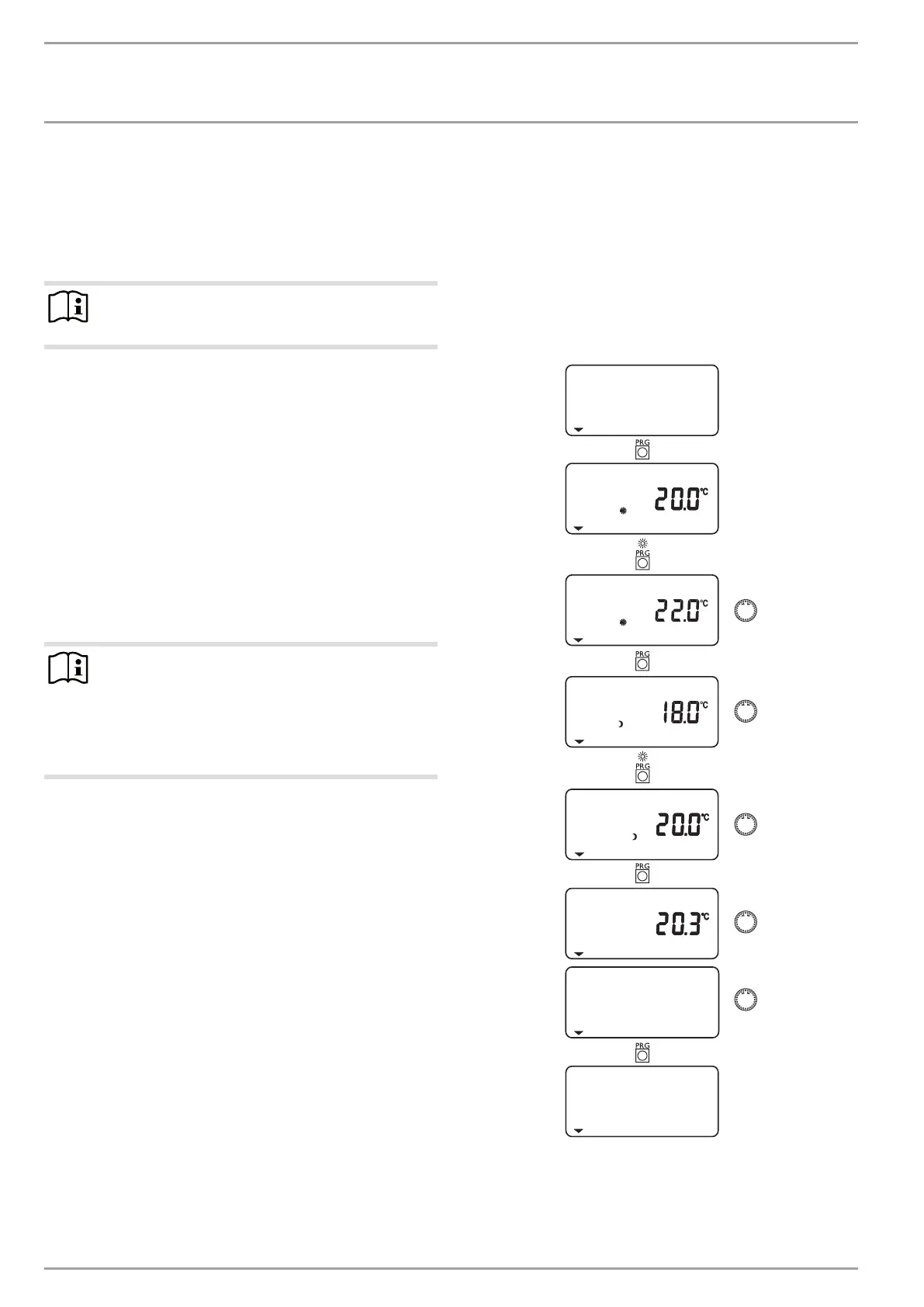OPERATION
Operation
8 | WPF basic www.stiebel-eltron.com
DHW PROGRAM
Here you select the times when the appliance will control DHW
heating using the set day value. At all other times, the appliance
controls DHW heating using the set night value.
COMMISSIONING
Note
The commissioning level (control level 3) may only be
altered by your contractor.
Here you need to determine the settings of control level 2 and the
system-specific parameters. These parameters are adjusted at
control level 3, access to which is protected by code.
Check all parameters in sequence, and enter all selected values
into the column (system value) provided in the commissioning
report.
4.4.1 Special features of the WPF in cooling mode
For the WPF in cooling mode, your qualified contractor selects
the room temperature for cooling mode at control level 3. Cooling
commences when the room temperature exceeds the set room
temperature.
Cooling terminates when the actual room temperature is 2 K lower
than the set room temperature.
Note
For cooling via cooling surfaces (underfloor heating or
wall heating systems), you also require the FEK remote
control. For cooling via fan-assisted convectors, you also
require the FEK or FE7 remote control.
Cooling via radiators would lead to moisture damage and
is therefore not permissible!
4.5 Adjustments at control level 2
To make any adjustments at control level 2, open the control flap.
4.5.1 Room temperature HC 1
With menu item ROOM TEMP HC1, you can select the set room
temperature for day and setback mode for heating circuit 1. Chang-
ing this parameter results in a parallel offset of the heating curve.
The actual room temperature can also be scanned, as soon as the
FE7 or FEK remote control has been connected and allocated to
heating circuit 1.
ROOM TEMP HC1
SET ROOM T DAY
SET ROOM T DAY
SET ROOM T NGT
SET ROOM T NGT
ACTUAL ROOM T
BACK
ROOM TEMP HC1