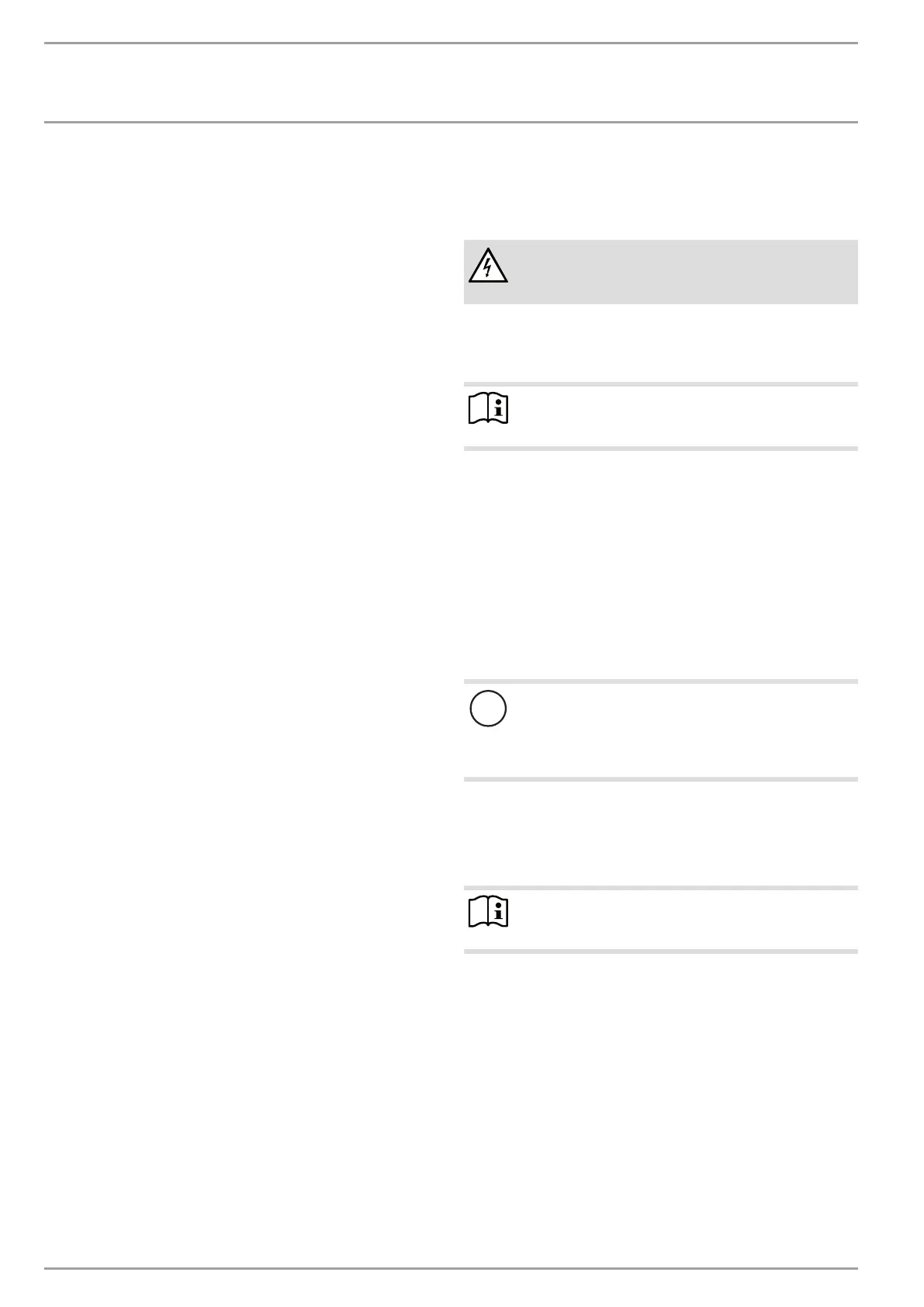INSTALLATION
Mounting
24 | WPF basic www.stiebel-eltron.com
Operate the appliance in heating mode.
Set the head of the circulation pump to a level that safe-
guards the flow rate required to operate the heat pump.
Check the final setting in DHW mode and adjust the setting if
required.
10.10 Flow rate of heat sink for WPF 5-10 S basic
10.10.1 Circulation pump (cylinder primary pump)
The cylinder primary pump is integrated into the WPF. Consider
the available external head of 2.8 m when sizing the anti-vibra-
tion mounts and the pipework between the heat pump and the
buffer cylinder.
When utilising the WPF for DHW heating, ensure that the con-
nection between the heat pump and the DHW cylinder is sized so
that the total pressure drop outside the heat pump is less than the
available external head of 2.8 m.
10.10.2 Circulation pump (heating circuit pump)
If no cylinder (buffer cylinder) is used, consider the maximum
external pressure of 280 hPa when sizing the heating circuit. Safe-
guard the nominal flow rate of the heat pump under all operating
conditions of the heating system by installing an overflow valve.
10.11 DHW heating
For DHW heating, a DHW cylinder with internal indirect coil is
required. The minimum coil surface area required is 3 m³.
A three-way diverter valve is integrated into the WPF between the
DHW heating circuit and the central heating circuit.
Connect the DHW flow of the appliance to the upper coil con-
nection of the DHW cylinder (see Specification / Connections).
Connect the DHW return of the appliance to the lower coil
connection of the DHW cylinder.
10.12 Electrical connection
Only qualified electricians must carry out the installation in ac-
cordance with these instructions.
DANGER Electrocution
Before any work, isolate the appliance from the power
supply at the control panel.
Permission to connect the appliance may need to be obtained from
your local power supply utility.
The terminals are located in the appliance control panel.
Note
Observe the chapter “Removing the casing parts”
when the appliance is closed.
Use appropriate cables in accordance with local regulations for
all connections.
Open the control panel’s cover flap. To do so, remove the fix-
ing screws on the side at the top of the control panel.
Route all connecting cables and sensor leads through the
entries in the back panel (see chapter “Connections and
dimensions”).
Route all cables through the strain reliefs.
Connect the cables according to the following diagrams.
Then check the function of the strain relief fittings.
!
Material losses
The compressor must only rotate in one direction. Change
the direction of rotation by interchanging two phases, if
the fault NO POWER appears in the WPMiw display when
the compressor starts.
Connected load of the electric booster heater
Connect the electric booster heater to ensure acceptable DHW
convenience. Mark the box in front to the terminal ratings on the
relevant label below the type plate.
Note
When closing the appliance, observe chapter “Fitting
the casing parts”.
