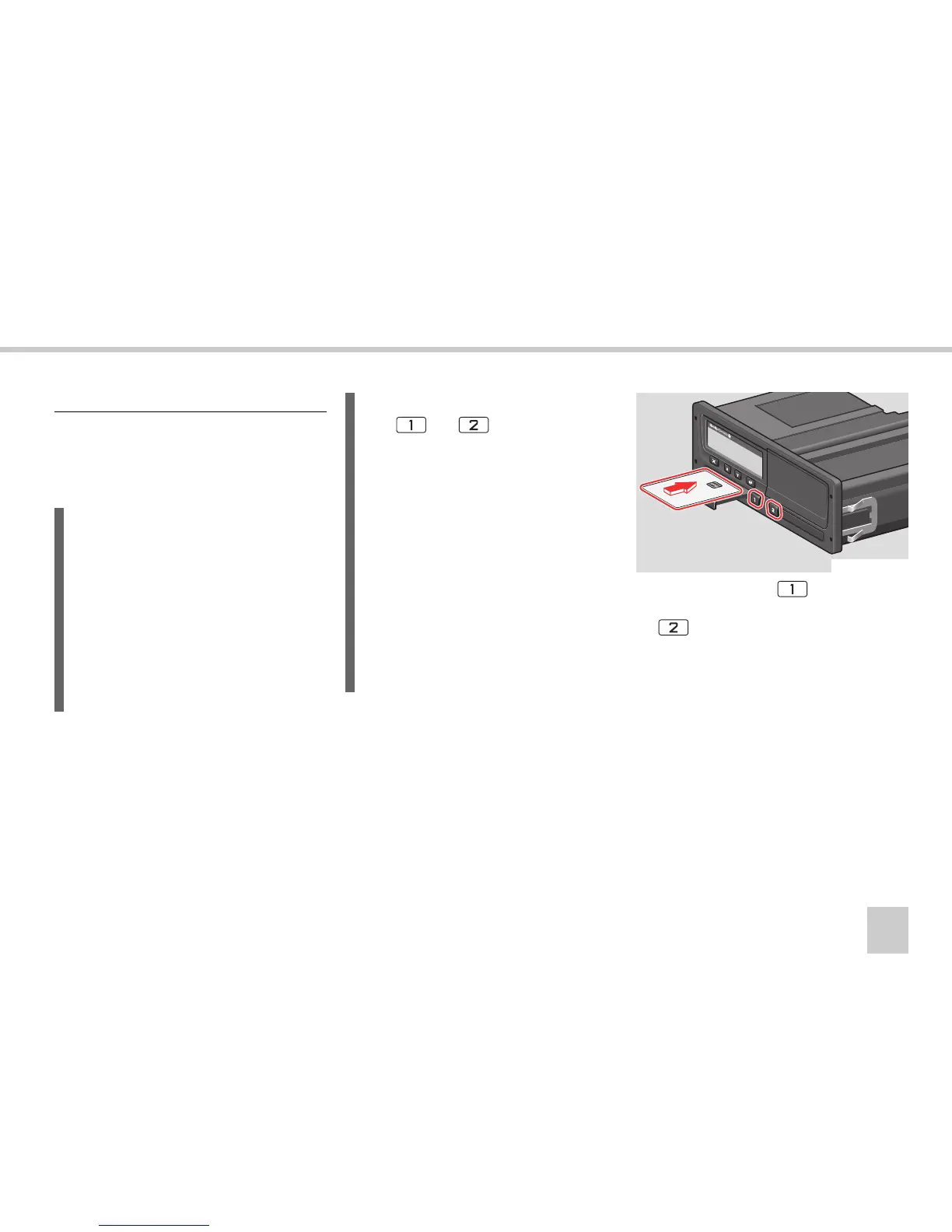23
Controls in detail
Normal working day procedure
In two-man operation, the driver that will
begin driving inserts his driver card into the
slot for driver 1. The second driver inserts
his card into the slot for driver 2.
왘 Press and hold the button for the
driver 1 driver card slot or the
button for the driver 2 driver card
slot.
왘 Insert the driver card with the chip fac-
ing upwards.
왘 Close the slot by pressing it carefully.
The VU now processe
s the driver card
data. This may take up to a minute.
(컄 Initial displays and entries‚ page 24).
Insert a driver card
L
The driver cards must be swapped in
their slots if there is a change of drivers.
The slots are locked while the vehicle is
in motion and can only be opened:
앫 when the vehicle is stationary
앫 with key-on, in case of ADR vehicle
(
컄 Special features of the ADR VU‚
page 88).
L
The and buttons are
disabled:
앫
While the VU is busy processing a
driver card.
앫 If the power supply to the VU is
interrupted.
If the power supply cannot be re-
stored, it will be
necessary to have
the slot unlocked at a specialist work-
shop for tachographs.
Description of displays, symbols, mes-
sages or warnings:
(컄 Displays‚ page 62).
N54.61-2128-31
