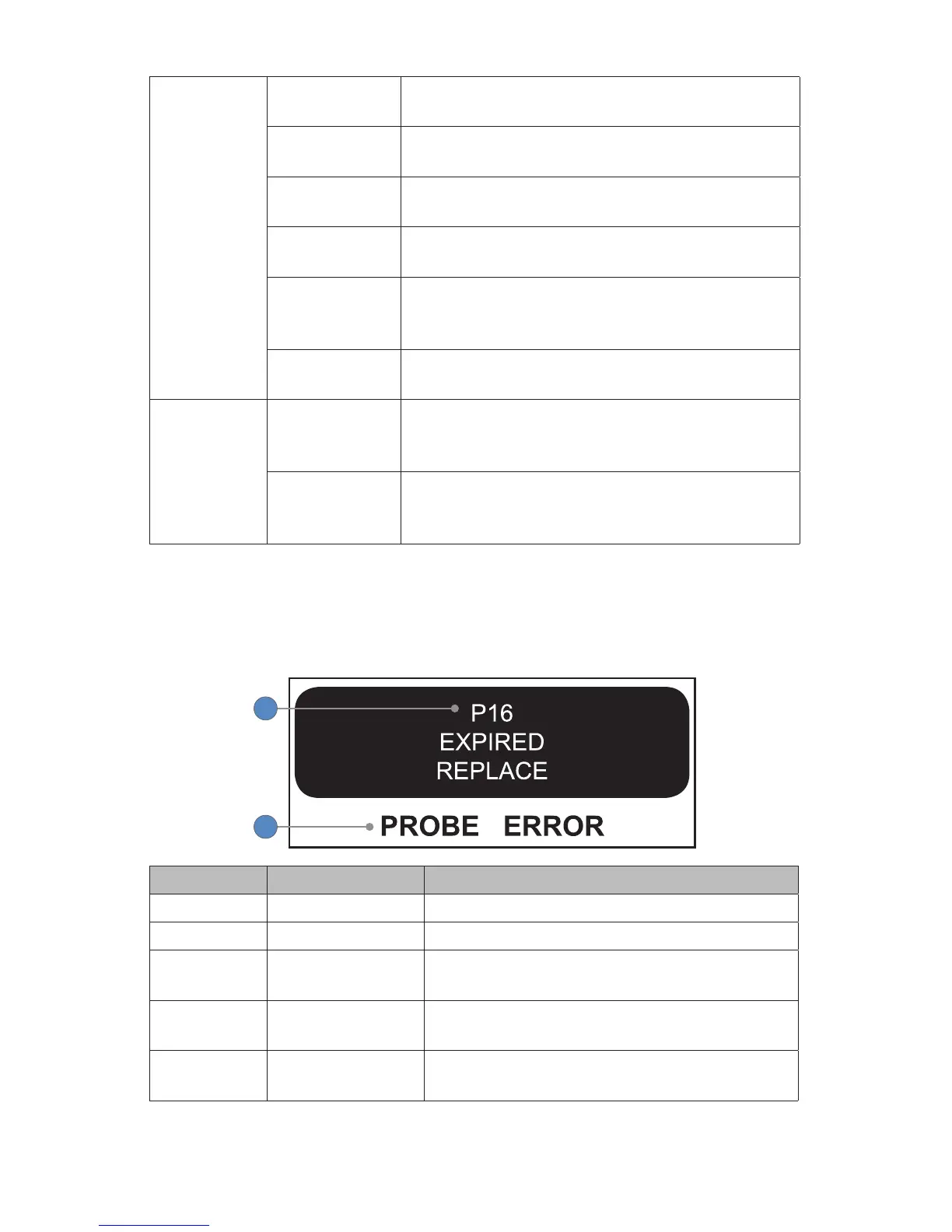EN-26
Disposable
Attachment
(Continued)
Exceeded time
usage
• Replace probe
RF power is too
high
• Check the probe for damage.
• If necessary, replace probe.
RF voltage is too
high
• Check the probe for damage.
• If necessary, replace probe.
RF current is too
high
• Check the probe for damage.
• If necessary, replace probe.
RF delivery
has exceeded
continuous limit
• Clear error and continue
Low impedance
detected
• Check the probe for damage.
• If necessary, replace probe.
Footswitch A wireless
footswitch is not
detected
• Disconnect the wired footswitch.
The footswitch
icon does not
appear
• Ensure the unit is connected.
• Ensure that there is no damage to the cable or
connector.
Error Codes
When the Crossre 2 system encounters an error, it will display an error code on the LCD. Error
codes are grouped into general categories that share common solutions:
1
2
Error Code Category Solution
A## Activation Errors Reactivate
E## System-level Errors Reboot system
P## Probe Errors Follow instructions on LCD, or replace disposable
attachment
W## Warning Errors No action required;
informational only
RF probe
communication error
Check the connection to the console.
If necessary, replace probe.
