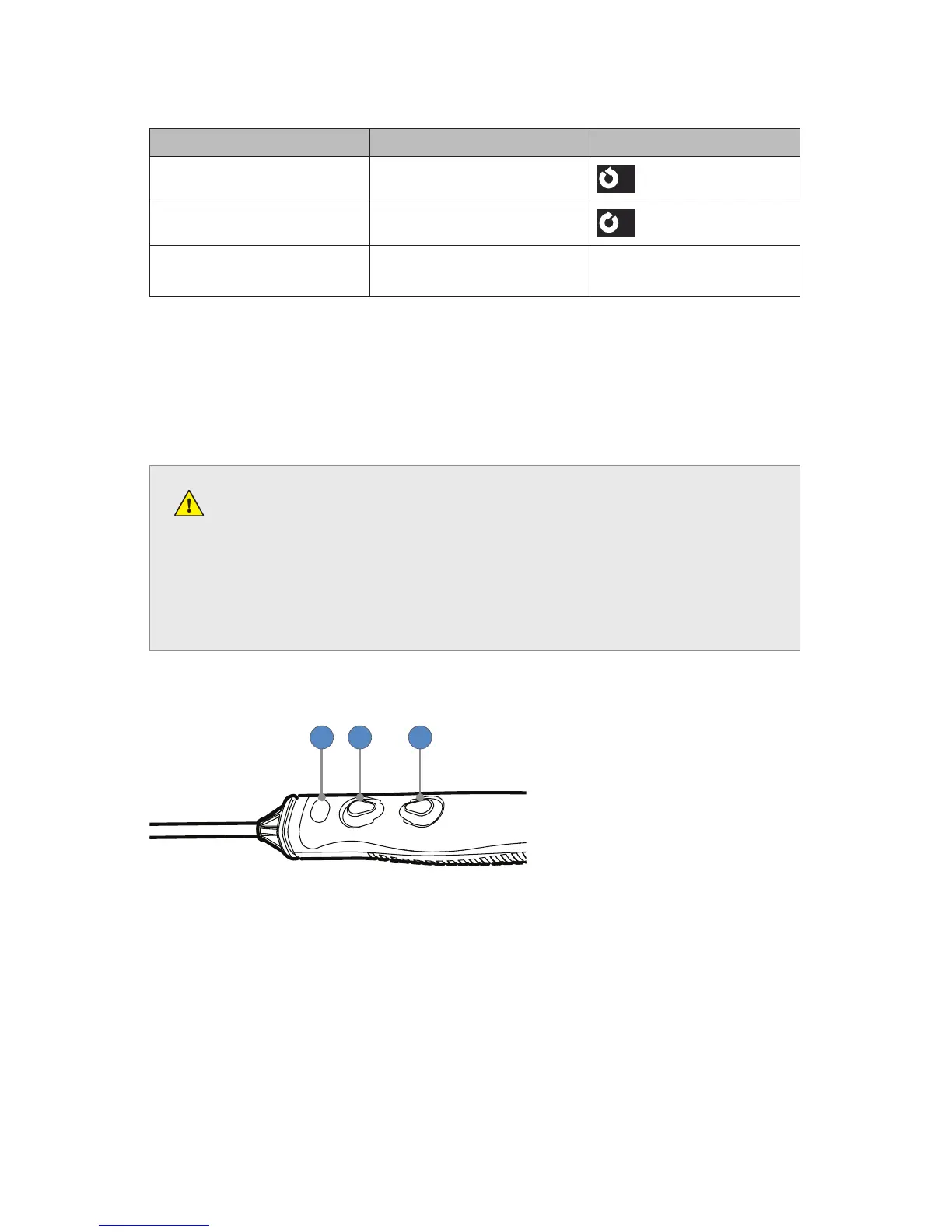EN-19
System Feedback
Event Audible Feedback Visible Feedback (via LCD)
Reverse activated ve high beeps
R
Forward activated/resumed low beep
F
Adjustments made to speed
settings
one beep for each unit of
change
Speed indicator number
increases or decreases
RF Ablation Controls
RF probes can be controlled by the buttons on the handpiece or by the pedals on the Crossre
Footswitch. The default controls for each are provided below. To customize button assignments,
contact your Stryker representative.
Warnings
• During use, the RF and shaver handpieces generate electronic noise that may
interfere with EKG readings. Before responding to any erratic EKG readings, rst
power down the system to ensure the readings are not the result of system noise.
• RF handpieces are intended for single use only and should not be reprocessed or
reused.
Default Handpiece Controls
21 3
1. Adjust CUT power level (single press)
or
Activate/deactivate Force Modulation (press and hold for three seconds)
2. Activate CUT
3. Activate COAG
