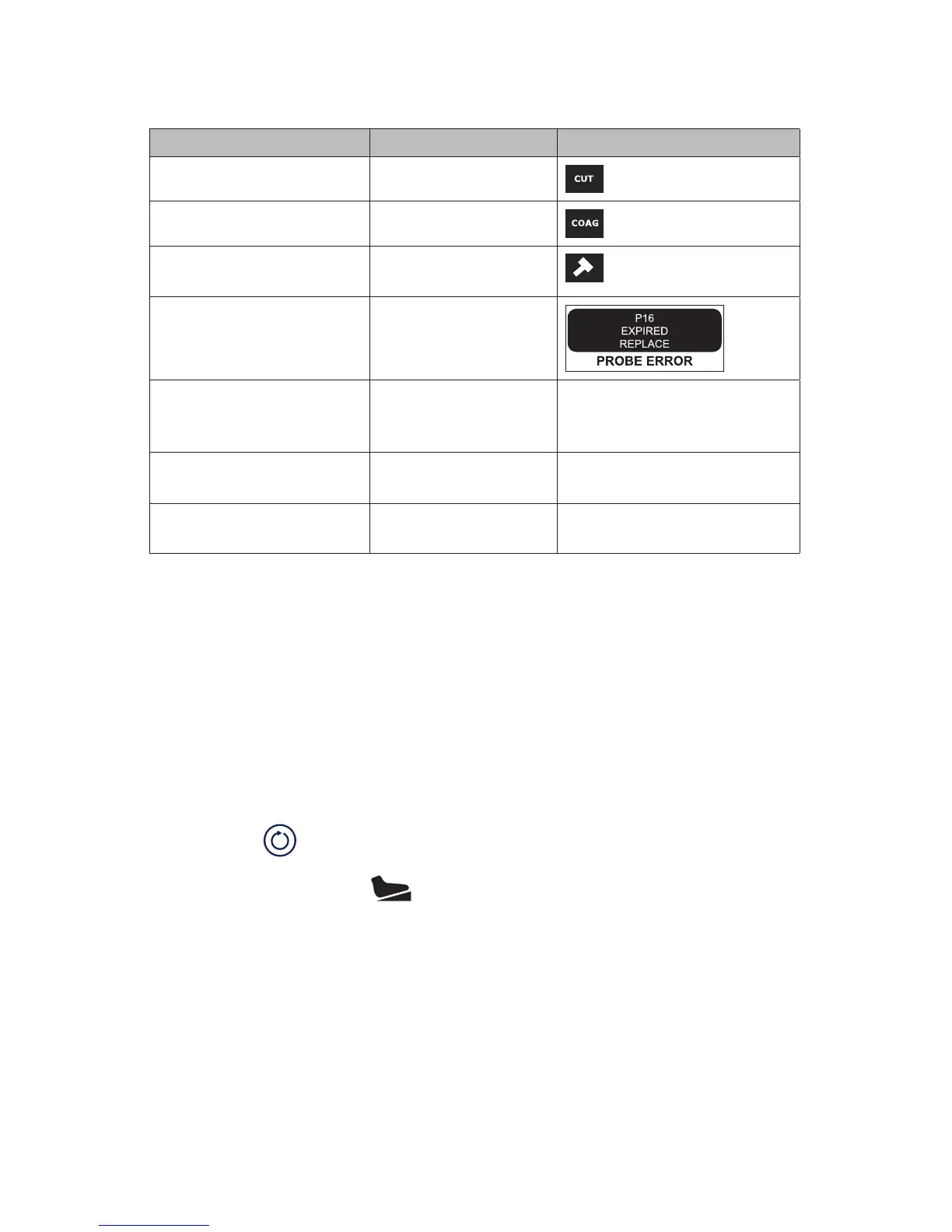EN-23
System Feedback
Event Audible Feedback Visible Feedback (via LCD)
CUT activated high, steady tone
COAG activated low, steady tone
Force modulation
on / o
Single beep
System error Ten short beeps
Adjustments made to power
settings
one beep for each unit of
change
CUT power indicator number
increases or decreases
Change footswitch to control
RF mode
“SERFAS” “SERFAS” appears
Change footswitch to control
Shaver mode
“Shaver” name of the disposable
attachment appears
Dual Controls
In arthroscopic procedures, RF probes and arthroscopic shaver handpieces can be simultaneously
connected to the Crossre 2 system, enabling users to toggle quickly between RF ablation and
arthroscopic functions.
Selecting between RF Ablation Mode and Arthroscopic Shaver Mode for
Footswitch Control
Selecting a mode will enable the selected handpiece to be controlled by the footswitch. To select
the appropriate mode, do one of the following:
• Press select
on the Crossre2 interface. The interface will toggle between modes.
The device controlled by the footswitch will appear on the right side of the LCD and will be
identied by the footswitch
icon.
• Press the toggle button (II) on the footswitch.
Note: Either handpiece can be activated at any time by pressing the button on the
handpiece.
Activating a Handpiece
To activate a handpiece in dual mode, do one of the following:
• Press any button on the desired handpiece.
• Press the footswitch pedal for the active handpiece.
Note: The active is identied by handpiece appears on the right side of the LCD.)
