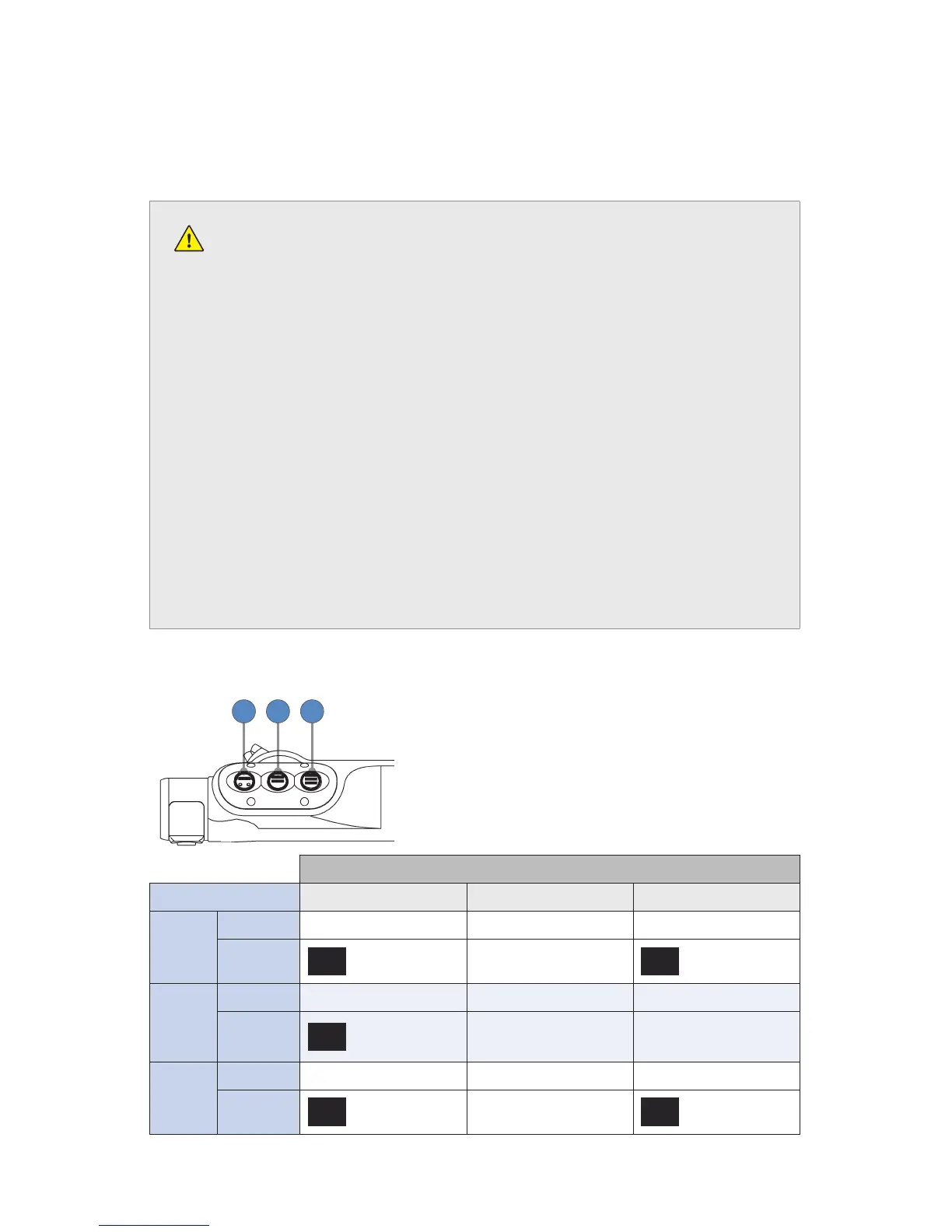EN-16
Arthroscopy Shaver Controls
Arthroscopy shaver handpieces can be controlled by the buttons on the handpiece or by
the pedals on the Crossre Footswitch. The default controls for each are provided below. To
customize button assignments, contact your Stryker representative.
Warning
• The Crossre2 system is intended for use only by licensed medical professionals,
properly trained in the use of electrosurgical equipment and techniques. The
Crossre2 system generates potentially hazardous levels of energy that can result in
injury or even death if improperly used.
• Before using the Crossre2 system in an actual procedure, verify that each
component is installed and functioning properly. Improper connection may cause
arcing or malfunction of the handpiece or console, which can result in injury,
unintended surgical eect, or product damage.
• During use, operators should wear standard surgical gloves to help reduce the risk of
electric shock.
• During use, the RF and shaver handpieces generate electronic noise that may
interfere with EKG readings. Before responding to any erratic EKG readings, rst
power down the system to ensure the readings are not the result of system noise.
• Shaver handpieces are provided nonsterile and must be cleaned and sterilized prior
to each use, according to the reprocessing instructions provided in the handpiece
manual.
Default Handpiece Controls
21 3
Note: Default settings can be selected in the
User Preference Settings screen on the console.
Settings will not take eect until a disposable
attachment is connected to the shaver
handpiece.
Function
Button Default 1 Default 2 / None Default 3
I
Function Oscillate Activate / Deactivate Oscillate
Option(s)
1
TOUCH
One Touch
1
TOUCH
One Touch
II
Function Forward Select Mode Jog
Option(s)
1
TOUCH
One Touch
Oscillate or
Forward /Reverse
—
III
Function Reverse Forward/Reverse Forward
Option(s)
1
TOUCH
One Touch
—
1
TOUCH
One Touch
