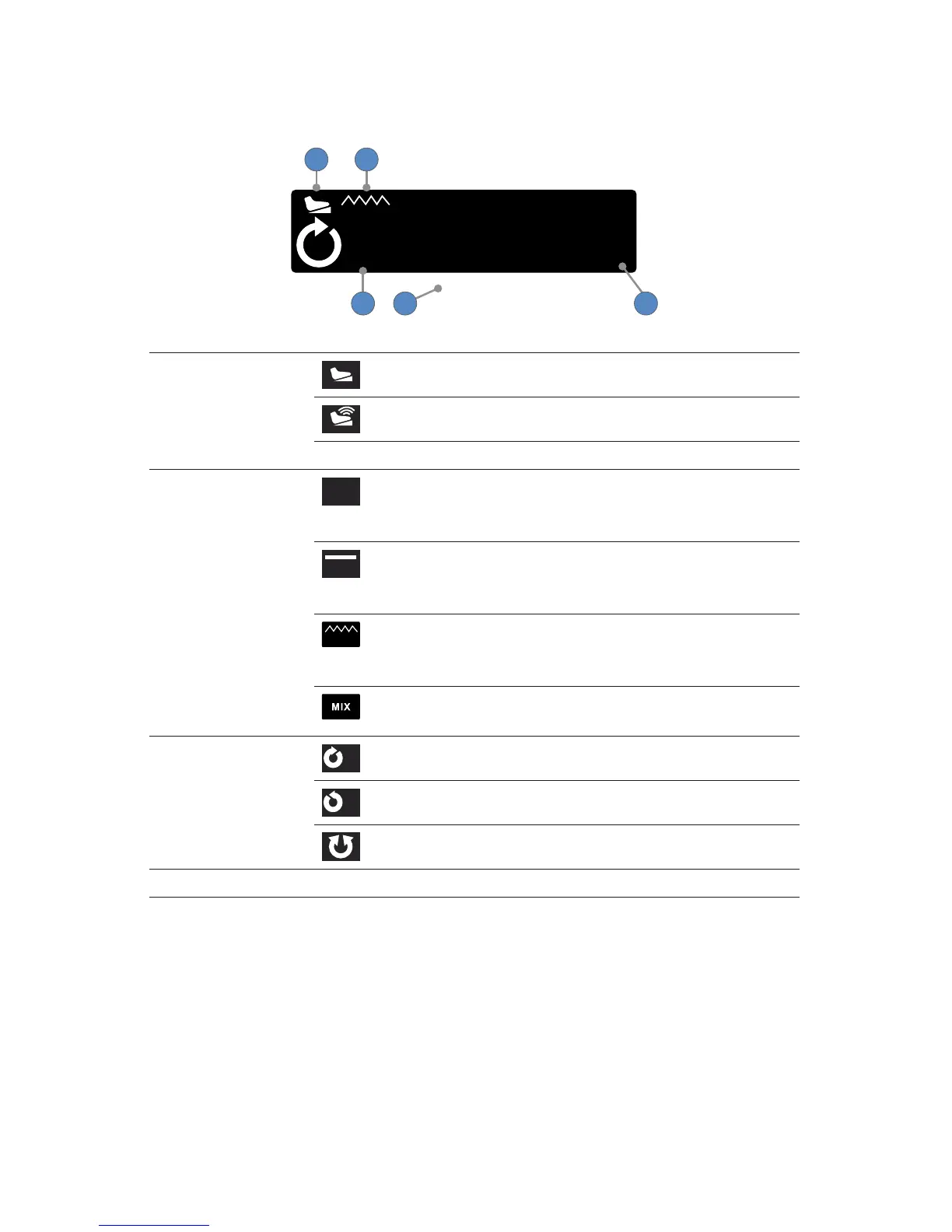EN-18
Reading the LCD
In shaver mode, the LCD will show:
VAR
F
9000
MC DISP NAME
2
3 5
1
4
1. Footswitch
status
Crossre footswitch is connected
iSWITCH footswitch is connected
no footswitch is connected
2. Footswitch
response
1
TOUCH
One Touch
(pressing the foot pedal once activates the shaver to a default
speed; pressing the foot pedal again stops the shaver)
FIXED
Fixed
(pressing the foot pedal at any pressure results in a constant
speed)
VAR
Variable
(shaver speed varies, depending on the pressure applied to
the foot pedal)
Mix
(oscillate speed is xed; forward/reverse speed is variable)
3. Direction
F
Forward
R
Reverse
Oscillate
4. Cutter Name (name)
5. Speed (#) rotations per minute
