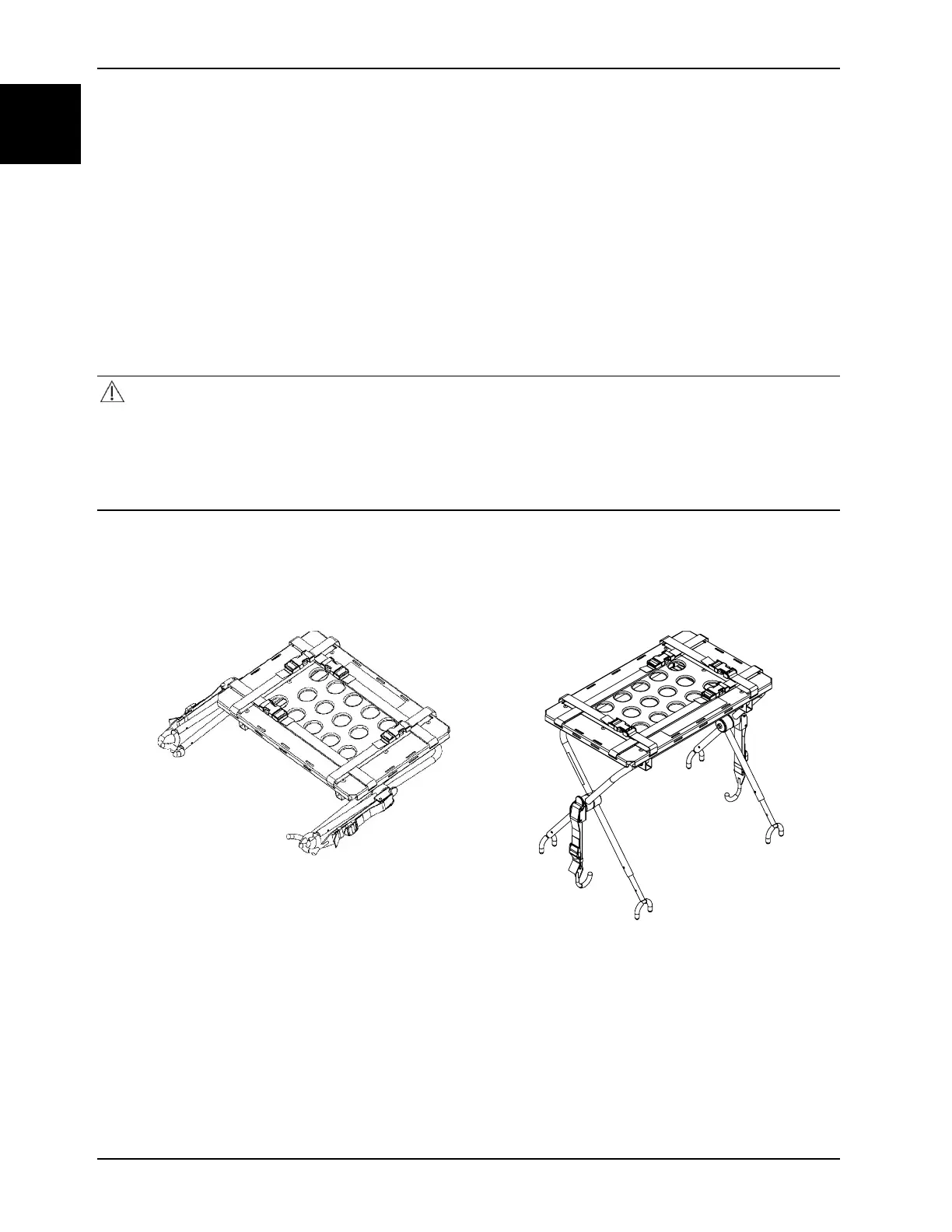English
EN
1-26 6100-109-005 REV B www.stryker.com
Operation
Securing the patient with the Pedi-Mate® infant restraint system (Continued)
10. Tighten all straps.
Note: For more information about the Pedi-Mate® infant restraint system, see the manufacturer’s instructions for use,
operation, and care. Safe and proper use of the Pedi-Mate® infant restraint system is at the discretion of the user. Set
methods and procedures to educate and train your staff on the safe operation or maintenance of this product. These
are general instructions only. Keep these instructions for future reference. These instructions are a permanent part of
the product and should remain with the product even if the product is sold.
Pedi-Mate® is a registered trademark of Ferno Washington, Inc.
Installing the defibrillator platform
CAUTION
• Always secure the defibrillator platform to the product when you use the defibrillator platform.
• Always use and adjust the straps that are provided with the defibrillator platform to secure the defibrillator.
• Always change the installation location or adjust the straps for your specific defibrillator size or shape.
• Do not load the defibrillator platform above the safe working load of 30 lb (13.6 kg).
To install the defibrillator platform:
1. Place the defibrillator platform in the stored position (Figure 1-17 on page 1-26).
2. Open and expand the defibrillator platform legs (Figure 1-18 on page 1-26).
Figure 1-17: Stored position
Figure 1-18: Open defibrillator platform legs
3. If the product is equipped with an IV pole, raise the IV pole (A) to the up position (Figure 1-19 on page 1-27).
4. Place the defibrillator platform on the product frame.
5. Position the inside legs (B) of the defibrillator platform toward the head end of the product (Figure 1-19 on page 1-
27).