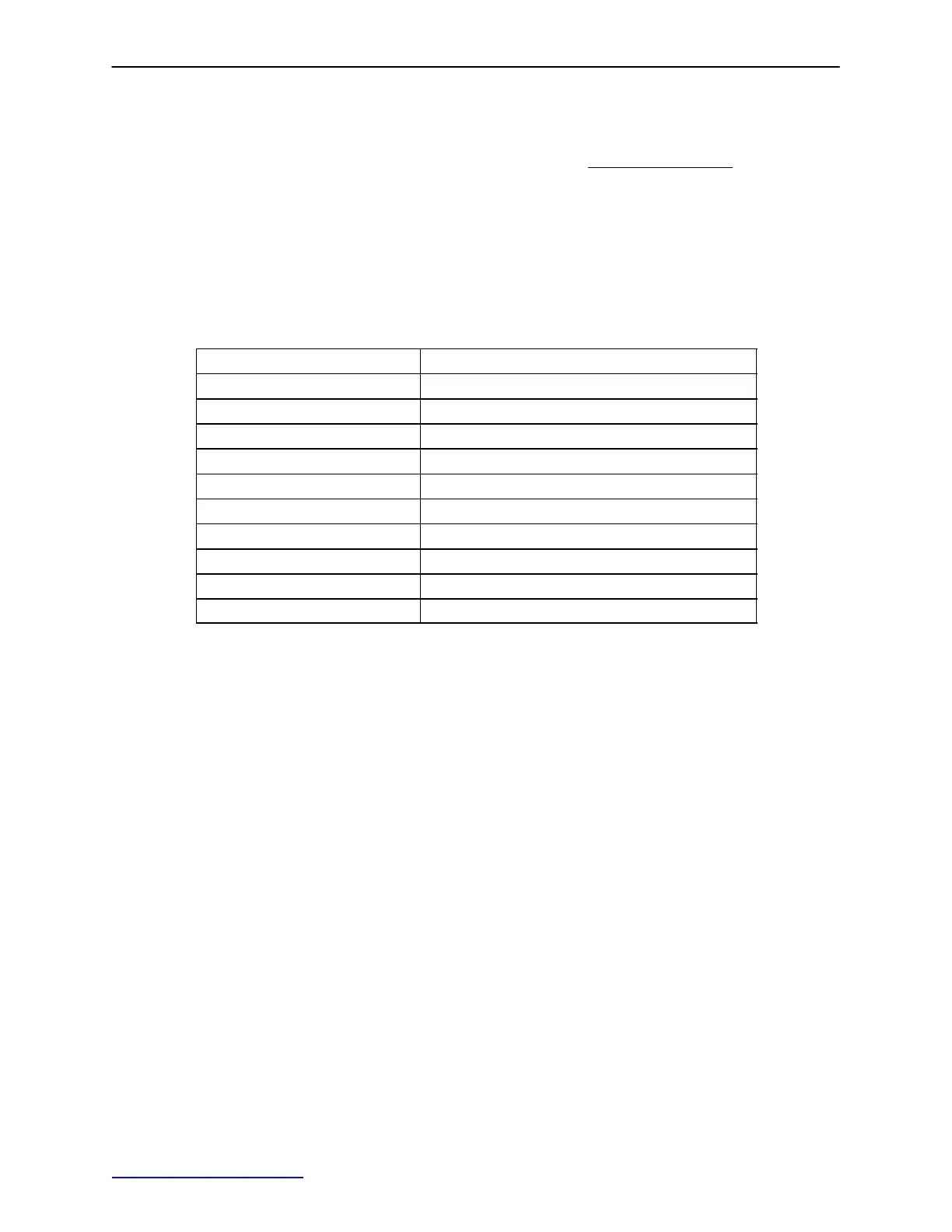Service Information − Optional Scale System
25
SCALE SYSTEM DIAGNOSTICS
1. To enter diagnostic mode, hold all three buttons on the display box for at least 6 seconds until the display
reads diag. Press the zero button to toggle down between the diagnostic functions listed below and press
the lb / kg button to toggle up between functions.
2. If no buttons are pressed, the system will remain in diagnostic mode for approximately 5 minutes before
turning off.
Diagnostics Mode Screens:
DISPLAY
INDICATION / UNITS
diag N/A
hr (head / right) Head / right load cell reading in pounds
hl (head / left) Head / left load cell reading in pounds
fr (foot / right) Foot / right load cell reading in pounds
fl (foot / left) Foot / left load cell reading in pounds
batt Battery voltage
soft Software version #
hard Hardware version #
calib Slope Factor
unit Weight unit in lbs., kgs. or both
Displaying Individual Load Cell Outputs:
After entering diagnostics, press the lb / kg button to toggle up between the individual load cell readings.
15−45 lbs is a typical reading for an empty stretcher. Anything drastically outside that range indicates a prob-
lem with that load cell. Before replacing a load cell, verify the cable to the individual load cell is properly con-
nected. A reading of 497.5 lbs indicates the load cell cable is disconnected or the load cell has been damaged.
If the system detects a defective load cell, the display will read Test then Err. Verify the load cell cable is proper-
ly connected. If it is, replace the load cell. When the load cell is functioning properly, the display will read
Test then Good. The scale will operate normally.
Battery Voltage:
After entering diagnostics, press the lb / kg button to toggle up to the BATT function. If the battery voltage
reading is below 5.1, change the batteries (see page 26). The display will read LO BATT and the battery icon
will be flashing at this voltage.
Return to Table of Contents