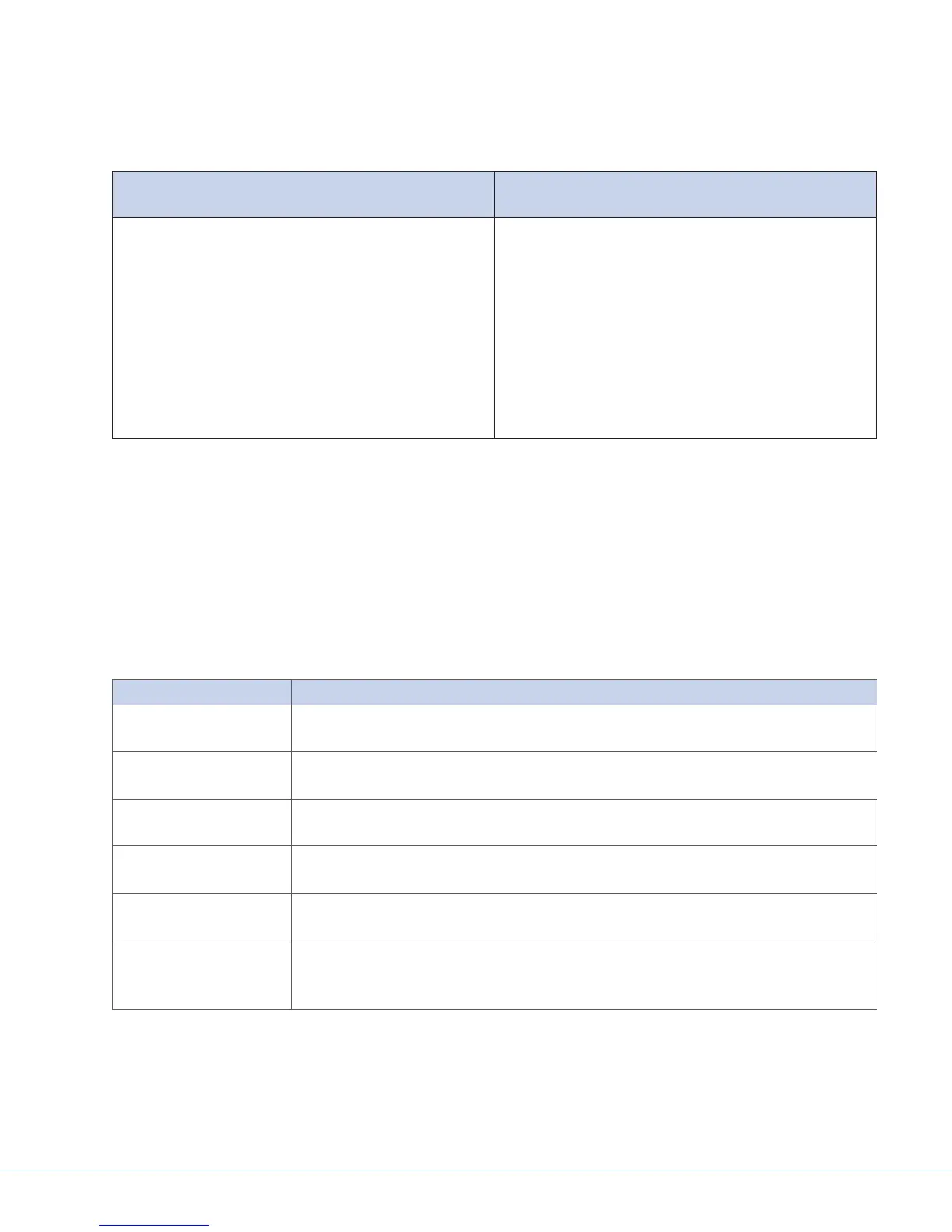25
S
7. Maintenance
7.1 Maintenance Schedule
Hospital Personnel Responsibility
Every 6 Months
Stryker Personnel Responsibility
Every Other Year*
• Damage to paint
• Cracks on plastic parts
• Deformation of the system
• Loose parts
• M3 Safety Segment cover screw
• Properly tighten brake screws
• Tighten thumb screws on handle or in-light
camera
• Inspect face glass for damage (cracks or chips)
• Inspect for haze inside the face glass
• Inspect all exposed screws and torque to
specication (e.g. drop tube screws, sterile
handle assembly, etc.)
• Inspect for drifting. Adjust brake screws
accordingly
• Measure light intensity according to
specications in user manual
• Ensure wall control functions (if applicable)
* Please contact Stryker Technical Support or your Stryker Representative to schedule your preven tative
maintenance service.
Contact Stryker Communications in case of:
• Faults
• Damage
• Service Needs
7.2 Quick Reference for Brake Screw Adjustment
Behavior Adjustment
Extension Arm drifts
left or right
Tighten the two brake screws at the shoulder joint of the Extension Arm
Extension Arm is
dicult to move
Loosen the two brake screws at the shoulder joint of the Extension Arm
Spring Arm drifts left
or right
Tighten the two brake screws at the elbow joint of the Extension Arm
Spring Arm is dicult
to move left or right
Loosen the two brake screws at the elbow joint of the Extension Arm
Spring Arm drifts up or
down
Adjust the Spring Arm tension near the elbow joint of the Spring Arm
Cardanic Suspension is
dicult to rotate
Loosen the brake screw of the Spring Arm where it meets the Cardanic
Suspension (the cover for this brake screw will have to be removed before the
brake screw can be adjusted)
