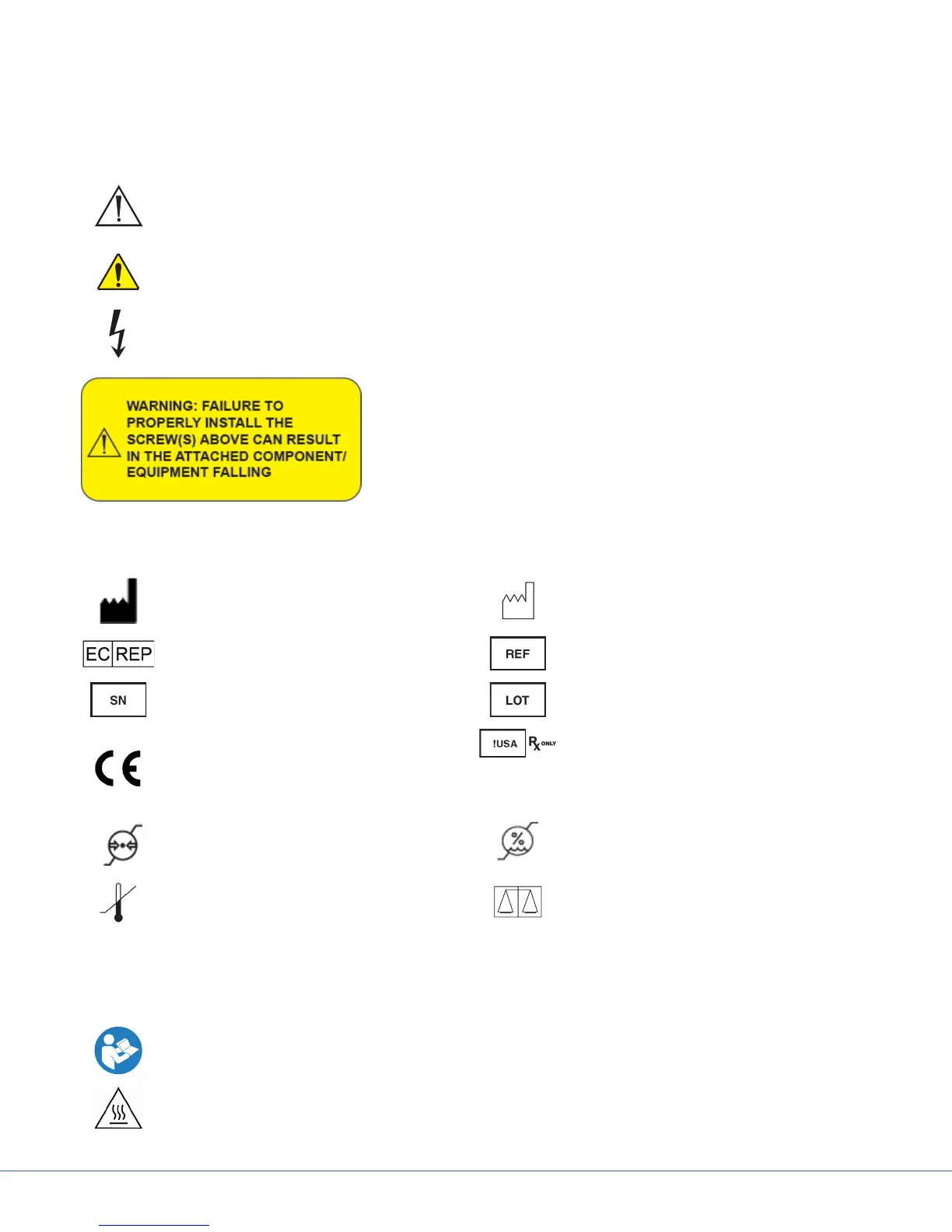8
S
3. Symbol Denition
Warnings
When this symbol appears on a device, it refers the user to the Operations and Maintenance
manual for important safety information. When it appears in the manual, it is meant to alert
the user to the presence of important safety, operating, and maintenance instructions.
General warning.
A lightning bolt indicates the presence of hazardous voltage. Refer all service to authorized
personnel.
Warning: Failure to properly install the screw(s) above can result
in the attached component/equipment falling
Packaging/Labeling
Denotes the manufacturer of the
device.
Denotes the manufacturing date.
Denotes European Representative. Denotes product/part number.
Denotes product/serial number. Denotes lot or batch number.
Denotes compliance to European
Community Directive 93-42-EEC.
For U.S. audience only - Caution:
Federal Law (USA) restricts this
device to sale by or on the order of a
physician.
Denotes relative pressure limits. Denotes humidity limits.
Denotes temperature limits. Denotes quantity.
Device
This symbol is intended to refer the user to important safety operating and maintenance
(service) instructions in the literature accompanying the product.
Indicates hot surfaces.