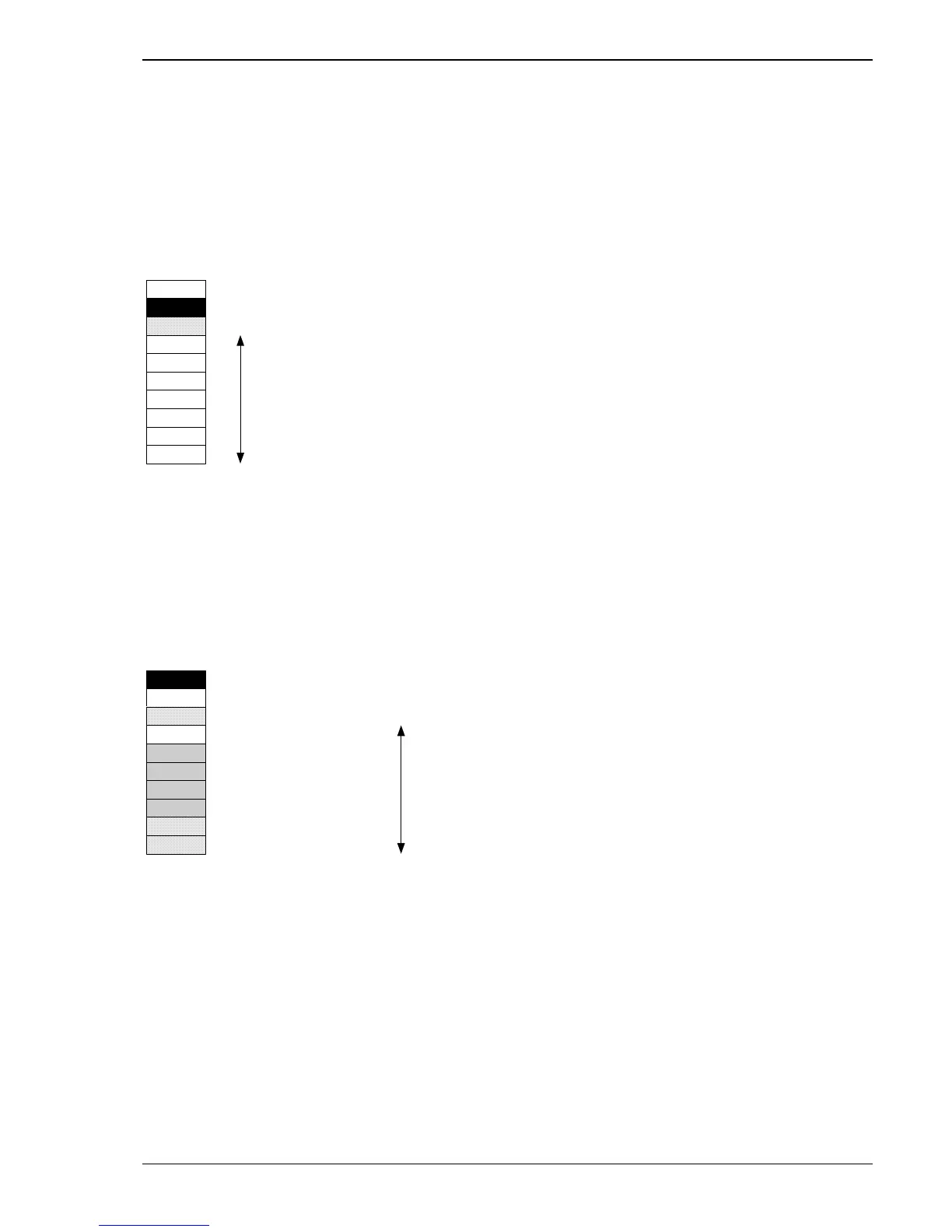STUDER Professional Audio GmbH Compact SCore Technical Info
13.Feb.06 9/22
3.1.1 IDLE State
The IDLE state is reached within less than a second after powering up the Compact SCore. Before entering the
IDLE state the DSP card is always performing a self-test.
If this self-test is not successfully passed the card will not enter its IDLE state and will not be operational. A
faulty DSP card should be removed or replaced in this case as it might prevent the system from booting.
The self-test is a transitional state – its LED indication is described in the sub-chapter TRANSITION State.
The IDLE State is defined as follows:
IDLE
PROCESSING
HEALTH, blinking, interval 1 second, ratio 1:3
LEDs off – not used
3.1.2 PROCESSING State
The PROCESSING state is started when the application (e.g. OnAir 3000 software) on the Host Card is
initialized. Depending on that application this State is reached within 30 to 90 seconds after powering up the
Core.
Like the IDLE State the PROCESSING State uses the top 3 LEDs to indicate a successfully booted DSP card.
The remaining lower 7 LEDs are used by the PE’s (processing elements) to reflect the actual configuration that
is running on the card.
IDLE
PROCESSING
HEALTH, blinking, interval 1 second, ratio 1:1
RESEVED for future use
PE task ID – Bit 2
PE task ID – Bit 1
PE task ID – Bit 0
AUDIO Processing
Meter Data Communication
Parameter Communication
If the DSP Card is used by the application the downloaded firmware indicates its task on 3 LEDs. The Audio
Processing LED is lit when the Card is processing the audio – if unlit the task on the card is acting as IO only.
Dataflow of Parameter Communication and Meter Data Communication are indicated by the blinking of the
associated two LEDs. One PE specific LED is reserved for future use.
