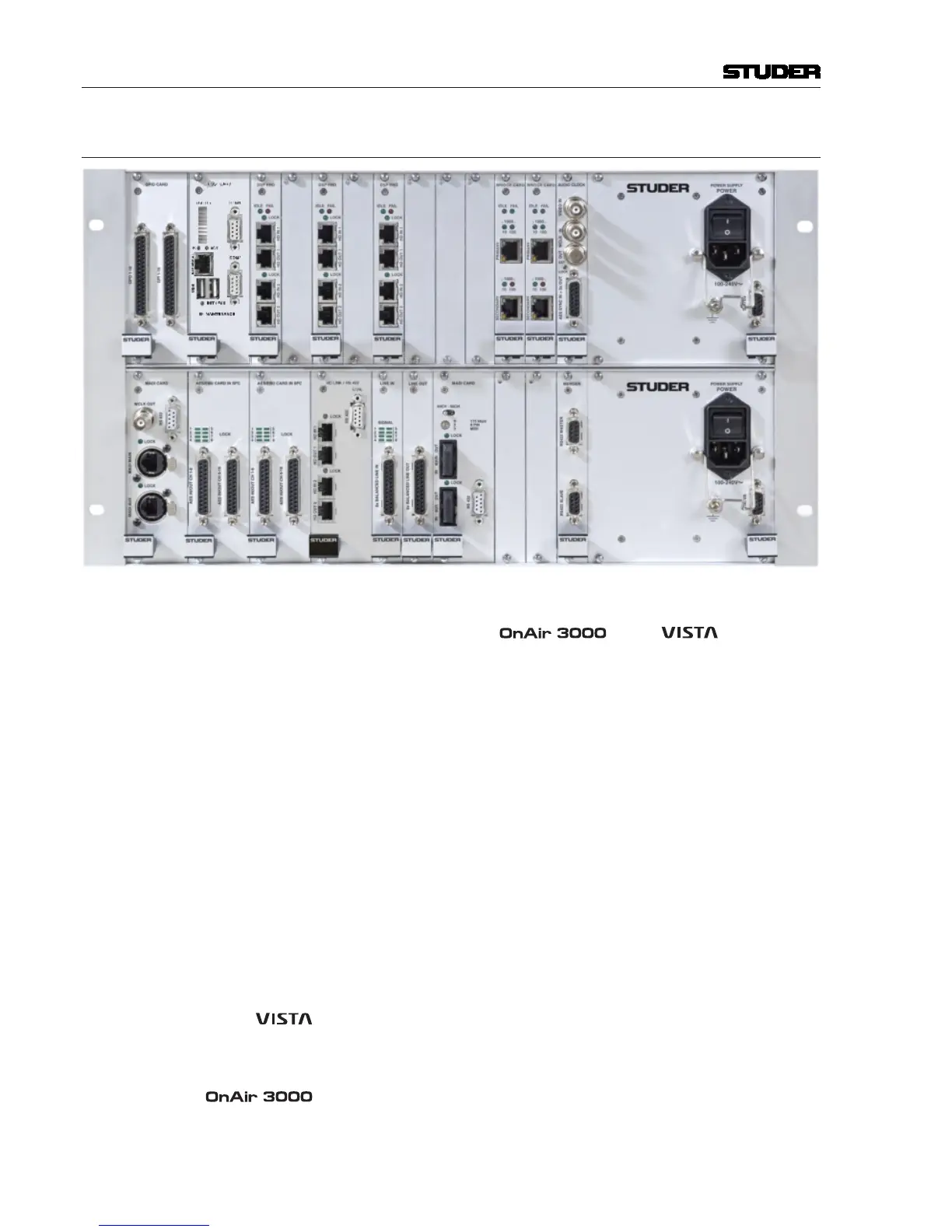SCore Live
6 SCore Live
Date printed: 28.02.11
2 INTRODUCTION
The SCore Live system occupies just 6U rack space and provides space for
up to nine DSP cards. It also holds up to twelve D21m I/O cards of various
formats in addition to one ( ) or two ( ) D21m general-
purpose input/output (GPIO) card(s).
Unlike other DSP platforms, however, the SCore Live (like its ‘Performa
Core’ forerunner) is user-congurable to maximise the use of the DSP in
different applications. The advantage of this is that the user can specify and
purchase the optimum amount of DSP for current needs and yet not compro-
mise future production requirements, as opposed to xed-conguration DSP
platforms that can add extensive cost onto a console system.
The System Conguration Editor software, available as an option, allows
clients to take the factory-dened settings, and make their own adjustments on
a job-by-job basis, including changing the number of input channels, buses,
and outputs.
The SCore Live maintains full redundancy, with redundant power supplies,
and even DSP card redundancy. In case of a hardware failure, any unused DSP
card will take over the processing almost immediately. Further, a redundant
link between desk and core is available, as is a redundant communication
card.
A new feature in the DSP allows delays of up to 10 seconds to be added to a
signal in order to compensate for video delays through satellite links, etc.
For Vista 5, even the signal ow capabilities within the console may be chan-
ged on an application basis.
Starting with SW V3.0 and up, delays of up to 5 seconds are supported for
channels and master buses.
