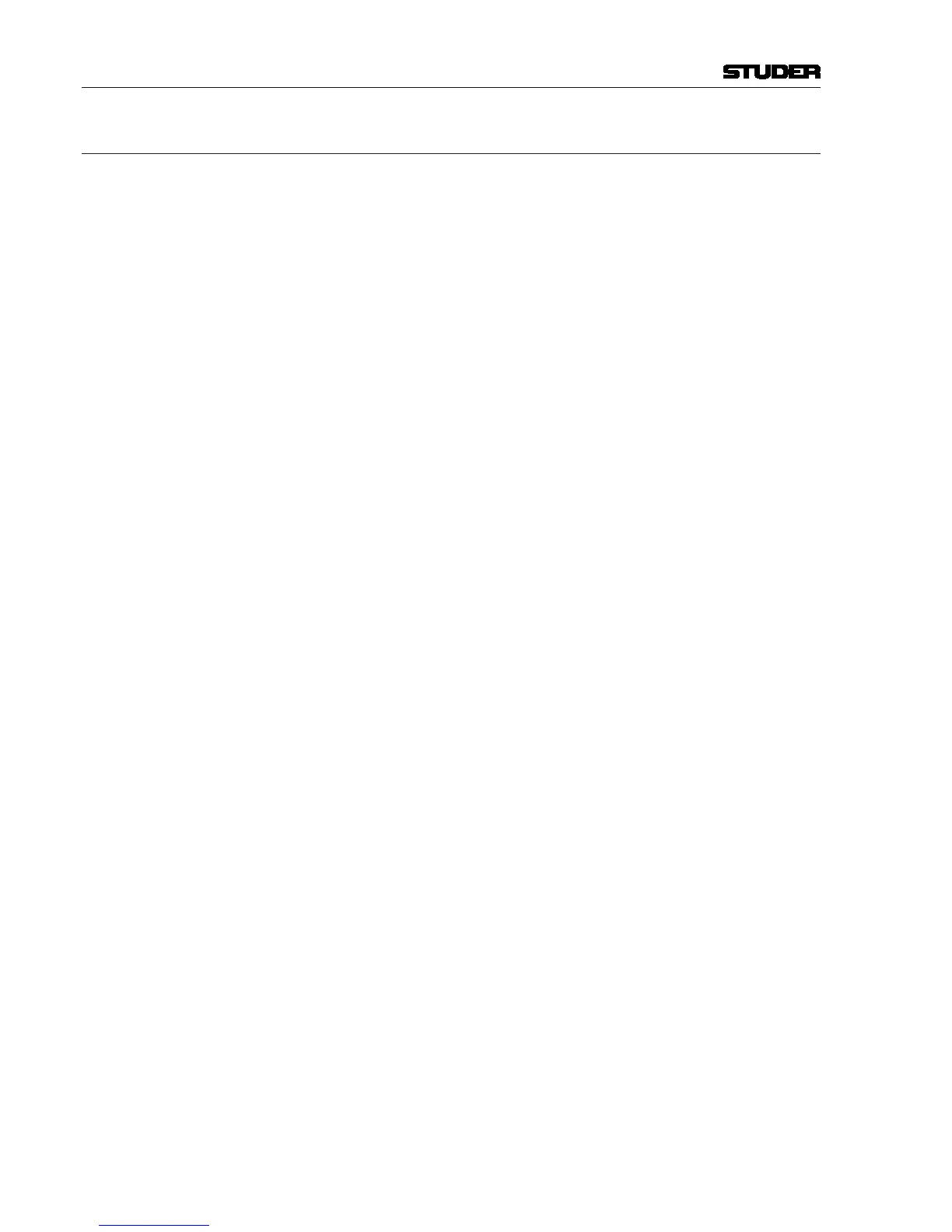SCore Live
20 SCore Live
Date printed: 28.02.11
3.3.3 Reset the Web IF Password to Default
The following steps allow resetting the web login password to default
(‘studer’).
1 Connect to port 1 of the Bridge card using FTP
User name = root
Password = Obelix
2 Open the folder /Studer/www/CGI-DATE/
3 Delete the existing password le: manager_passwd
Now you can login on the Bridge card’s web interface using the default pass-
word (studer).
