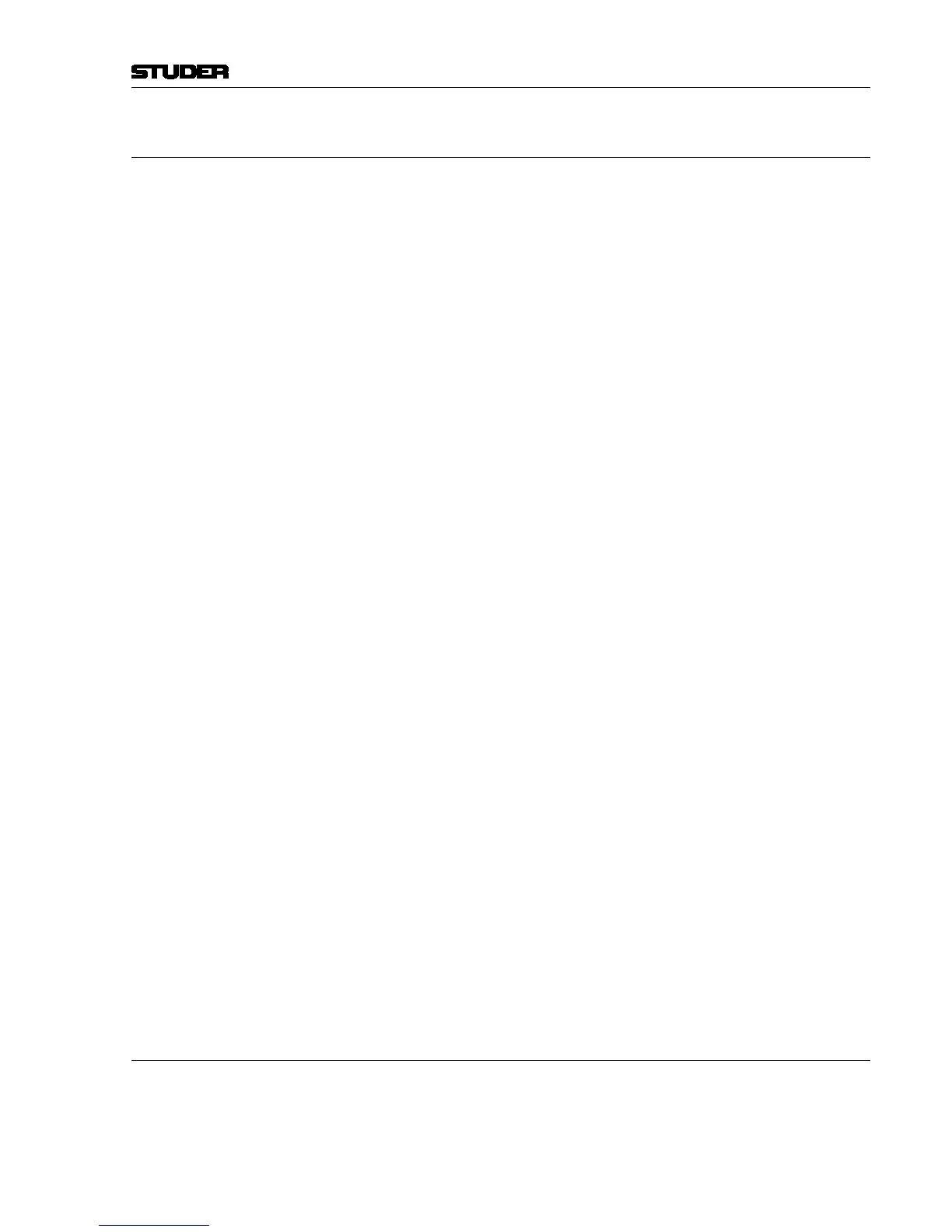SCore Live
SCore Live 1Date printed: 28.02.11
Disclaimer
The information in this document has been carefully checked and is believed
to be accurate at the time of publication. However, no responsibility is taken
by us for inaccuracies, errors, or omissions, nor is any liability assumed for
any loss or damage resulting either directly or indirectly from use of the
information contained within it.
CONTENTS
1 General ................................................................................................................................................................................ 3
1.1 Utilization for the Purpose Intended .............................................................................................................................. 3
1.2 First Steps ....................................................................................................................................................................... 3
1.2.1 Unpacking and Inspection ..................................................................................................................................... 3
1.2.2 Installation ............................................................................................................................................................. 3
1.2.3 Adjustments, Repair, Cleaning ............................................................................................................................. 5
2 Introduction ........................................................................................................................................................................ 6
2.1 Block Diagram ............................................................................................................................................................... 7
2.2 The Frame and its Cards ................................................................................................................................................ 7
2.2.1 Bridge Card Redundancy ...................................................................................................................................... 8
2.3 Control Signal Flow ..................................................................................................................................................... 10
3 Modules ............................................................................................................................................................................. 11
3.1 SCore Live Host Card .....................................................................................................................................12
3.2 SCore Live/Pro DSP Card ...............................................................................................................................15
3.3 Bridge Card ...................................................................................................................................................17
3.3.1 Bridge Card IP Address Setting .............................................................................................................................. 19
3.3.2 Bridge Card IP Address Recovery .......................................................................................................................... 19
3.3.3 Reset the Web IF Password ..................................................................................................................................... 20
3.4 Ext. Sync Card ...............................................................................................................................................21
3.5 Primary Power Supply ....................................................................................................................................23
3.6 Air Deflector/Filter Unit .................................................................................................................................23
3.7 Fan Unit ........................................................................................................................................................23
3.8 D21m I/O Subsystem ................................................................................................................................................... 24
