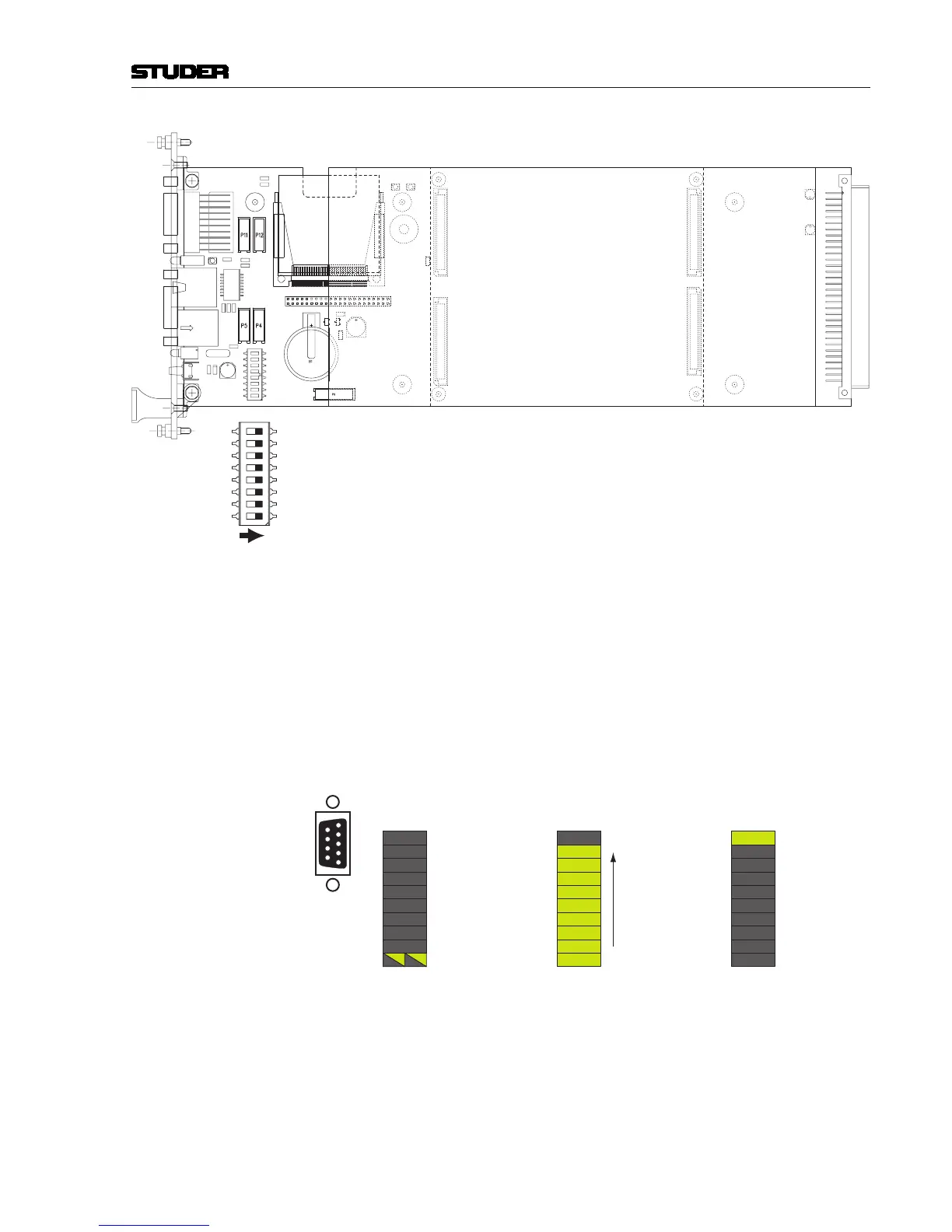SCore Live
SCore Live 13Date printed: 28.02.11
8
7
6
5
4
3
2
1
S1
OFF
STATUS LEDs During power-up of the core, the Host card STATUS LEDs are controlled by
the embedded controller. After the operating system has successfully started
and initialized, the application (e.g. OnAir 3000) is taking over the control
over the LED bar.
Power-Up The STATUS LED bar behavior depends on the setting of two DIP Switches
on the Host card (switch 2: POST, switch 4: DISPLAY) . If both switches
are OFF (default) the LED bar displays 3 different states: Self-test, OS copy,
OS initializing / application starting. The Host card self-test is indicated by
a flashing bottom LED and takes approximately 10 seconds. As soon as the
OS starts loading it displays the progress by sequentially lighting the LED bar
from bottom to top (less than 5 seconds). When the complete OS is transferred
into the memory the top LED starts flashing, indicating that the application
is loaded and initialized.
performing self-test self-test successfully
completed
OS copy
progress
application starting
The OS copy progress bar can be disabled by setting switch 4 (DISPLAY)
to ON. Then the bottom LED will not stop flashing until the application is
loading and initializing.
If the self-test should not complete successfully and the OS cannot be copied,
a more detailed information can be displayed on the STATUS LEDs. Switch
2 (POST) activates this mode by sending Power On Self-Test messages to the
LED bar. This mode overrides the functionality of switch 4 if both are set to
ON. If a POST message does not change after 20 seconds it can be used to
identify an internal problem.
1
5
9
6
Solder/Crimp View
(or Socket View)
