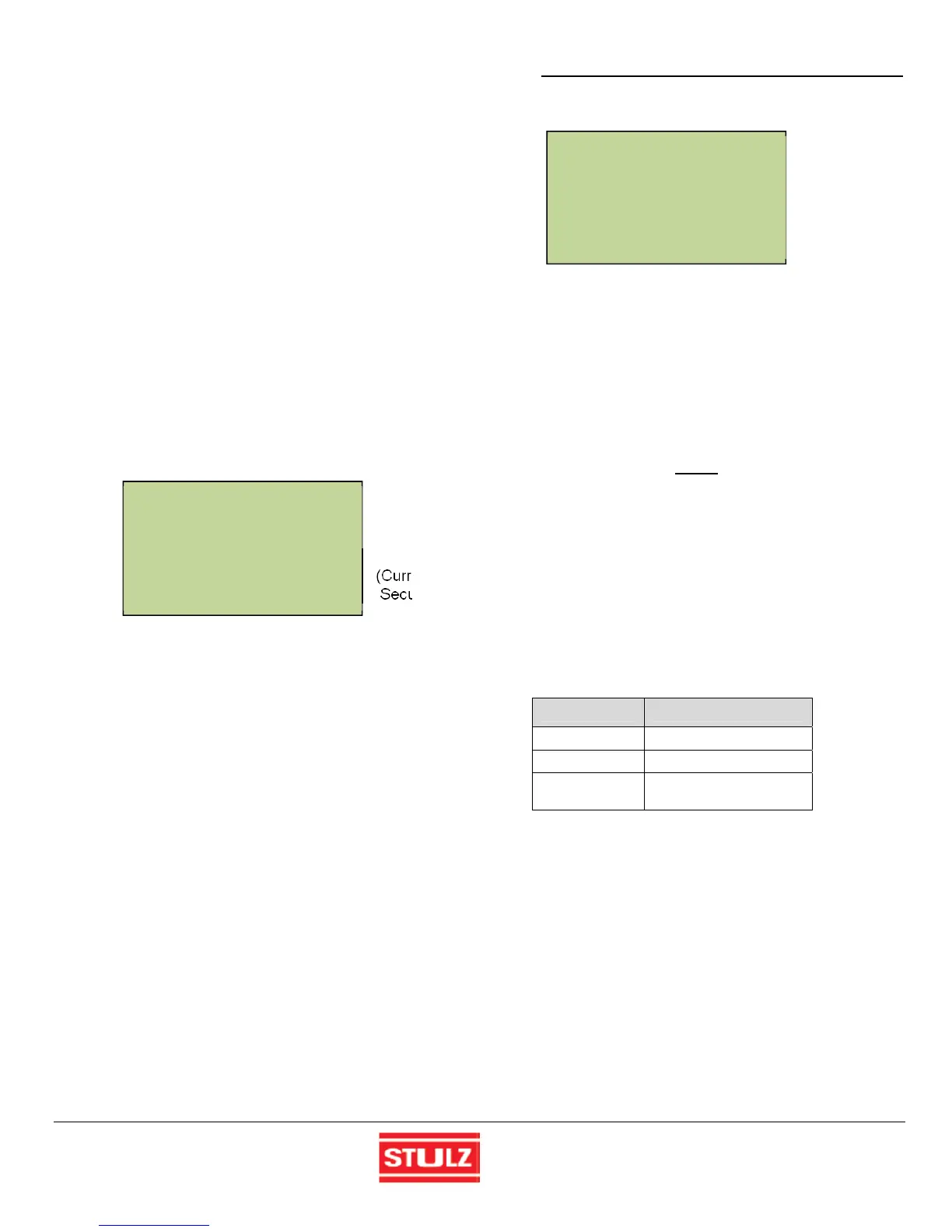STULZ Ultra-Series Humidifier Controller
16 (August, 2013)
█
Enter Password: 0
JD 0 Level:0
** WRONG PASSWORD **
4.3 Password Authorization
Access to a menu loop may be requested from the main
menu. Modifiable control screens have variables that affect
system performance. Improper settings may result in erratic
operation and possible system failure or damage. Anyone is
allowed direct access to the Info and Alarm log display
menus with no security password.
Only authorized personnel who possess a thorough
understanding of the system operation should perform
modifications to secured menu settings (Control, Service
and Factory). These menus are configured with password
protection, thus requiring a higher level of authority to
access them. The screens must have accurate variables
entered otherwise erratic operation may occur.
Password Protected Screens
4.3.1
Upon first attempting to select a secure menu in a given
session, the "Enter Password" screen will be displayed. This
screen displays the current security level authorized.
(Current
Security
Level)
Enter Password Screen
A session is defined as from the time access is gained to a
secure menu until 60 seconds elapses with no key activity.
Security access will be terminated at this point and the
password will have to be reentered to gain access. The
menus that may be password protected by the user are the
Control and Service menus. The Factory level menu
screens are also password protected, however the
password is set at the factory to limit access.
It is intended that access to the Factory menu screens only
be established while the user is working with the guidance
of STULZ Product Support (see Section 9.0). Incorrect
settings made at the Factory level could unintentionally
damage the equipment.
Operators, who are allowed access to the Service menu
(level 2) for example, must know the password to enter that
level. If the entered password equals or exceeds the level
requested during a given session, the operator is allowed to
access the requested loop. For example, if the entered
password allows access to level 2 and the Control menu
(level 1) is requested, access will be allowed. If the entered
password authority level is lower than the level requested,
the words "WRONG PASSWORD" will appear for several
seconds at the bottom of the screen.
Wrong Password
4.3.2
The “WRONG PASSWORD” message is displayed any time
an incorrect password has been entered and the Enter (←)
key has been pressed. If the “Wrong Password” message
appears, use of the Enter (←) key will return the operator to
the “Enter Password” field.
A requested menu screen is displayed any time a valid
password has been entered and the Enter ( ) key has been
pressed.
NOTE
If the Control menu is requested and the Service
menu password is entered, access to both is
granted.
Setting the Passwords
4.3.3
The initial password for the Control menu (Level 1) and
Service menu (Level 2) are factory set. Upon entering the
Service menu, the operator is allowed to change the
passwords for the menus (see Section 5.5.10.1). If
changed, from that point on access may only be gained to
that menu by personnel who know the password.
MENU PASSWORD
Control 1
Service 2
Factory
Consult STULZ
Product Support
█
Enter Password: 0
Level:0
←