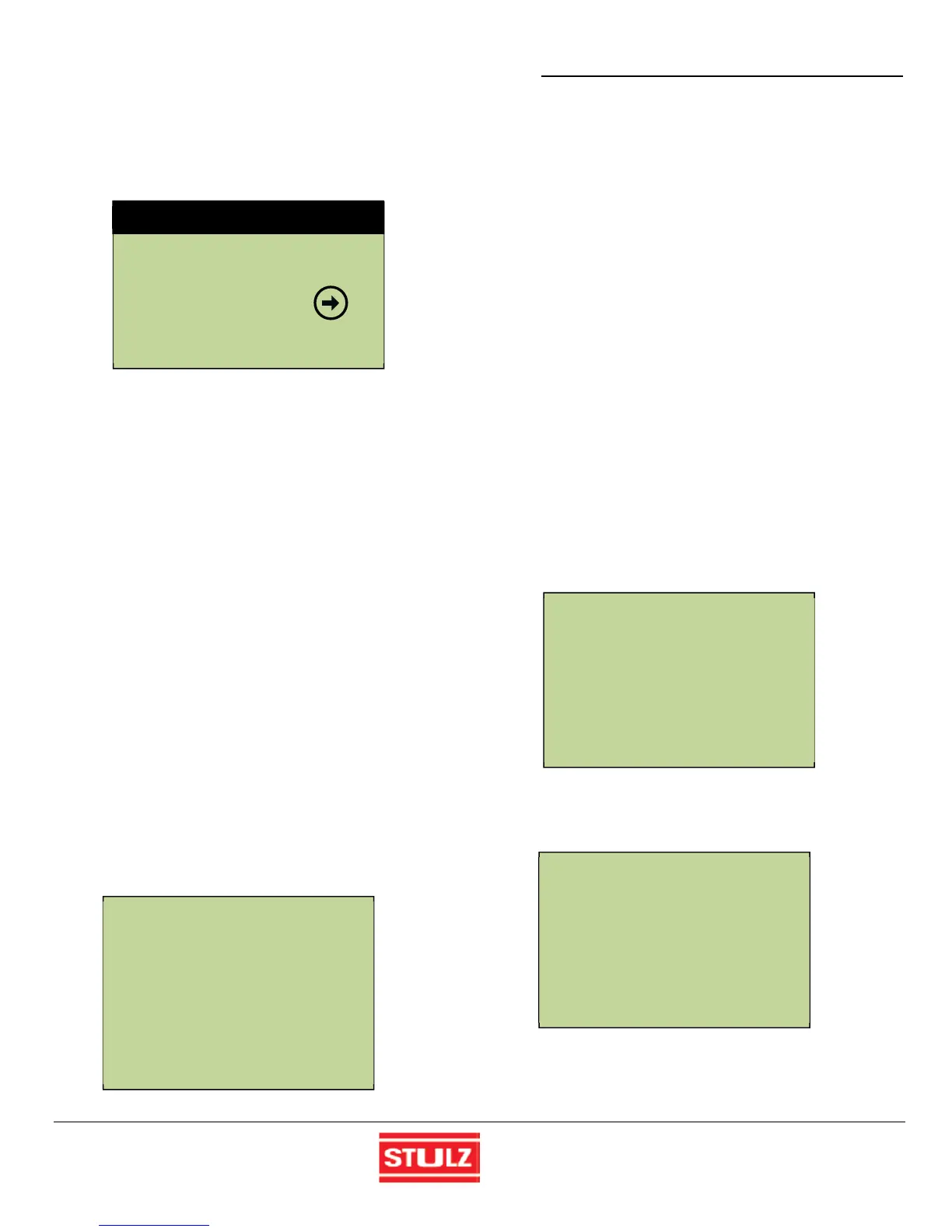STULZ Ultra-Series Humidifier Controller
30 (August, 2013)
Save Cfg
HUMID
Alarms
Humidifier
Ctrl RH Cutin: -4.0%RH
Ctrl RH Cutout: 1.0%RH
Lim RH Cutin: -5.0%RH
Lim RH Cutout: 0.0%RH
Grp A Restrictor: 100%
Grp B Restrictor: 90%
Humidifier Drain
Idle Time: 999Hrs
Drain Time: 10 Min
Drain Now? No
<Drain status>
Drains in 124Hrs
Humidifier Config
Humidifier 1
Current Group X
Place in Group A
Store Value? No
Group B Assist
Humidifier Configuration
5.5.1
Once password access is granted, the user may access
the service menus. The first menu allows detailed setup of
overall settings for the humidifiers and also detailed
information from individual humidifiers.
5.5.1.1 Humidifier Cut-in/Cut-out
The first screen in the Service->Humidifier loop allows
adjustment of the cut-in / cut-out setpoints for the control
and limit inputs. If the control is set up for humidity, the cut-
in and cut-out are in terms of %RH. If the control is set for
dew point, the cut-in and cut-out is in terms of °F or °C
(depending on the selection of US or SI units). If a limit
sensor is setup, the cut-in and cut-out values appear,
again in RH or dew point.
Cut-in and Cut-out work based on the set point and set the
span of the control range. In the example below, the
control cut-in is set to -4%RH. Assume the humidity set
point is 45%RH. With this value of the cut-in, 100%
humidification will be reached at 41%RH. The cut-out is
the point at which 0% humidification occurs. Again, the
control would be at 0% when the humidity reaches
46%RH. The span is the difference between the cut-in and
cut-out and in this case over a 5%RH change in RH, the
output would go from 0 to 100%.
In the example below, the limit goes from 0% at the set
point to 100% at 5%RH below the set point. Cut-in must
always be less than cut-out.
The restrictor imposes a scaling on the actual output of
each group of humidifiers. In the example above, Group A
will physically output 0 to 100% over the range of the
called for humidification of 0 to 100%. Group B will
physically output 0 to 90% over the range of the called for
humidification of 0 to 100%. It is equivalent of taking the
output of control output and multiplying it by 0.9. This is
useful if the installation has a group of humidifiers that
would cause condensation due to proximity to objects. The
output of the humidifiers can be prevented from reaching
maximum capacity.
5.5.1.2 Humidifier Drain
This screen is used to set the interval and time duration for
the automatic drain cycle to occur when the Humidifier(s)
have been inactive (no command to humidify). The "Drain
Now" field to initiate a manual drain cycle by changing
"No" to "Yes". The Humidifier drain valve will stay open
for the duration set in the "Drain Time" field and then
return to the closed position (for either Manual or Auto
drain). The word "Draining" appears in the status field
when in the Auto or Manual drain mode. The bottom line
shows the number of hours left until a drain will occur. It is
reset to zero whenever there is a call for humidification.
5.5.1.3 Humidifier Group Configuration
Humidifier group Configuration parameters are adjustable
from this screen. Advance the cursor using the ENTER
SERVICE MENU Two