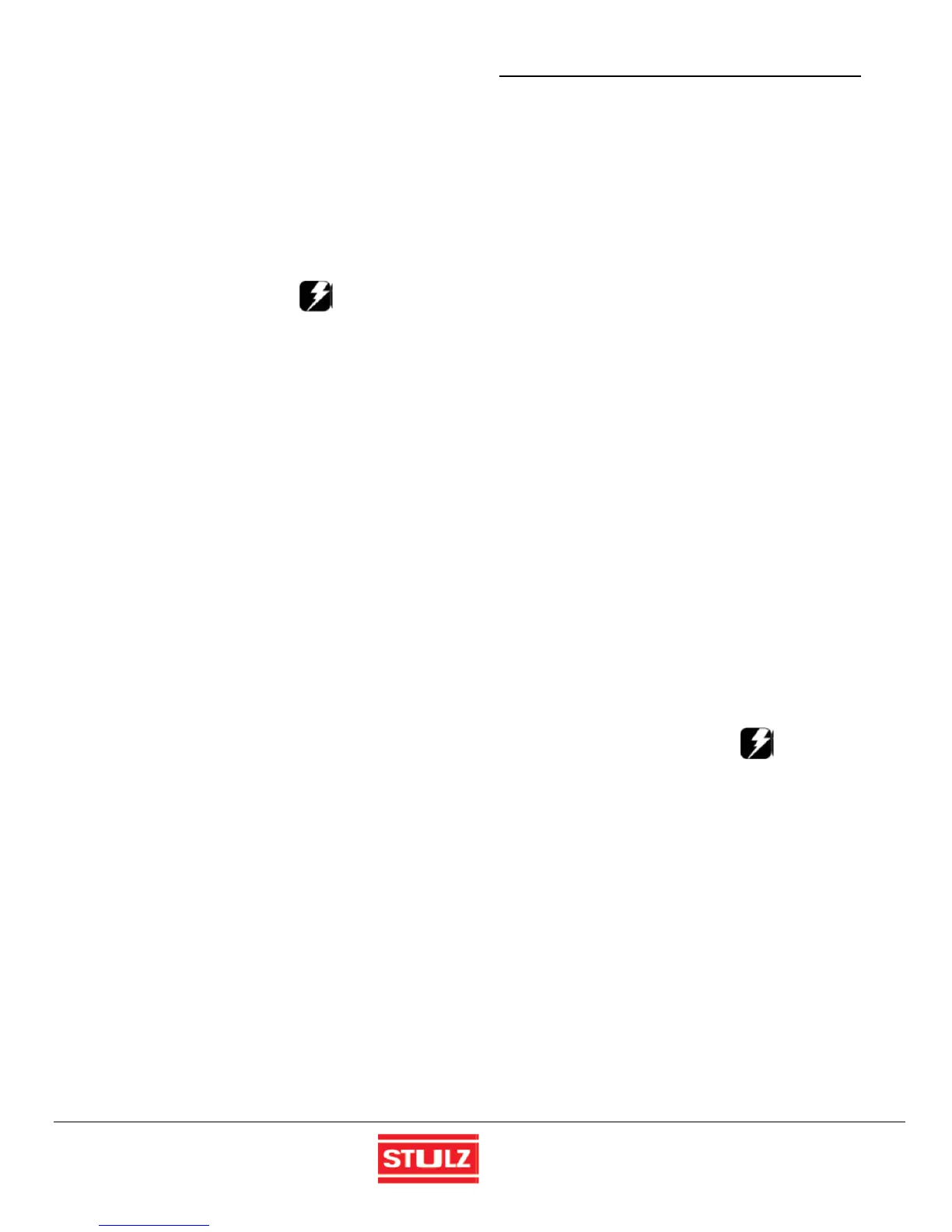STULZ Ultra-Series Humidifier Controller
(August, 2013) 49
6.0 MAINTENANCE
6.1 General
Because conditions vary greatly, individual maintenance
schedules must be determined for each location, based
upon periodic examination of the controller.
Check for corrosion on the exterior of the enclosure.
Touch-up the finish if required.
WARNING
Power is still present inside the control box when
the On/Off switch on the enclosure door is Off.
Turn off main supply power before performing
maintenance to the interior of the box.
Check the interior of the enclosure for accumulated dust or
dirt. Vacuum if required.
Check for corrosion on the electrical connections. Clean
corrosion if necessary and apply anti-corrosion grease.
Periodically, check and tighten all terminal connections.
Check the interior of the enclosure for signs of
overheating. If evidence of overheating is observed,
Ensure the vent openings are free of obstructions and the
vent fan operates when the cabinet temperature is above
104°F.
A system should be established for trend analysis of
problems, defects and deficiencies noted by operators and
discovered during maintenance inspections together with
the corrective actions taken. For maintenance assistance,
contact the STULZ Product Support.
7.0 TROUBLESHOOTING
7.1 General
The Ultra-Series controller is designed for continuous and
dependable operation. In the event that a problem is
encountered with the humidification system, the system
controller may be used to diagnose the cause.
The controller signals an alarm condition when the red
backlight LED is illuminated behind the alarm function key.
An alarm indication is accompanied by a screen text
message with a brief description of the cause (See Alarm
Screen Messages, Section 5.3.4). Often the remedy is
simple to determine by reading the alarm message i.e.
“High Conductivity Alarm” (Check supply water quality).
The following abbreviated guidelines are included to assist
in troubleshooting the system due to operational or
performance problems. Refer to the Humidifier IOM for
troubleshooting guidelines when there are system
performance issues. If the problem can’t be resolved using
the alarm screens and the guidelines, contact STULZ
Product Support for assistance (See Section 9.0).
Problem: “Alarm” Lamp is ON
1. Use the system controller to check the Alarm display
message(s).
2. Identify and correct cause of alarm condition.
3. Reset if necessary.
Problem: Control Is Erratic
1. Wiring improperly connected or broken.
2. Wires shorted. Check all wire connections to ensure
they are tight and that no shorts are present. Also check
wiring against the schematic diagram included with the unit
to ensure the wire terminations are correct.
WARNING
Keep hands, clothing and tools clear of live
electrical terminals. Turn off all power to the unit
before conducting any troubleshooting or repair
procedures unless the procedure specifically
requires the system to operate.
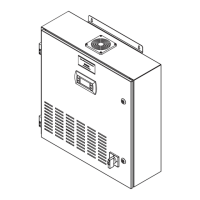