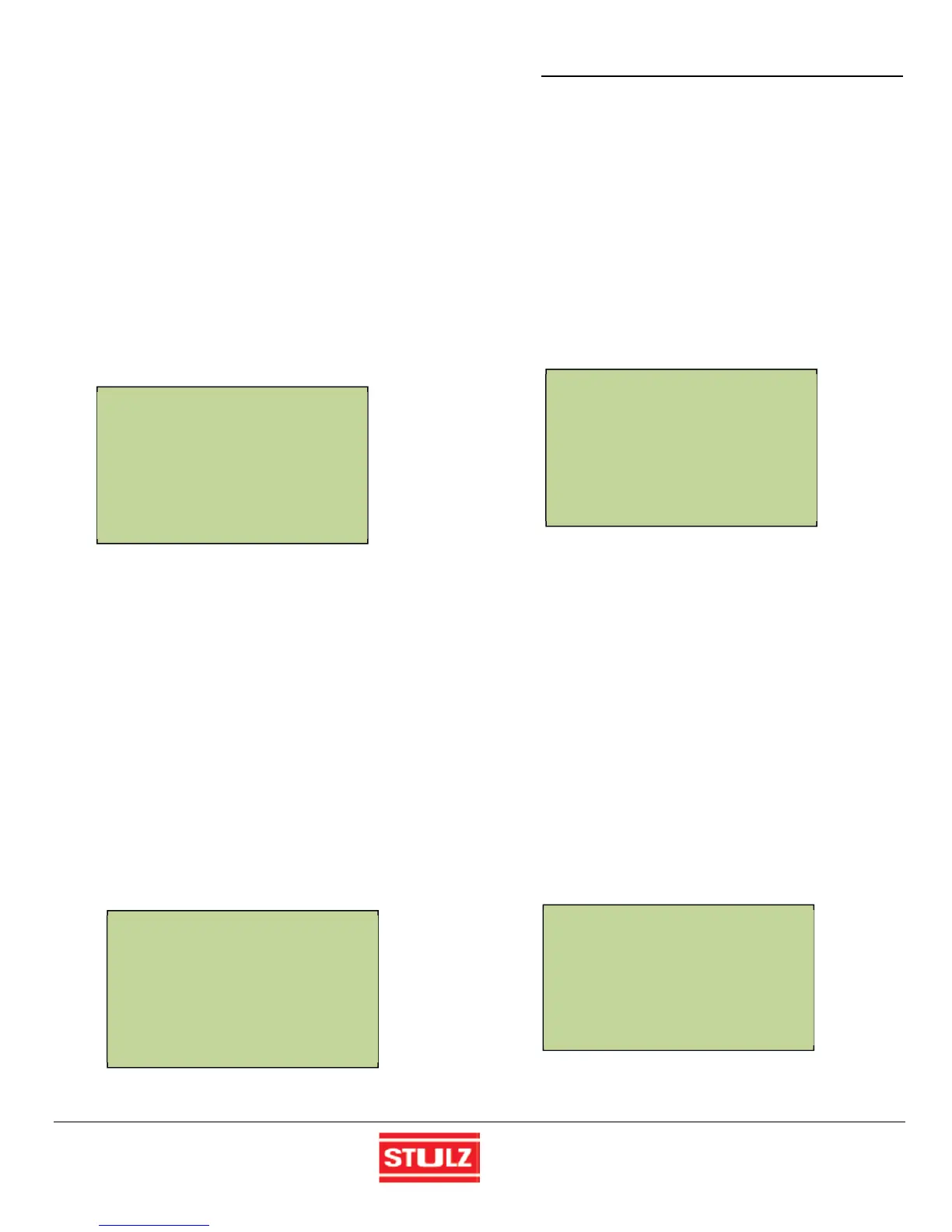STULZ Ultra-Series Humidifier Controller
34 (August, 2013)
Config Hum 1 of XX
Temp. Calibration
Temp. reading 113
°F
Temp. offset 50
New offset 0
U
date No
Config Hum 1 of XX
Maximum Fill Time
Time in Minutes
Current Fill Time: 10
New Fill Time: 0
U
date No
Config Hum 1 of XX
Component Config
Is New
Fan Present: Off Off
Drain Disable: Off Off
No Fill Flush: Off Off
Hum Array 1 of XX
0001 0000 2003 0000
0000 0000 0020 0000
0000 0000 0000 0000
0000 0000 004A 0000
0000 0000 0000 0000
Humidifiers, advance the flashing cursor to the Humidifier
number in the top line by pressing Enter (←). The cursor
will move the humidifier number. Select which Humidifier
to view by using the Up (↑) and Down (↓) arrow keys then
press Enter to view that humidifier’s data.
To properly calibrate the voltage sensor at the humidifier,
power off the humidifier and remove the cover(s) to
expose the Level Controller. Power up the humidifier and
set the output to 100%. Measure the power supply voltage
at the humidifier and compare to the displayed value. If the
reading is different, enter a new offset. And then change
the Update field to Yes. The new offset will be written into
the humidifier and the voltage reading will be updated.
5.5.1.10 Temperature Calibration Screen
If the humidifier temperature sensor feature is turned on,
this screen appears to allow a Humidifier to be selected to
modify the temperature calibration. If the system consists
of multiple Humidifiers, advance the flashing cursor to the
Humidifier number in the top line by pressing Enter (←).
The cursor will move the humidifier number. Select which
Humidifier to view by using the Up (↑) and Down (↓) arrow
keys then press Enter to view that humidifier’s data.
To properly calibrate the temperature sensor at the
humidifier, power off the humidifier and remove the
cover(s) to expose the temperature sensor. Power up the
humidifier. Measure the temperature with an infrared meter
at the sensor and compare to the displayed value. If the
reading is different, enter a new offset. And then change
the Update field to Yes. The new offset will be written into
the humidifier and the temperature reading will be
updated.
5.5.1.11 Maximum Fill Time Screen
From this screen a Humidifier may be selected to modify
the maximum fill time. If the system consists of multiple
Humidifiers, advance the flashing cursor to the Humidifier
number in the top line by pressing Enter (←). The cursor
will move the humidifier number. Select which Humidifier
to view by using the Up (↑) and Down (↓) arrow keys then
press Enter to view that humidifier’s data.
The maximum fill time stored in the humidifier is 10
minutes when shipped from the factory. If water pressures
are low, it is possible on the larger humidifiers to need
more time to fill. If a new maximum fill time is entered, it
must be confirmed in the "Update" field.
5.5.1.12 Component Config Screen
In this screen the current humidifier configuration On/Off
status of the features are displayed in the "Is" field. The
values may be altered by changing the value in the "New"
field. If a feature is changed to On or Off, it must be
confirmed in the "Update" field.
Fan Present must be on for any DRH humidifier as well as
any DAH with a booster fan.
Drain Disable disables the operation of the drain valve.
When "No Fill Flush" is off, and the Humidifier is called to
start and water level is full, the drain valve will open to
drain the water to the Fill level. The drain valve is then
closed and the fill valve is opened to bring the water level
back to the Full level. Then the nebulizers begin operation.
The purpose of this feature is to assure the water level is
not too high.
5.5.1.13 Humidifier Array Screen
The information codes in this screen provide an overview
of all information known about the humidifiers. The codes