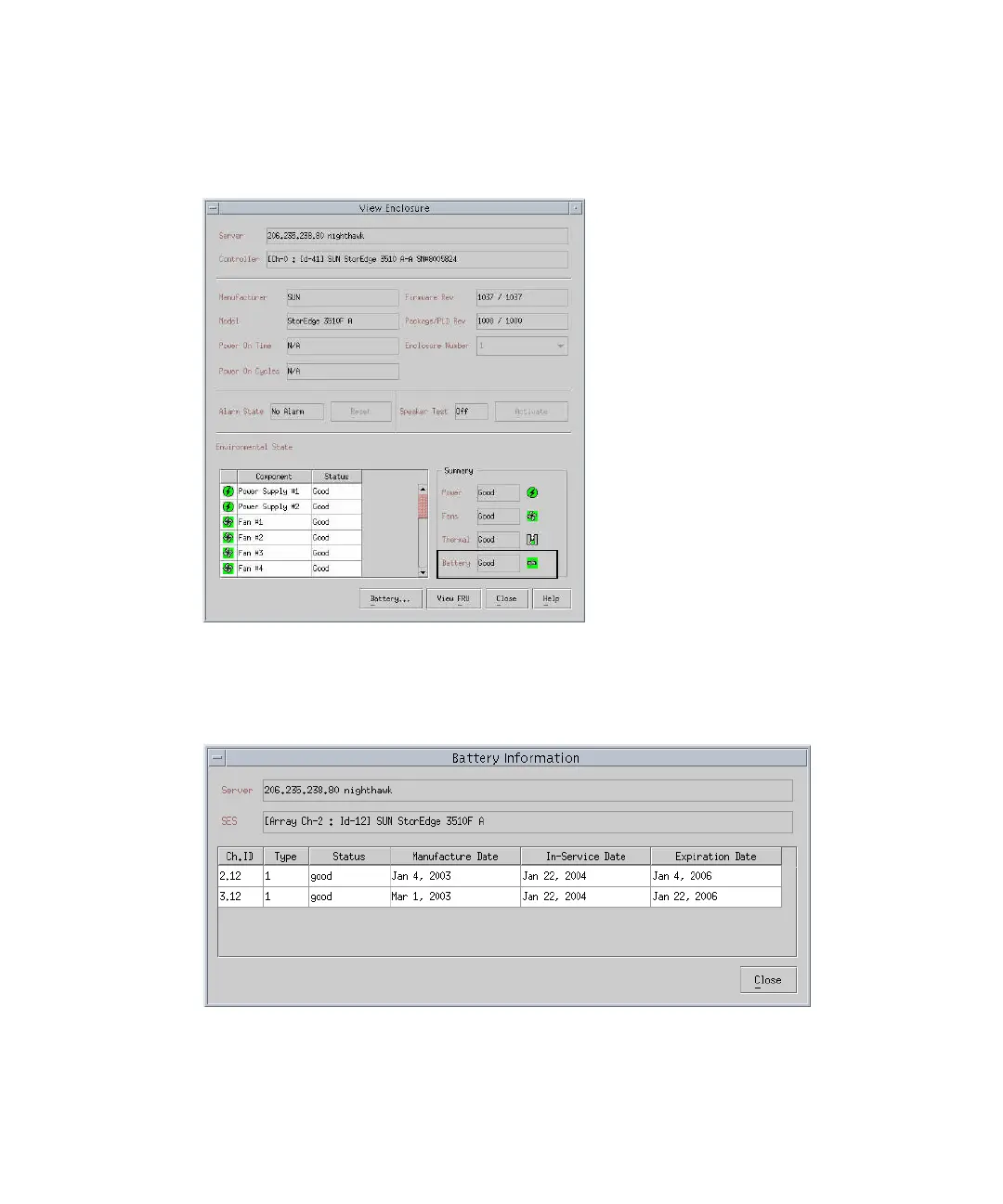4-12 Sun StorEdge 3000 Family FRU Installation Guide • May 2004
To view the battery status, choose View → View Enclosure or double-click the
enclosure. The View Enclosure window is displayed, showing the battery status in
the Summary box.
To view battery information, including type, status, manufacture date, in-service
date, and expiration date, click Battery. The Battery Information window is
displayed.
