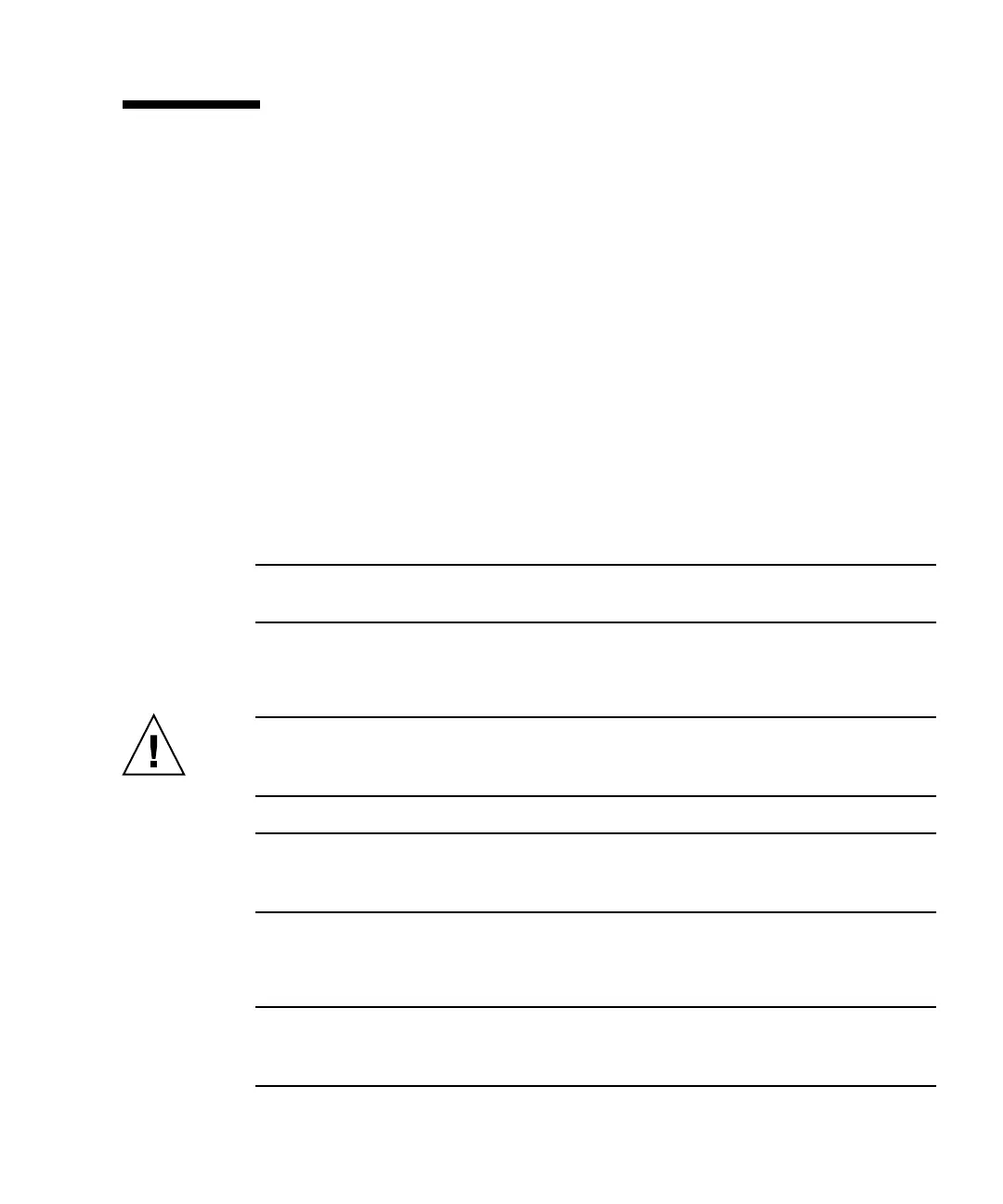Chapter 5 FC Module FRUs 5-17
5.5 Converting an FC JBOD into an FC RAID
Array
You can convert an FC JBOD (or expansion unit) into a single- or dual-controller FC
RAID array by performing the following procedure.
Components required for this conversion are:
■ An FC JBOD
■ An FC I/O controller module (two modules for a dual-controller array)
■ Additional SFPs as needed
■ A serial null modem cable for initial configuration of the RAID array
■ Ethernet cable(s) for network access (one for each I/O controller module)
■ Sun StorEdge 3510 and 3511 FC Array Installation, Operation and Service Manual
■ Sun StorEdge 3000 Family Configuration Service User’s Guide (if Configuration
Service is used to manage and monitor Sun StorEdge 3000 Family products)
Note – If you do not have the required cables, consult your sales representative to
obtain them.
1. If you have data on the JBOD drives, be sure to back up the data to the network or
to another array prior to the conversion of the JBOD to a RAID array.
Caution – The data on the drives of a JBOD will not be accessible after the JBOD is
converted to a RAID array. Therefore, it is essential that you back up the JBOD data
to another storage device prior to converting the JBOD to a RAID array.
Note – You must use a tool within Solaris, or an external software package to
perform the data backup function. The firmware, software and CLI provided with
the Sun StorEdge 3510 and 3511 FC arrays do not have backup functions for data.
2. If you use Sun StorEdge Configuration Service (SSCS) to monitor your arrays and
JBODs, stop the sscs daemon and close the console.
Note – When you disconnect the JBOD from the host, the JBOD drives will appear
as failed drives in SSCS. To remove the failed drive entries, you need to stop the
daemon, remove the JBOD, and restart the daemon.
