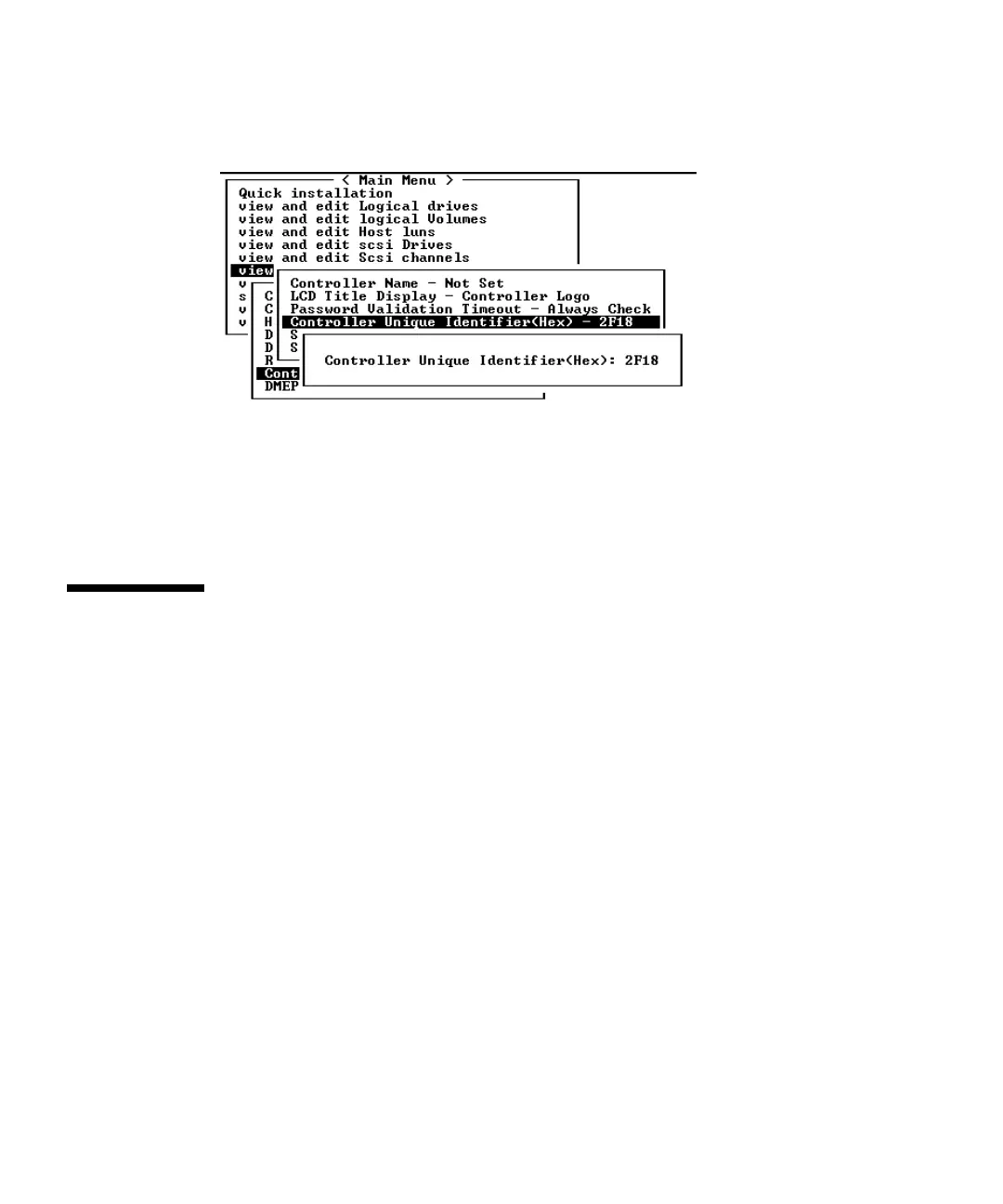6-14 Sun StorEdge 3000 Family FRU Installation Guide • May 2004
The value 0 is immediately replaced with the hex value of the chassis serial
number.
d. To implement the revised parameter value, choose “system Functions” on the
Main Menu, choose “Reset Controller” and press Return.
19. Connect the array to hosts according to the configuration identified in Step 4 and
Step 5. The chassis replacement is now complete.
6.6 Special JBOD Usage With External
Terminators
The external terminator is necessary only during certain maintenance tasks
performed with a Sun StorEdge 3310 SCSI JBOD dual bus configuration, which is
connected directly to multiple servers in a clustering environment (most often, the
Sun Cluster environment). With many maintenance tasks, you remove a failed or
outdated part and replace it immediately; this is standard procedure.
However, if you have an unusual situation and need to remove a host connection
from the JBOD for a prolonged period, you might need to preserve the other host
connections and activity on the JBOD.
The Sun SCSI LVD/MSE external terminator is part number XTA-3310-SC-TERM
(595-6750-01).
