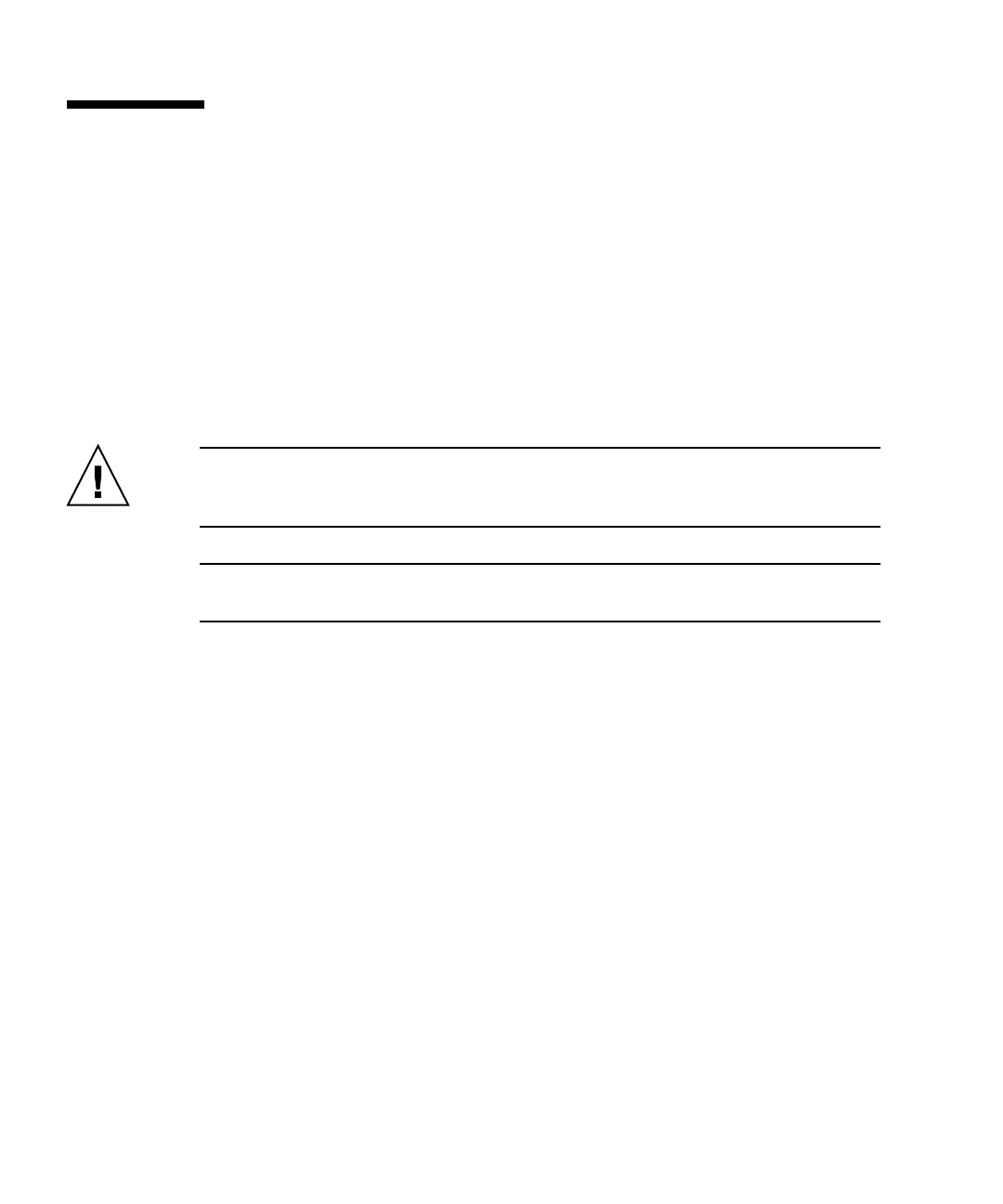6-2 Sun StorEdge 3000 Family FRU Installation Guide • May 2004
6.1 Replacing a SCSI Controller Module
Be sure to follow the “Static Electricity Precautions” on page 1-5.
The controller modules are hot-swappable.
6.1.1 Saving the Configuration Settings to NVRAM
Before replacing a controller module, save the configuration settings to NVRAM. If
power is removed before you replace a controller module, the settings can be
restored from NVRAM.
Caution – If you power off the array and replace a controller module, the
replacement controller could become the primary controller and overwrite any
configuration settings previously set.
Note – It is also important to save the configuration settings to NVRAM after
replacing a failed drive.
1. From the firmware application Main Menu, choose “system Functions.”
2. Use the arrow keys to scroll down, choose “controller maintenance,” and then
choose “save NVRAM to disks” and press Return.
3. Select Yes to confirm. A message informs you that NVRAM information has been
successfully saved.
6.1.2 Removing a SCSI Controller Module
1. Keep the array powered on.
2. Turn the thumbscrews on the left and right sides of the controller module
counterclockwise until the thumbscrews are disengaged from the chassis.
3. Hold the thumbscrews, and pull out the controller module.
