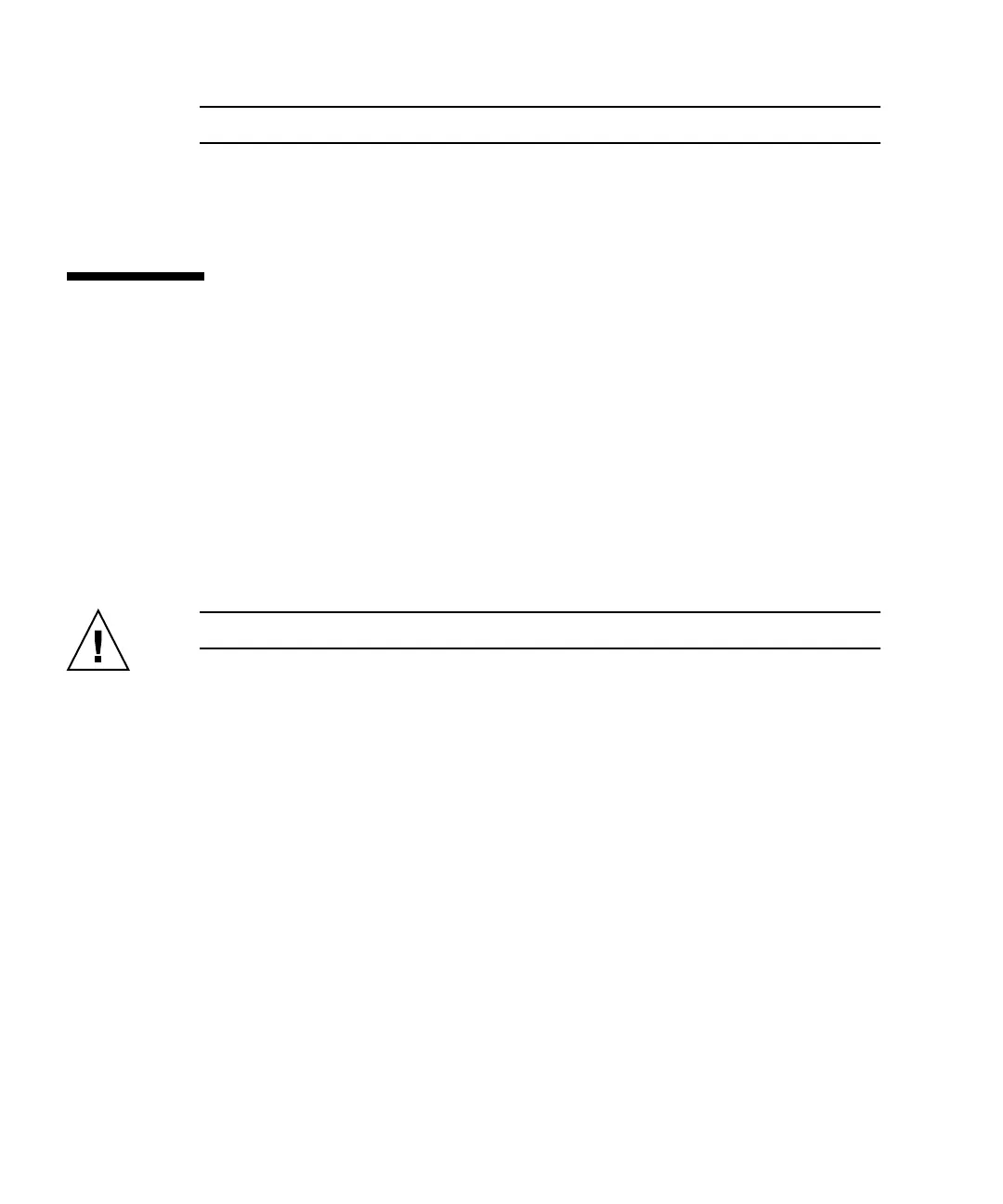6-8 Sun StorEdge 3000 Family FRU Installation Guide • May 2004
Note – An improperly seated I/O module commonly causes SCSI channel errors.
4. Reinstall all SCSI cables in their original positions.
5. Power on both power supply modules.
6.3 Replacing the SCSI Terminator Module
Be sure to follow “Static Electricity Precautions” on page 1-5.
6.3.1 Removing the SCSI Terminator Module
1. Power off both power supply modules on the array.
Although the terminator module is technically hot-swappable, most users power off
the array because the procedure requires that you will be removing and reinserting
three modules during the procedure.
Caution – Connected hosts must be inactive during this replacement procedure.
2. Remove all serial and Ethernet cables connected to the controller modules.
3. Remove both controller modules:
a. Turn the thumbscrews on the left and right sides of each controller module
counterclockwise until the thumbscrews are disengaged from the chassis.
b. Hold the thumbscrews and pull out the controller module.
4. Hold the terminator module by the front edges, and pull it out of the chassis.
