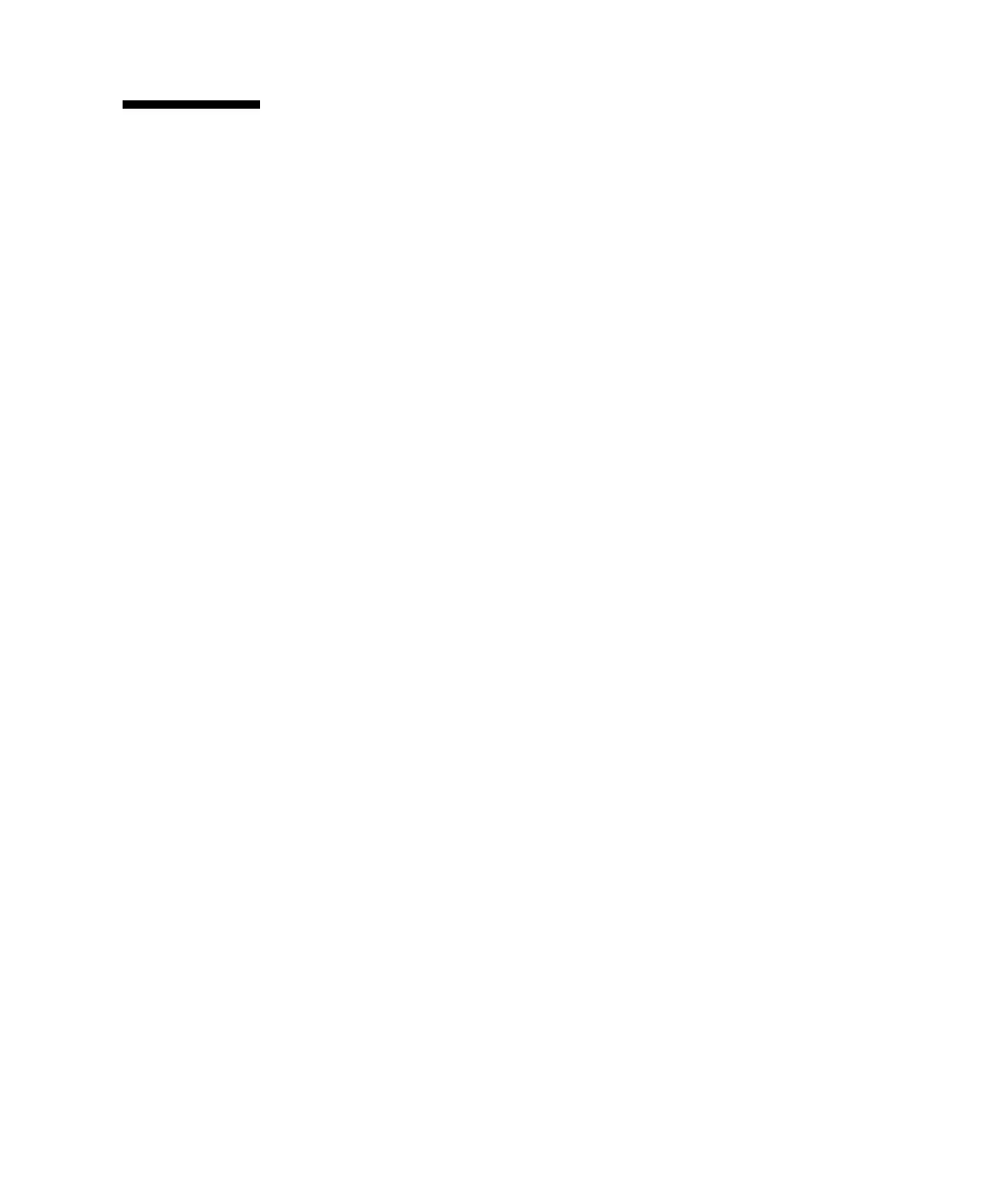Chapter 6 SCSI Module FRUs 6-19
6.7 Installing a Filler Panel on a SCSI Array
The filler panel FRU is a single metal panel used to cover an empty controller
module slot on the rear of a Sun StorEdge 3310 SCSI array. Most often, this occurs
when you wish to remove a controller module and change a dual-controller array to
a single-controller array. The filler panel protects the interior of the array.
To install a filler panel, perform the following steps.
1. Remove the controller module according to “Removing a SCSI Controller
Module” on page 6-2.
2. Position the filler panel so that it covers the empty slot and the thumbscrews
overlay the thumbscrew holes.
3. Turn the thumbscrews on the left and right sides of the filler panel clockwise
until the thumbscrews are finger-tight, to secure the panel on the array.
