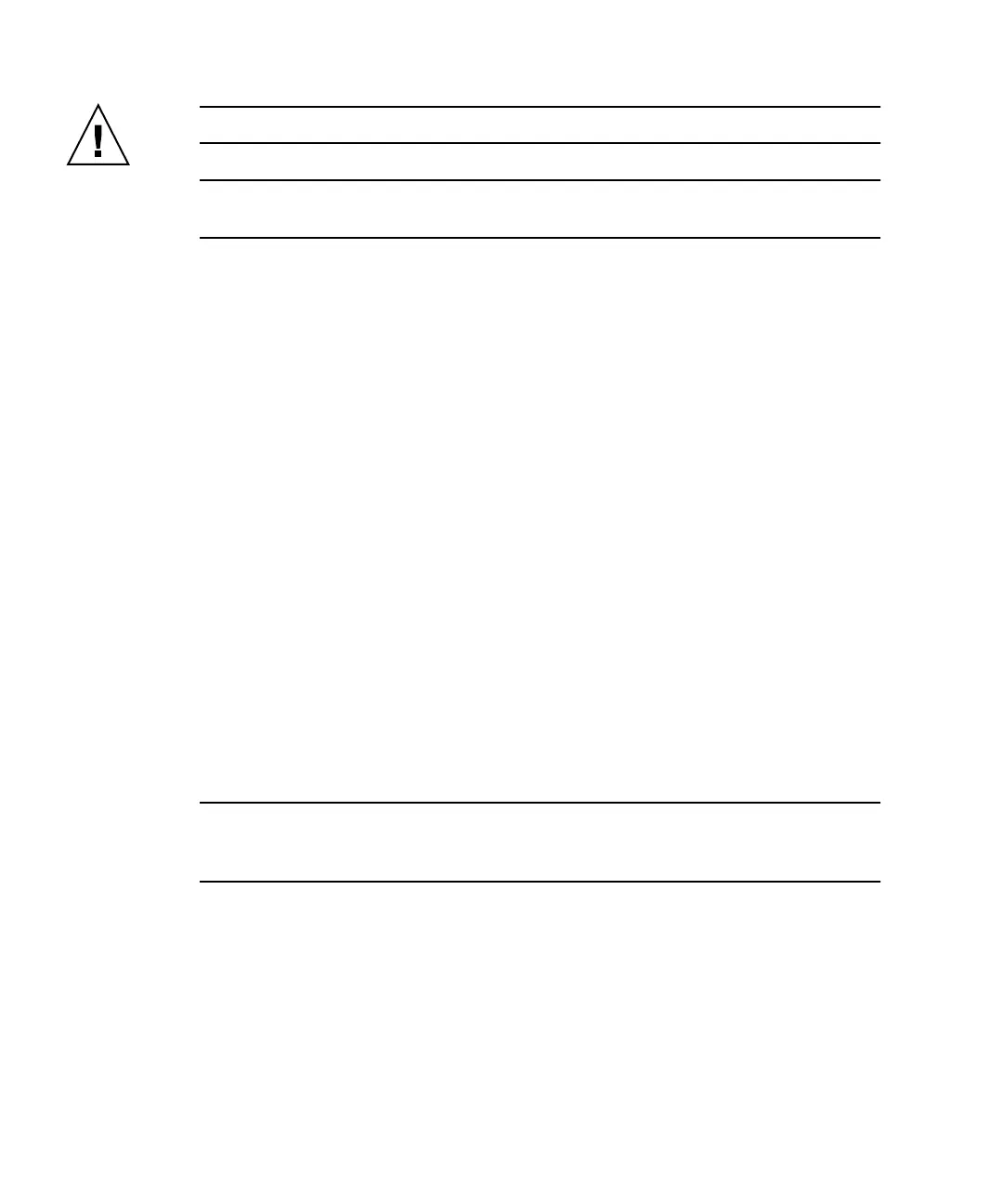7-2 Sun StorEdge 3000 Family FRU Installation Guide • May 2004
Caution – Connected hosts must be inactive during this replacement procedure.
Note – Be sure to follow “Static Electricity Precautions” on page 1-5 for all
procedures.
1. Power off both power supply modules on the defective array.
2. Ensure all SCSI cables attached to the I/O module are labeled clearly.
3. Write down the defective array's cabling configuration.
4. Write down the SCSI ID switch setting, right or left.
The IDs assigned for disks 1 through 4 depend on the switch settings on the array.
The right switch setting uses IDs 8, 9, 10, and 11. The left switch setting uses IDs 12,
13, 14, and 15.
5. Remove all SCSI cables attached to the I/O module.
6. Label each disk drive with its disk slot position in the array.
7. Remove the power supply modules and disk drives from the defective array.
8. Remove the defective chassis.
9. Obtain the replacement chassis.
10. Re-install all previously removed modules in their original positions into the
replacement array.
11. Re-install all SCSI and power cables in their original positions.
12. Set the SCSI ID switch to right or left depending on your previous configuration.
Note – SCSI IDs are set based on the switch setting on the array when it is powered
on. If you change the switch setting, the SCSI IDs will change after you power off,
and then power on.
13. Power on both power supply modules on the replacement array.
14. Refer to your installation manual to configure the JBOD.
