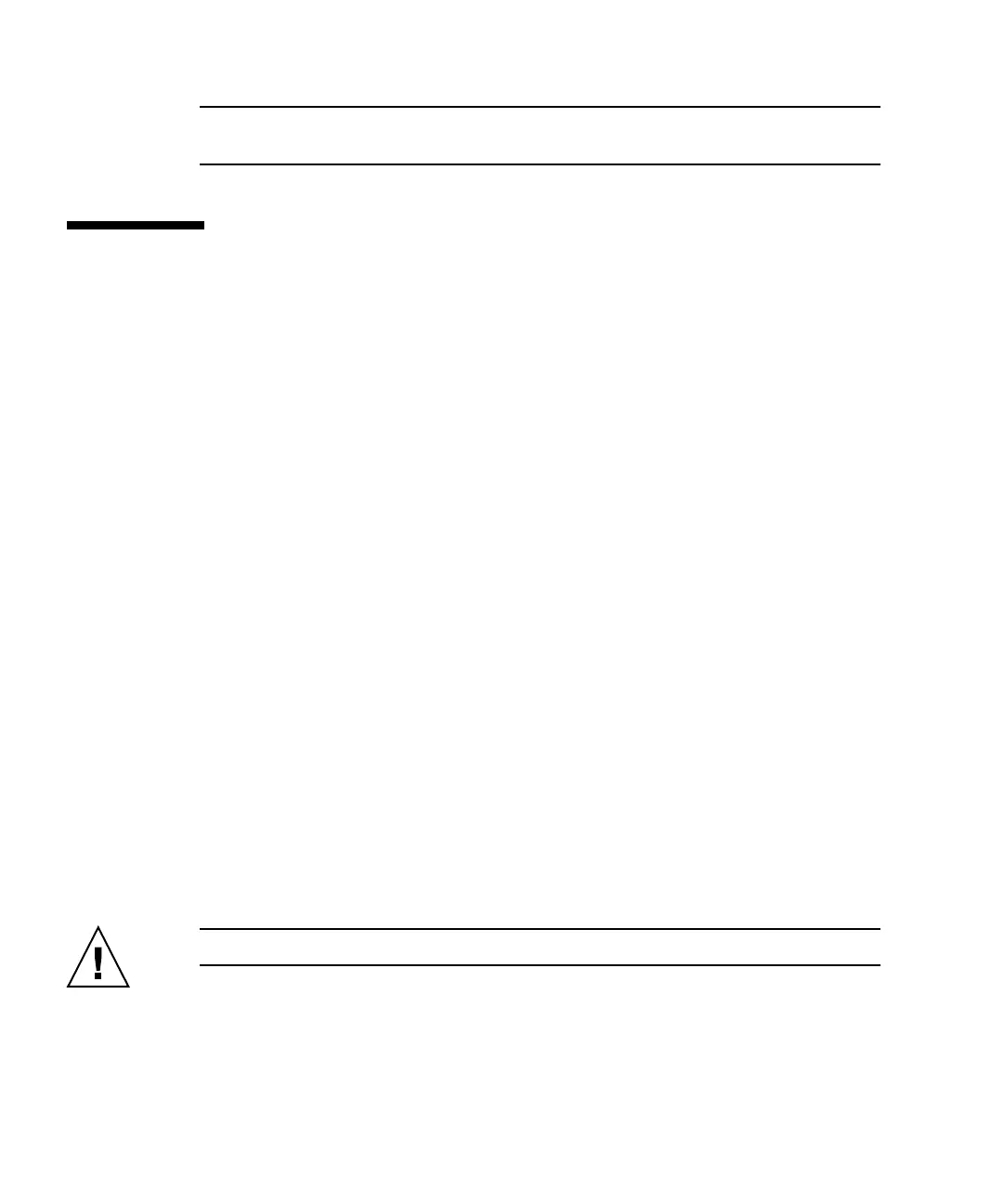5-14 Sun StorEdge 3000 Family FRU Installation Guide • May 2004
Note – To remove an SFP, make sure that no cable is connected to it and then slide
it out from the port.
5.4 Installing a RAID/Expansion Chassis
FRU
The chassis (box) FRU for the Sun StorEdge 3510 and 3511 FC arrays includes a
chassis, its drive midplane, and its backplane. This product is ordered to replace a
box that has been damaged or whose midplane or backplane has been damaged.
To make a fully functional array, you need to add the following parts from the
replaced array:
■ Drive modules
■ Two power supply/fan modules
■ One or two JBOD I/O modules (for an expansion unit or JBOD)
■ One or two I/O controller modules (for a RAID array)
To install the individual modules, use the replacement instructions provided in this
guide.
To configure the array, refer to the installation manual for your array. The
installation manual for the Sun StorEdge 3510 FC array is located on the Sun
StorEdge 3000 Family Documentation CD. The installation manual for the Sun
StorEdge 3511 FC array is located on the Sun StorEdge 3511 FC Array
Documentation CD. Manuals for both the Sun StorEdge 3510 and 3511 FC arrays are
also located on the product websites.
To replace the chassis frame of an existing RAID array or expansion unit, perform
the following steps.
1. Connect to the firmware application via the serial interface (tip for Solaris/Linux)
or via telnet.
Caution – Connected hosts must be inactive during this replacement procedure.
2. If the defective array is a RAID array:
a. From the Main Menu, choose “view and edit Configuration parameters,” then
choose “Controller Parameters.”