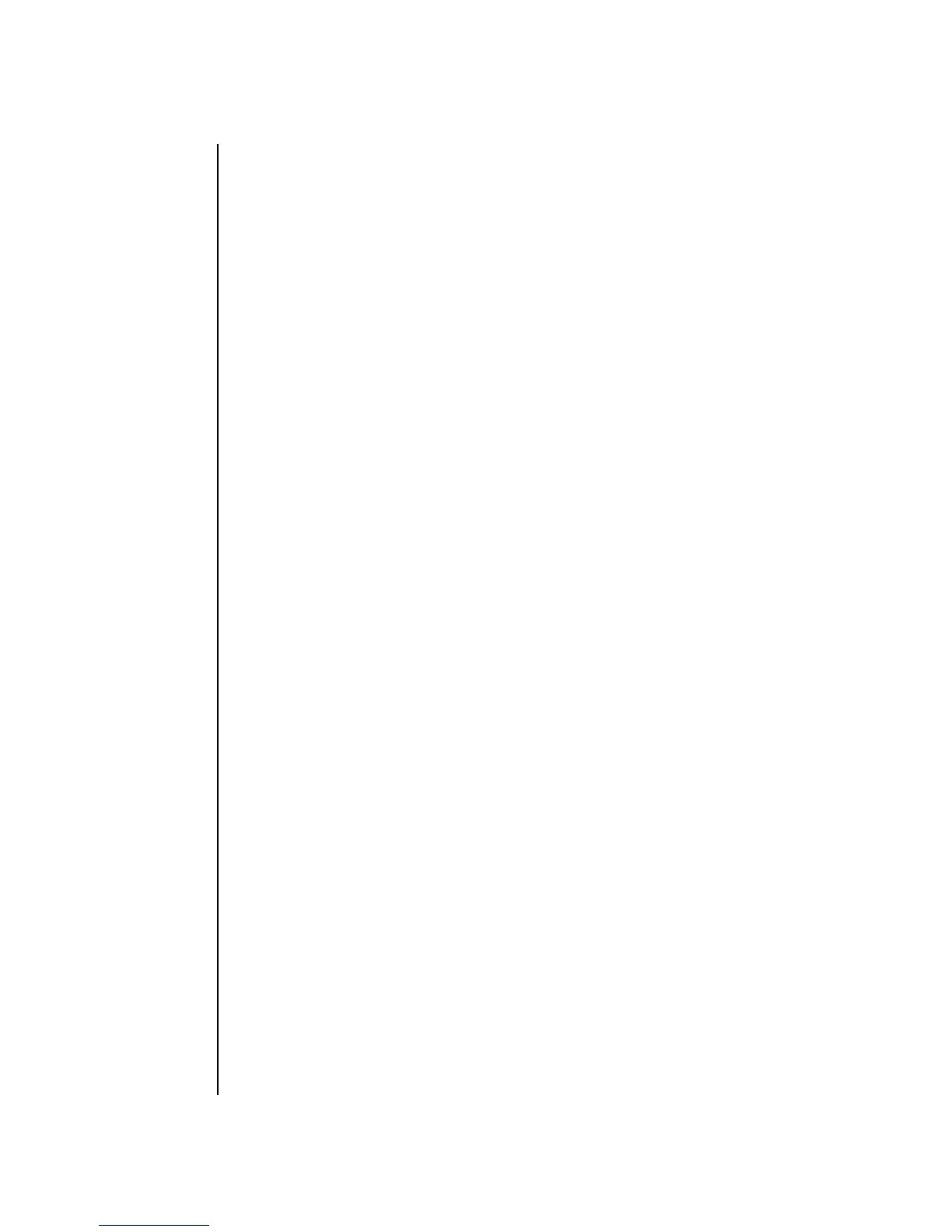restoredefaults(8)
136 SPARC Enterprise Mx000 Servers XSCF Reference Manual • Last Revised September 2008
EXAMPLES EXAMPLE 1 Restores the XSCF unit to the state as of the factory shipment.
XSCF> restoredefaults -c xscfu
WARNING:
If this system does not have OPNL, this command will set all the user
settable XSCF configuration parameters to their default value as they
were set when the system was shipped out.
Furthemore, this command will delete all logs on both XSCFUs.
Check the man page of this command before you run it.
Continue?[yes/no](default no):
yes
You must check the following points.
1. Have the ability to powercycle the system.
2. Have access to the serial console and hold the serial console of the
XSCFU to confirm the completion of the command.
If you answer "yes" this command will HALT the XSCFU when it compltetes.
You will need to powercycle the system after the XSCF BOOT STOP.
Do you really want to continue?
Continue?[yes/no](default no):yes
The initialization of XSCFU will be started.
XSCFU : all data clear
OPNL : not clear
XSCF will be automatically rebooted. Afterwards, XSCFU will be
initialized.
Continue?[yes/no](default no):yes
The NVRAM setting of XSCFU#0 was completed.
XSCF shutdown request was completed.
<snip>....XSCF reboot..<snip>
***** WARNING *****
XSCF initialization terminate for XSCF data clear.
execute "setdefaults xscf" (AUTO)
setdefaults : XSCF clear : start
setdefaults : XSCF clear : DBS start
setdefaults : XSCF clear : wait 20s for DBS initialization
setdefaults : XSCF clear : common database clear complete
setdefaults : XSCF clear : /bin/rm /var/log/lastlog >/dev/null 2>&1
setdefaults : XSCF clear : /bin/rm /var/log/boot.log >/dev/null 2>&1
...
setdefaults : XSCF clear : /bin/rm /hcpcommon/tmp/panel_up_to_date_fail >/
dev/null 2>&1
setdefaults : XSCF clear : log data clear complete
setdefaults : XSCF clear : NVRAM(PAGE#0) clear complete
...
setdefaults : XSCF clear : NVRAM(PAGE#7) clear complete
setdefaults : XSCF clear : NVRAM reset complete
...