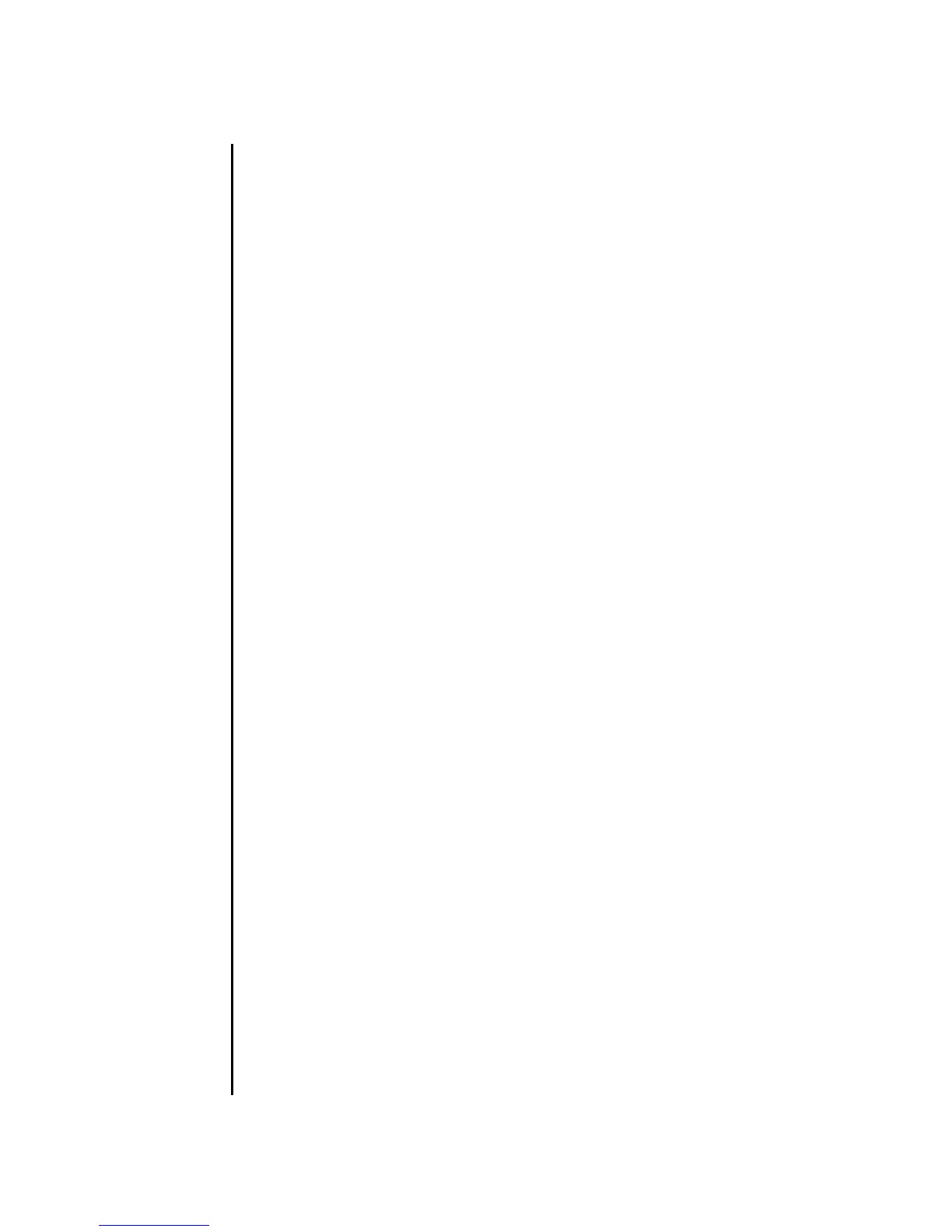setdomainmode(8)
System Administration 171
NAME setdomainmode - set the modes of operation for the specified domain
SYNOPSIS setdomainmode [[-q] -{y|n}] -d domain_id -m function=mode
setdomainmode -h
DESCRIPTION setdomainmode(8) sets the modes of operation for the specified domain.
The modes of operation for the specified domain include the following types:
If any of the modes of operation for the specified domain is set, the current settings
are listed.
Privileges You must have one of the following privileges to run this command:
■ OpenBoot PROM diagnostic levels:
Diagnostics
Level
OpenBoot PROM diagnostic levels. The default is standard.
Secure Mode Whether to enable or disable the host watchdog and suppress
break signal reception. The default of the host watchdog is enable
and suppress break signal reception is enable.
Autoboot Whether to enable or disable the auto boot function used at
domain startup. The default is enable.
CPU Mode Way of determining the CPU operational mode mounted on the
domain. The CPU operational mode can be automatically
determined at domain startup (auto), or manually set to the
compatible mode (compatible). The default is to let it
automatically determined at domain startup. On the M3000
server, you cannot specify CPU Mode.
The CPU operational mode includes the following two types:
SPARC64 VII enhanced mode
Operates using the enhanced functions of SPARC64 VII processor.
This mode is set to the domain consists only of SPARC64 VII
processors and when the CPU operational mode determined
automatically.
SPARC64 VI compatible mode
All the mounted CPUs operate with the functions equivalent to the
SPARC64 VI processor. This mode can be set to a domain of any
CPU configuration.
fieldeng Can run this command for all domains.
