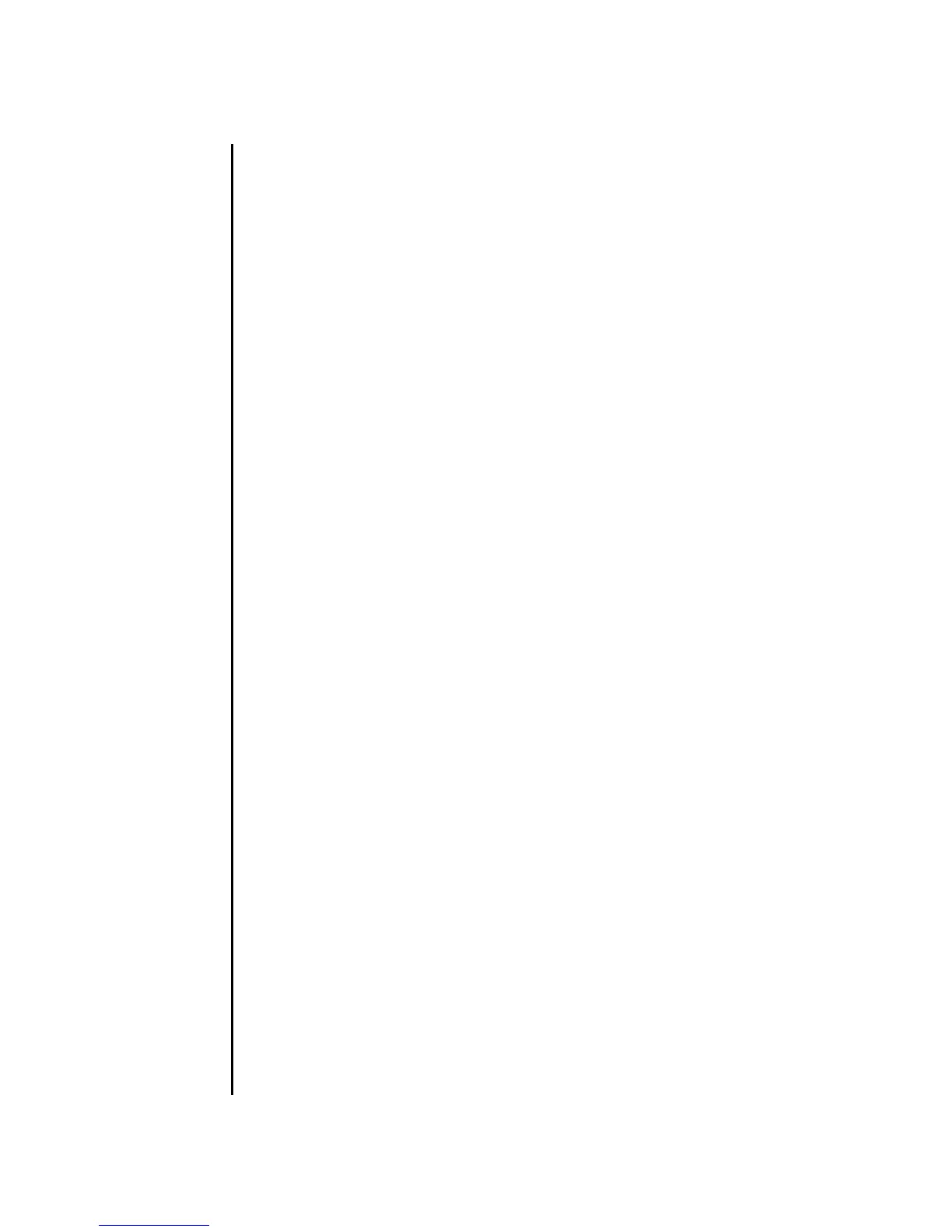sethttps(8)
System Administration 195
NAME sethttps - start or stop the HTTPS service, which is used in the XSCF network. This
command also performs authentication-related settings
SYNOPSIS sethttps [[-q] -{y|n}] -c enable
sethttps -c disable
sethttps -c gencsr country state | province locality organization organizationalunit
common e-mail
sethttps [[-q] -{y|n}] -c genserverkey
sethttps -c importca
sethttps [[-q] -{y|n}] -c selfsign country state | province locality organization
organizationalunit common e-mail
sethttps -h
DESCRIPTION The sethttps(8) command starts or stops the HTTPS service, which is used in the
XSCF network. Also, this command performs authentication-related settings for
authentication used in the HTTPS service.
The following authentication-related items can be set:
■ Configuring the self-certification authority
■ Creating a self-signed web server certificate
■ Creating the private key of the web server
■ Creating a web server certificate signing request (CSR) to an external certification
authority
■ Importing a web server certificate signed by an external certification authority
XSCF does not support HTTP service. Only HTTPS service is supported.
Privileges You must have platadm privileges to run this command.
Refer to setprivileges(8) for more information.
