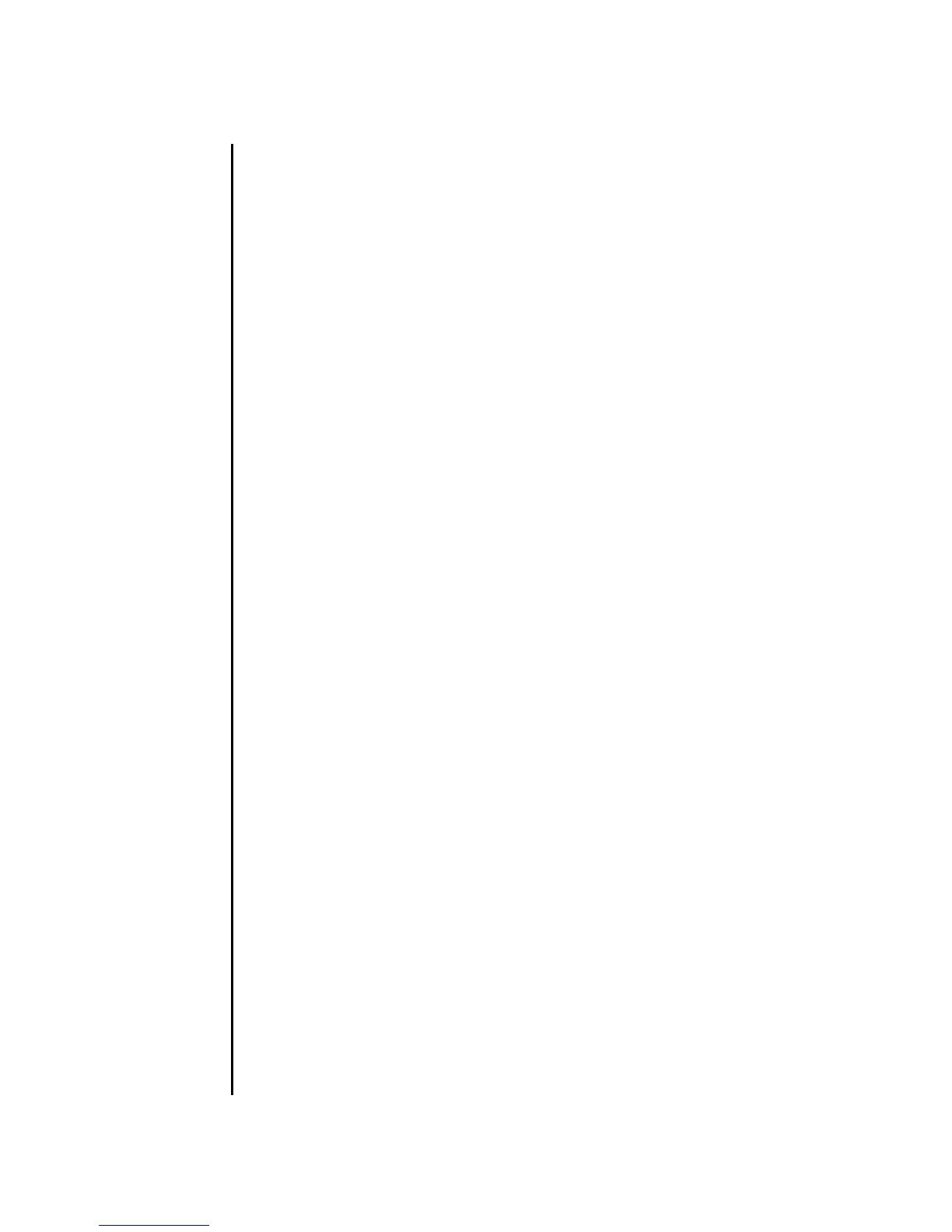setemailreport(8)
System Administration 191
EXAMPLE 4 Enable Email Reporting Noninteractively
EXAMPLE 5 Sending Test Email
EXIT STATUS The following exit values are returned:
SEE ALSO setsmtp(8), showemailreport(8)
XSCF> setemailreport -s enable=yes -s
recipient=”useradm@company.com, adm2@company.com”
XSCF> setemailreport -t
....Sending test email to useradm@company.com
[Email contents shown below]
Host Name: jupiter
Send Timestamp: 04-20-2006 16:31:45 PST
Mail Server: 10.4.1.1
0 Successful completion.
>0 An error occurred.
