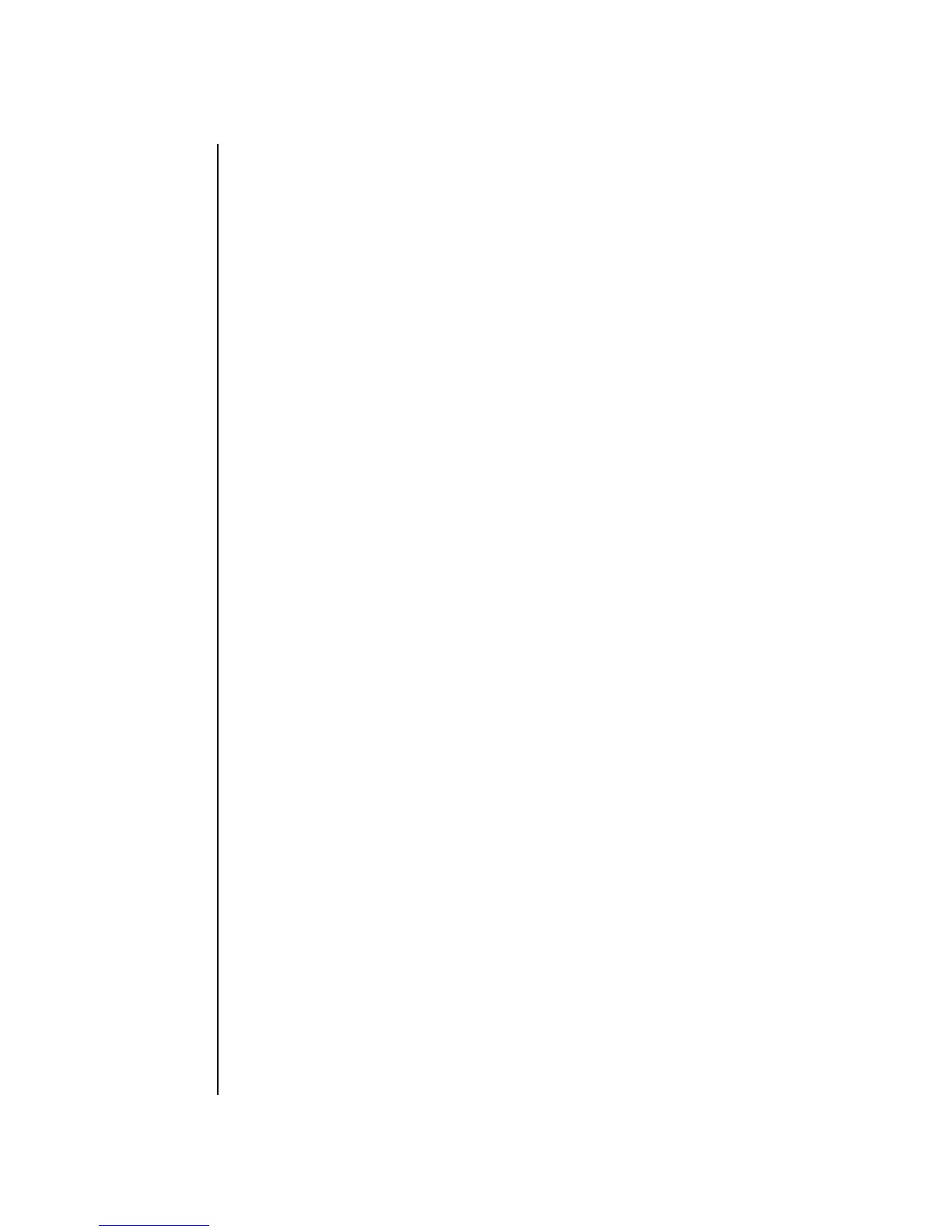setldap(8)
202 SPARC Enterprise Mx000 Servers XSCF Reference Manual • Last Revised September 2008
EXAMPLES EXAMPLE 1 Configuring Bind Name
EXAMPLE 2 Configuring Base Distinguished Name
-s servers Sets the primary and secondary LDAP servers and ports.
servers is a comma-separated list of server:port. Ports are
specified numerically and servers can be specified either by
name or IP address in the dotted decimal format. For example,
10.8.31.14.636,company:636. The first server in the list is
the primary. Server names must be resolvable. Maximum name
length is 128 characters.
-t user Tests connections to all configured LDAP servers. Attempts to
retrieve the password data for the specified user from each
configured server and reports success or failure in each case.
-T timeout Sets the maximum time allowed for an LDAP search before it
returns search results.
XSCF> setldap -b user -p
Password: <Enter password>
XSCF> showldap
Bind Name: user
Base Distinguished Name: Not set
LDAP Search Timeout: 0
Bind Password: Set
LDAP Servers: None
CERTS: None
XSCF> setldap -B ou=people,dc=company,dc=com
XSCF> showldap
Bind Name: user
Base Distinguished Name: ou=people,dc=company,dc=com
LDAP Search Timeout: 0
Bind Password: Set
LDAP Servers: None
CERTS: None
