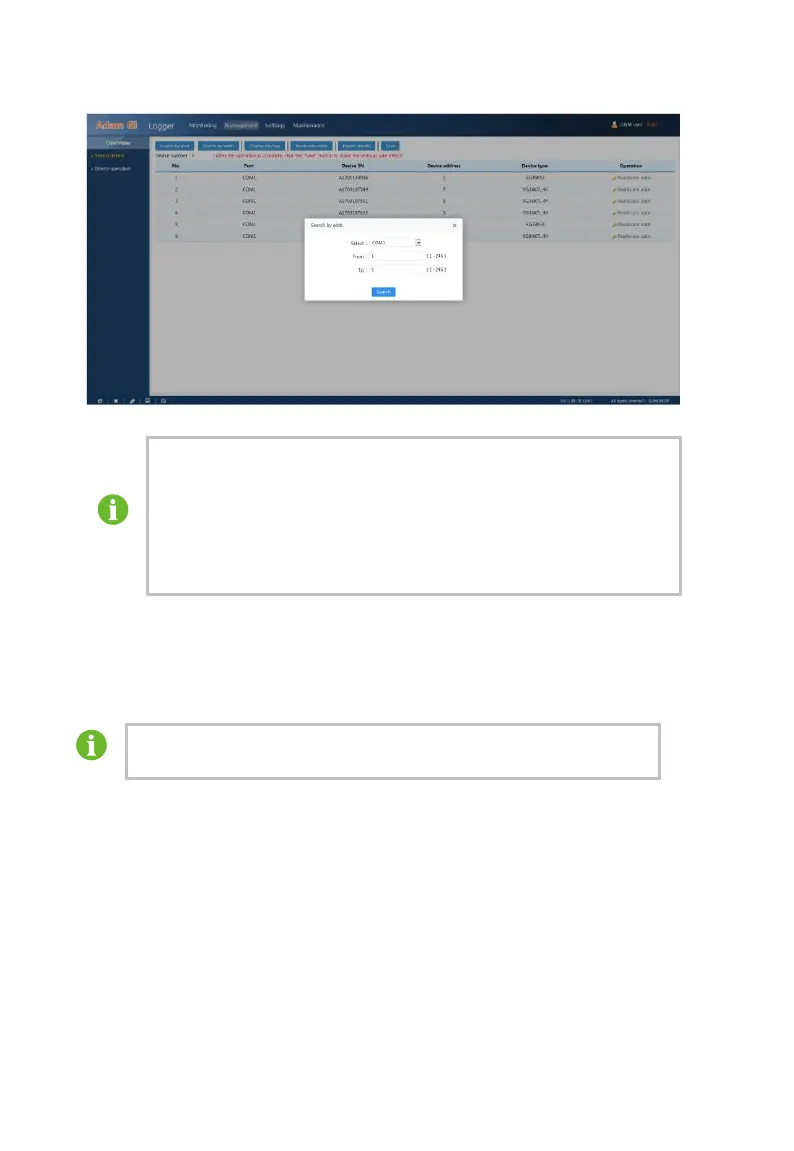32
Display the device searched: click the “Display devices” and the
devices searched will be displayed.
“Search by port”: only the devices searched according to the port
conditions will be displayed.
“Search by addr.”: only the devices searched according to the
address range will be displayed.
Reallocate Address
Select the serial port name and input the start address to allocate address to
the devices connected to this serial port of the Logger3000.
To allocate the address to the devices by reallocating address, the
devices should support the automatic device allocation function.