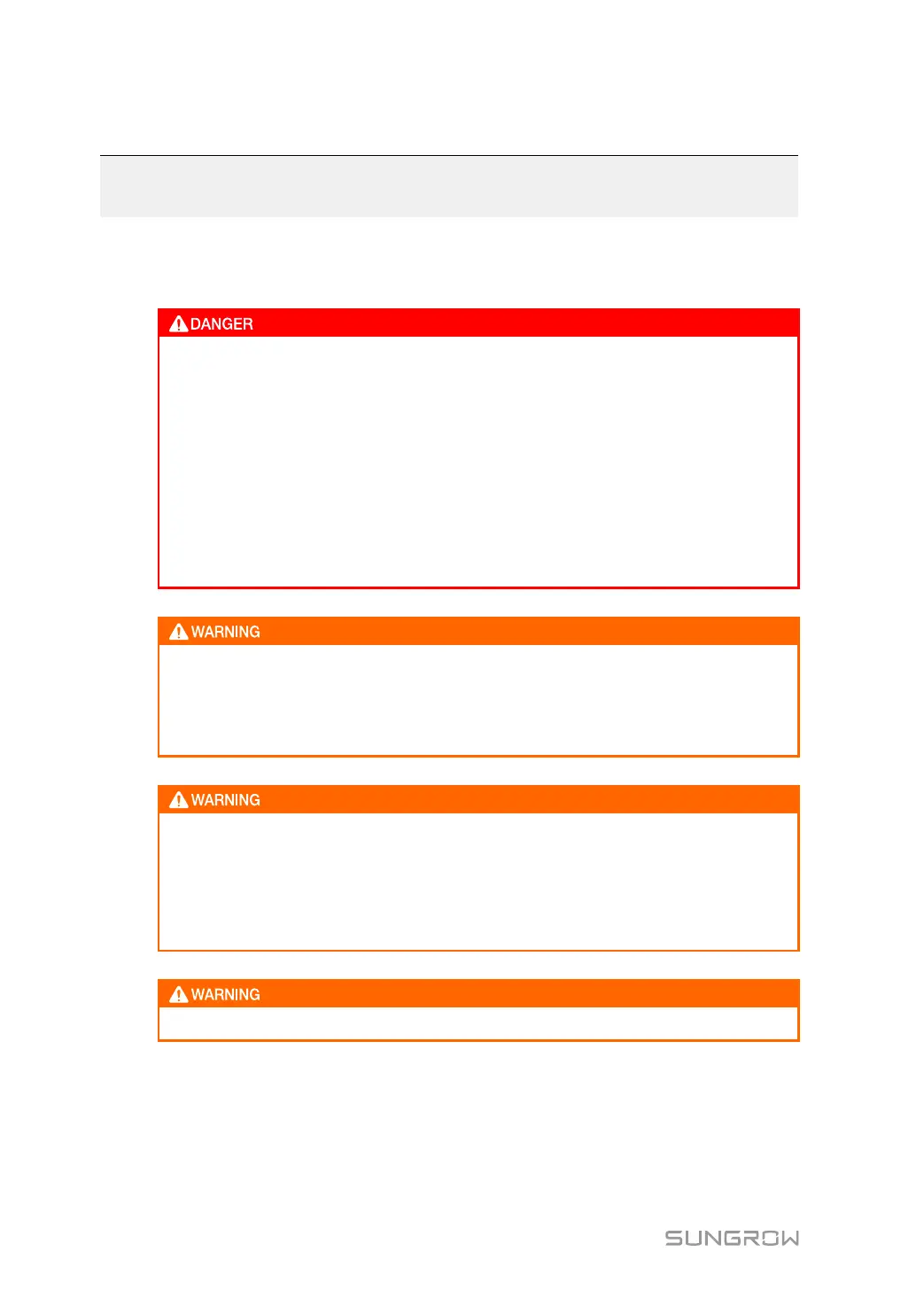92
11
Troubleshooting
11.1 Safety Instructions
Lethal voltages are present inside the PCS when a fault occurs.
• Wait at least 5 minutes after PCS stops before opening the cabinet door. Make
sure the interior of the PCS is completely voltage free before any work on the
PCS.
• Only qualified personnel can perform the troubleshooting described in this
chapter. Qualified means that the operator has received professional training
on devices troubleshooting.
• Do not perform any troubleshooting other than that specified in this manual.
• Respect all safety instructions during troubleshooting.
The electrical components inside the PCS must be replaced with the same compo-
nents from the same manufacturer and with the same model number.
The model number can be acquired from the marking of the PCS or the component
itself. If otherwise, please contact SUNGROW.
If the components needs to be replaced with products from other manufacturer or
with different model number, a prior analysis and confirmation by SUNGROW is
needed.
Failure to follow this procedure may lead to physical injury or death and void all
warranty from SUNGROW.
Disconnect all AC and DC switches before troubleshooting.
11.2 Fault Checking
If any power output anomaly or charge/discharge anomaly is observed, check the following
items before contacting SUNGROW.
