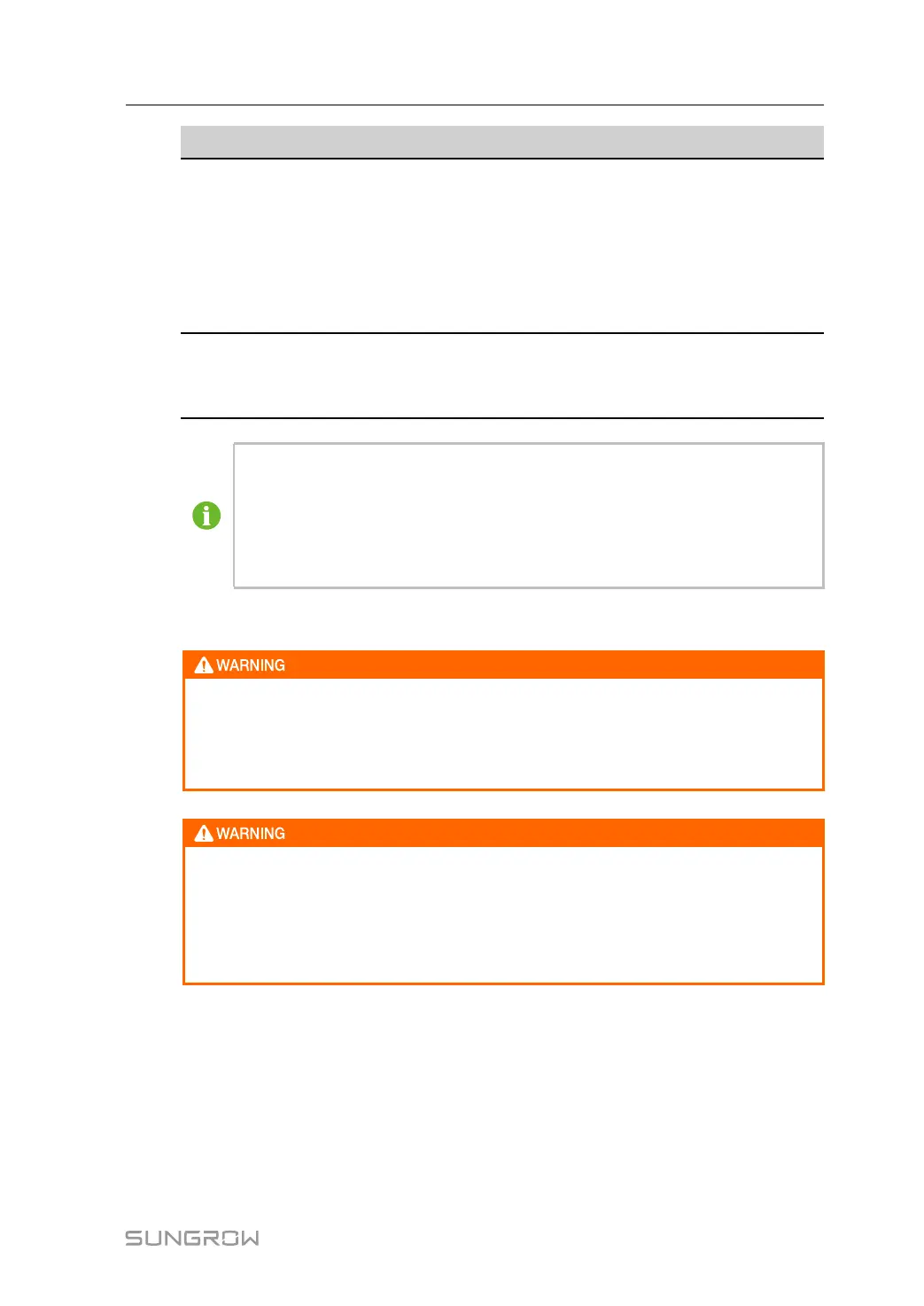111
Item Method Interval
Safety
function
• Check if the emergency stop button and the WEB
stop button work normally;
• Simulation shutdown
• Check the warning labels and other markings for
damage or unclearness. Replace them if
necessary
From every six
months to annually
Software
mainte-
nance
• Optimize software
• Check each parameter setting
From every six
months to annually
The frequency of maintenance operations could be increased according to the en-
vironmental conditions of the place where the PCS is located, plant capacity and
on-site situations.
The maintenance interval should be shortened if the sand or dust deposition
around the operation site is serious.
12.2.3 Replacing Electrical Components
The electrical components inside the PCS must be replaced by the same compo-
nents from the same manufacturer and with the same model number.
The model number can be acquired from the marking of the PCS or the component
itself. If otherwise, please contact SUNGROW.
If you needs to replace the components with products from other manufacturer
and with different model number, a prior analysis and confirmation by SUNGROW
is needed.
Failure to follow this procedure may lead to physical injury or death and void all
warranty from SUNGROW.
12.2.4 Painting Make-up Measures
Check for the damages of the PCS appearance:
Situation 1: smudginess on the surface caused by water and dust that can be cleaned
Situation 2: smudginess on the surface and damage to the finishing coat that cannot be
cleaned
Situation 3: the undercoat is damaged and the primer is revealed
System Manual 12 Routine Maintenance
