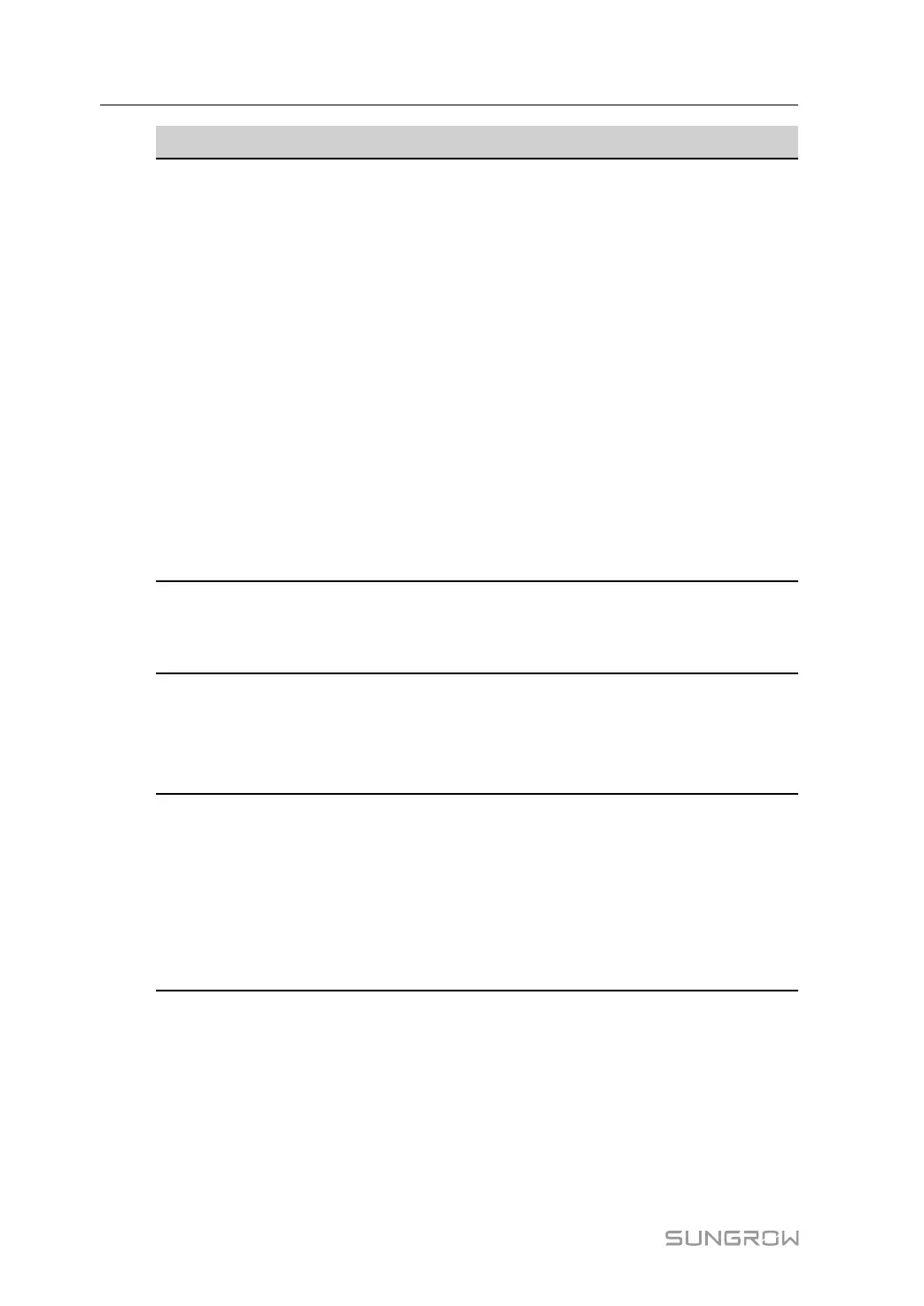110
Item Method Interval
Cable
connec-
tion
Check the cable connection after the PCS and internal
devices are voltage free. Make corrections once any
unconformity is found.
• Check if all cable entries are sealed properly;
• Check if there is water leakage inside the PCS;
check if PCS windows and doors can close and
open flexibly; check if the sealing strip is sealed
properly
• Check if the power cable connections are loose.
Retighten them with the torque specified in the
manual if necessary
• Check if the power cables and control cables, es-
pecially the surface in contact with the metal are
damaged
• Check if the wrap belt of the connection terminals
falls off
Once per year
Air inlet/
outlet
Check if the air inlet filter and ventilation ducts of the
PCS and internal devices are normal
Clean or replace the filter
Every six months or
maintain according
to actual situation
Fan
Check the running state of the fan inside the PCS
Check if there is any crack in the fan blade
Check if there is abnormal noise during the running of
the fan;
Every six months or
maintain according
to actual situation
Device
mainte-
nance
• Routine check the corrosion of the metal compo-
nents (once six months)
• Annually check the contactors (auxiliary switches
and micro-switches) to ensure the optimal
operation
• Check the running parameters (especially voltage
and insulation)
From every six
months to annually
12 Routine Maintenance System Manual
