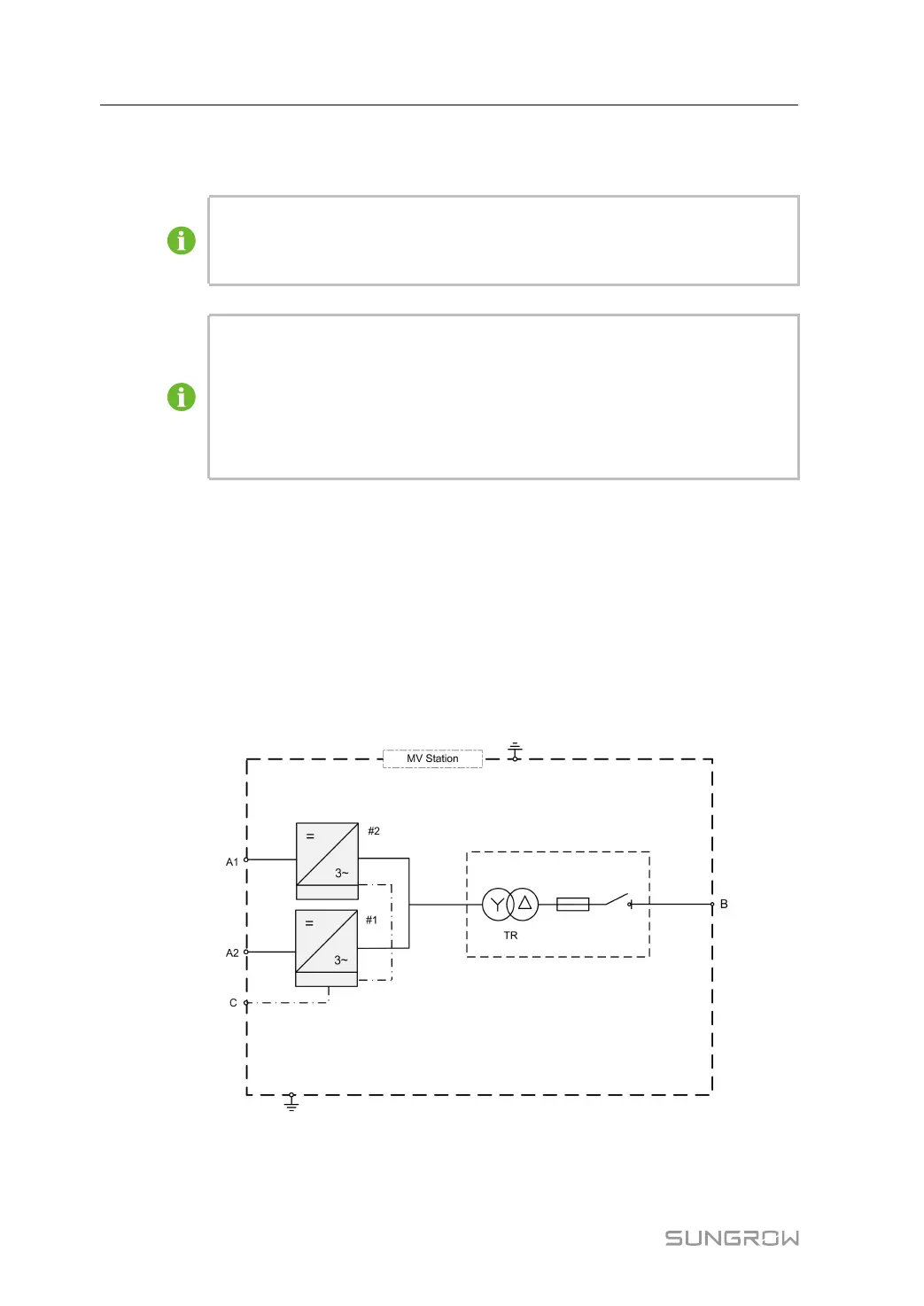42
Ethernet port; the PCS provides various standard communication ports, such as Ether-
net/Modbus, IEC61850, 104 and etc.
The PCS can provide power to both internal and external devices. Supplying
power to internal devices is a default standard configuration, and supplying power
to external devices is an optional function.
• For DC cables, ensure that the positive and negative cables are laid at a safe
distance as much as possible to avoid crossing and reduce the possibility of
short circuits.
• The positive and negative DC voltage must be strictly tested to ensure that the
voltage range meets the requirements of the machine and the positive and
negative polarity are connected correctly.
6.4 General Principles for Wiring
Lay cables from inside and outside the PCS between the PCS base and the PCS bottom
and connect cables to each device through the entries at the bottom of the PCS. The cable
length should be designed properly to avoid redundancy.
Connect the power cable first, and then the control and communication cables.
6.5 Circuit Diagram
6 Electrical Connection System Manual
