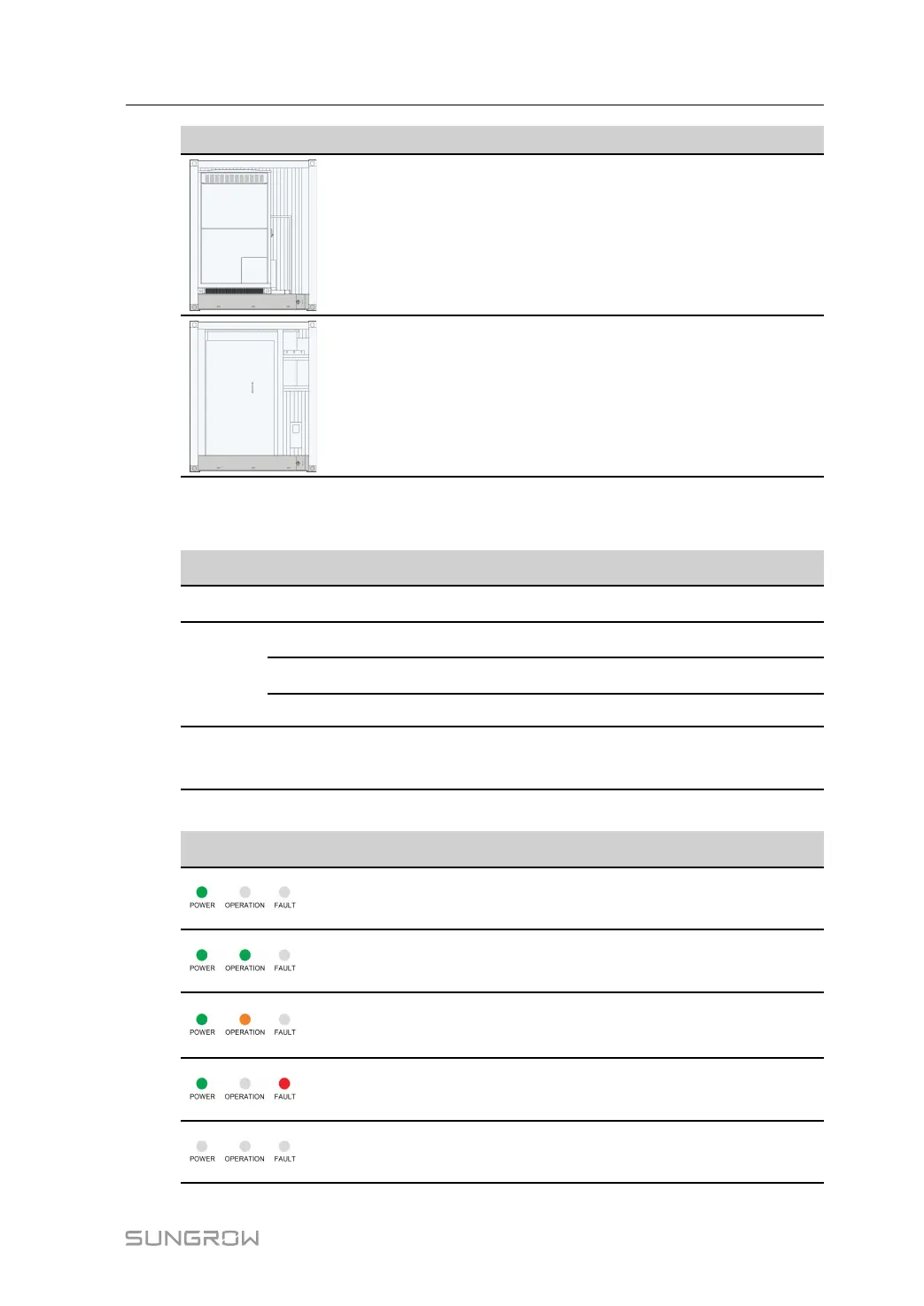13
View
Description
Left view
Right view
LED Indicator
The working status of the PCS can be acquired through these LED indicators.
LED Color
Description
POWER Green
The control circuit supplies power normally
OPERA-
TION
White
The PCS stops
Green
The PCS runs normally
Yellow The PCS runs with alarms
FAULT Red
A fault occurs and has not been cleared
The indicator will be off when the fault is cleared
Possible LED combinations and the meaning are listed in the following table:
LED status
Description
“POWER” is on
Normal power supply, no charging or
discharging
“POWER” is on
“OPERATION” is on
AC and DC side parameters meet the re-
quirements. The PCS runs normally
“POWER” is on
“OPERATION” is yellow
The PCS runs with alarms
“POWER” is on
“FAULT” is on
A fault occurs and has not been removed
yet
All indicators are off
The PCS is disconnected from the power
supply
System Manual 3 Product Description
