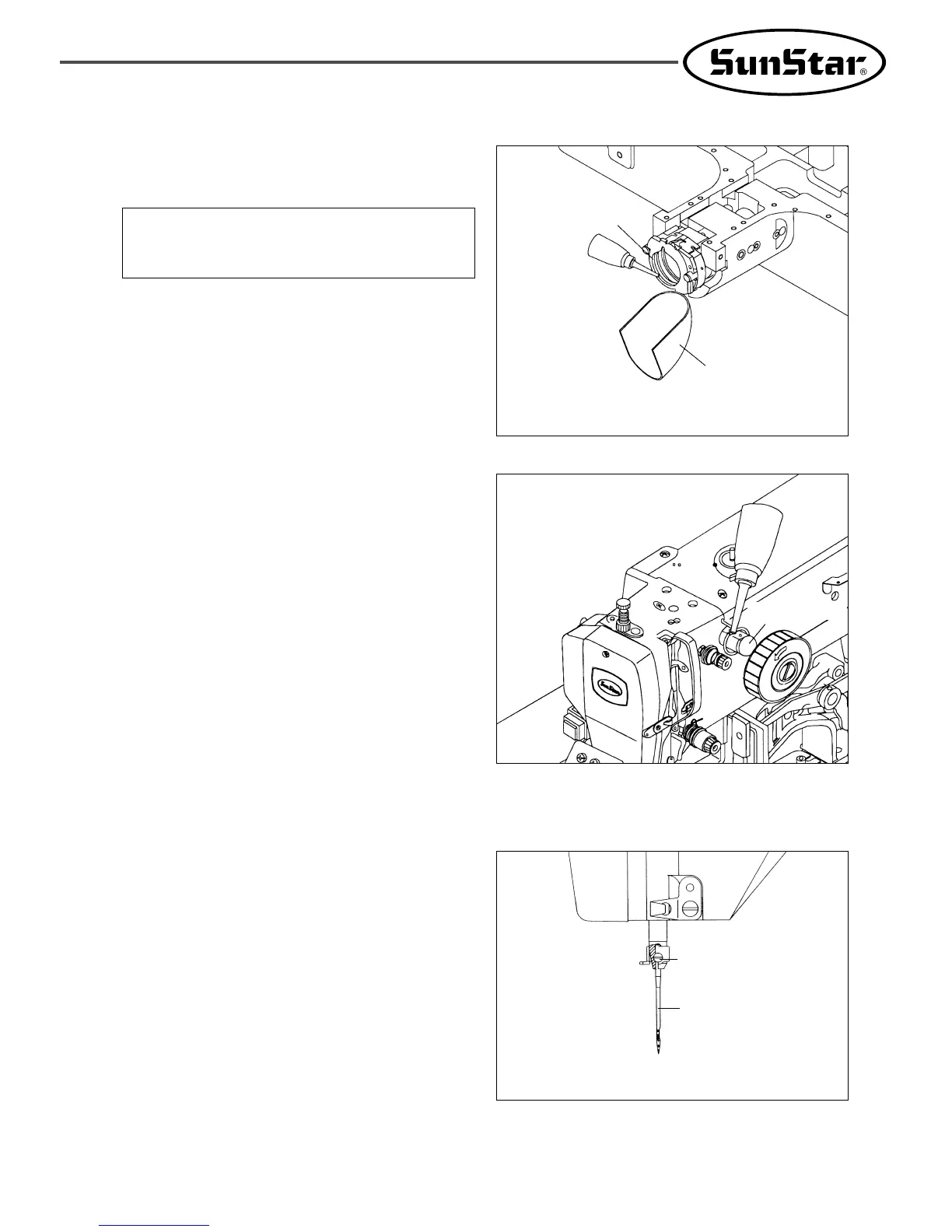21
D. Open the hook cover and supply oil till the shuttle
race ring is surrounded by oil. Put the hook cover
back on after finishing.
E. Supply sillicon oil into the sillicon oil tank which is
installed on the right side of the arm.
2) How to Install the Needle Bar
Unfasten the needle fixing screw on the needle bar.
Then, with the needle groove facing forward, push the
needle until the upper end touches the needle hole of
the needle bar. Fix the needle in with the needle fixing
screw.
[ Fig. 21 ]
[ Fig. 22 ]
[ Fig. 23 ]
Shuttle Race Ring
Hook Cover
Sillicon Oil Tank
Screw
Needle
[ Caution ]
For safety, keep the hook cover covered during
operating.
