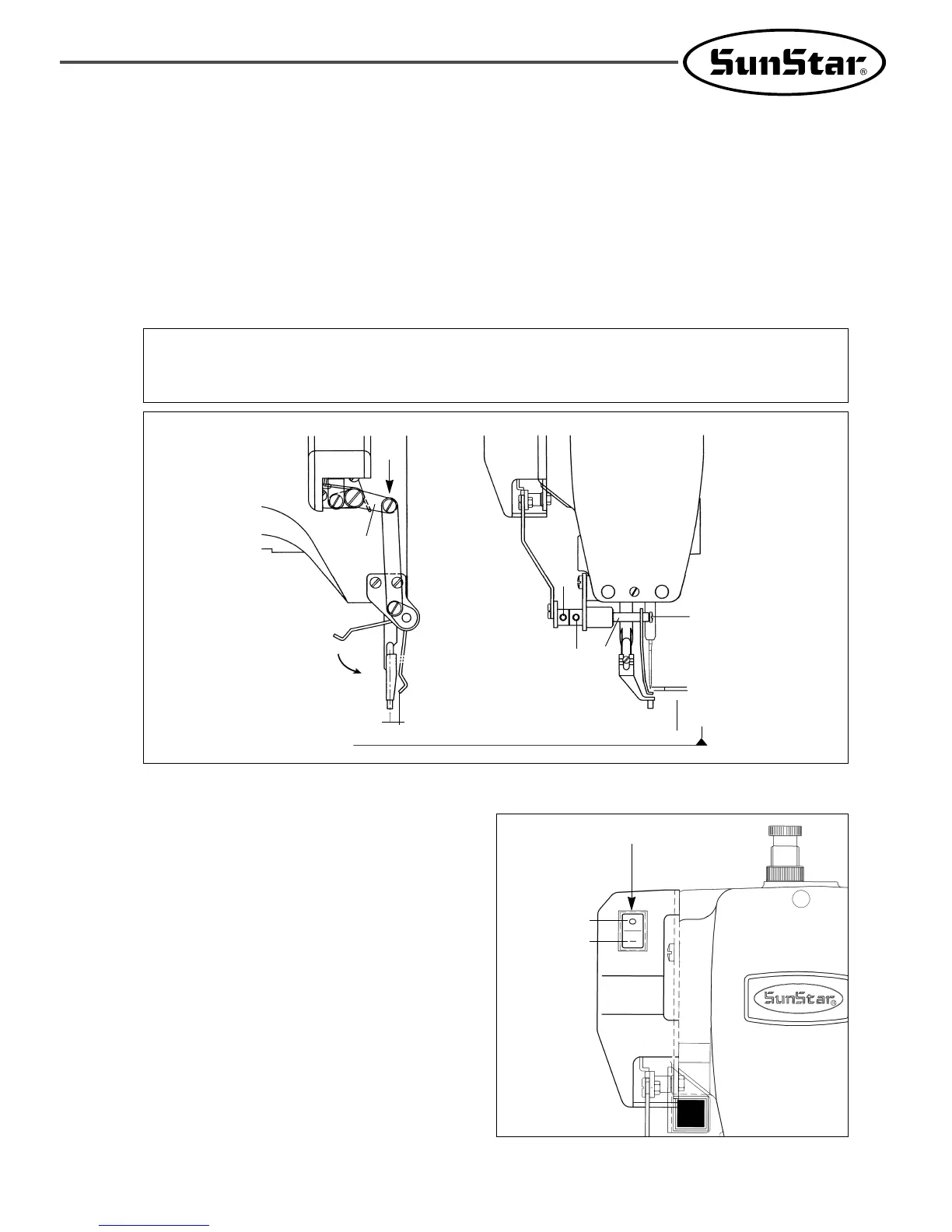33
9) Adjusting Parts for the Wiper
A. Adjusting the Wiper Position
ⓐ Unfasten the wiper rotary shaft collar screw ① and the wiper crank screw ② when the needle tip is 19.5mm
above the needle plate
ⓑ Press the wiper rocking link ③, then adjust the wiper shaft ④ so the wiper and the needle is about 10mm apart
from each other.
ⓒ Tighten the wiper rotary shaft collar screw ① and the wiper crank screw ②.
ⓓ Unfasten the wiper screw ⑤ and adjust the wiper so that the end of the wiper is about 1mm apart from the
needle end. Then, tighten the screw back on firmly.
[ Caution ]
If the wiper is not placed in the right position, the wiper may collide with the presser foot or needle during the
operation, and the wiper may not move properly.
B. Wiper On/Off Switch
If you want to use the wiper, press the Wiper On/Off
Switch
—,
if you don’t, press the Wiper
Operating Switch
O
.
[ Fig. 47 ]
[ Fig. 48 ]
③
②
①
⑤
Needle Plate
→
→
Push
10mm
1mm
19.5mm
→
→
→
→
④
Wiper Off
Wiper On
Wiper On/Off Switch
