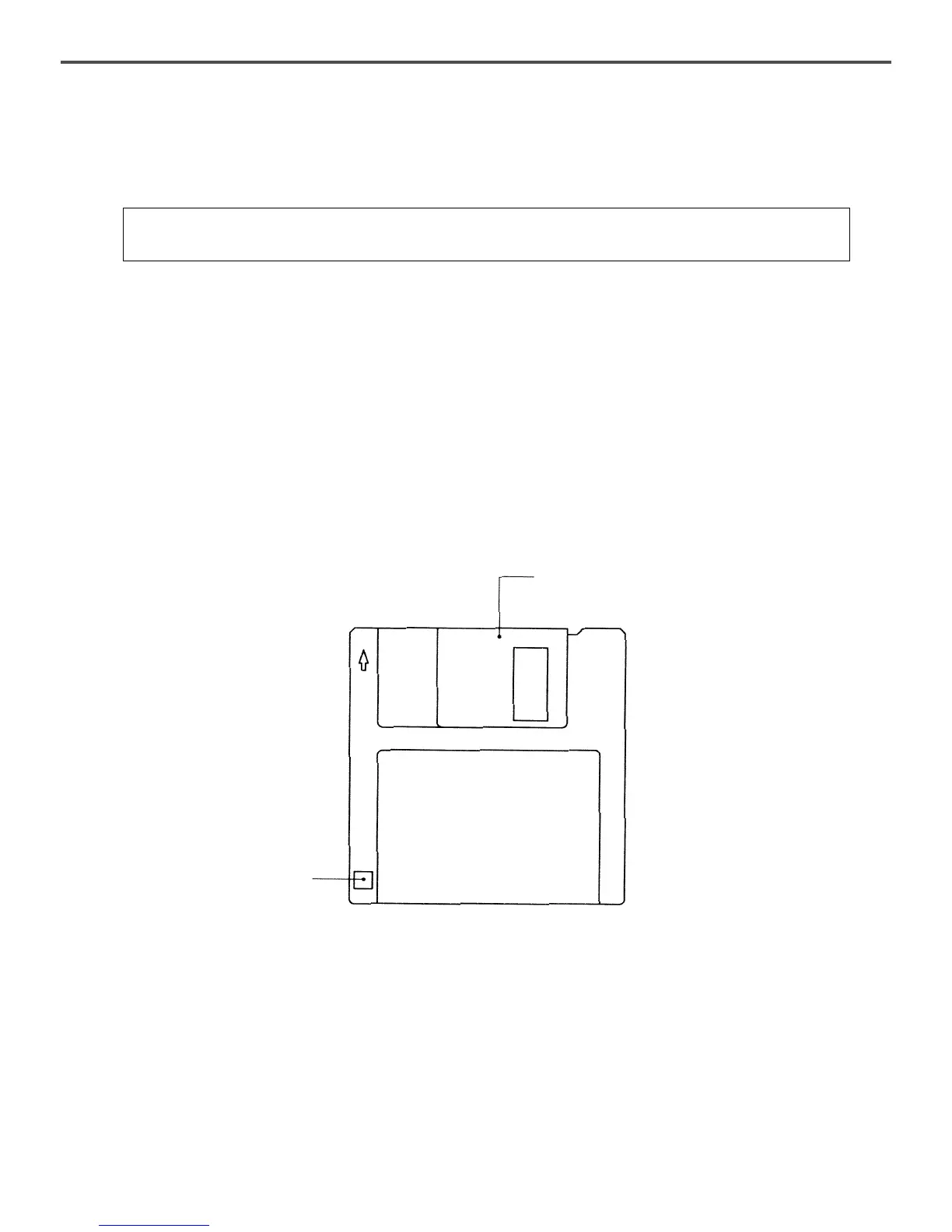26
11) Caution when Using the Floppy Disks
Observe the following principles thoroughly when you treat floppy disks.
① Do not put floppy disks near magnetic-related materials such as television.
② Keep away from overheat, humidity or direct ray of light.
③ Do not put any heavy materials on a floppy disk.
④ During formatting or inputting and outputting, do not take out the floppy disk from a disk drive.
⑤ Do not open a cover of floppy disk.
⑥ If a write protected tab is opened, you can’t input data in a disk
⑦ If yo repeat read and write in a disk many times, error can be occurred in a disk.
⑧ It is safe to keep important design data in two disks.
[ Caution ]
Use the identified floopy disks after formatting when you get them in market.
①
②
① Shutter ② Write Protect tab
